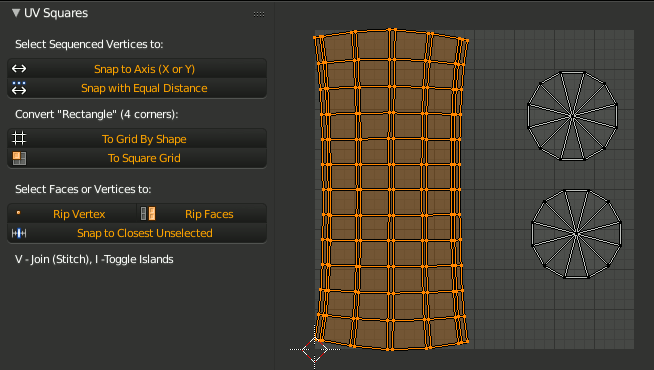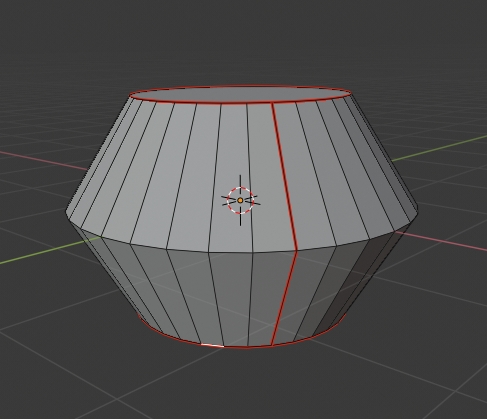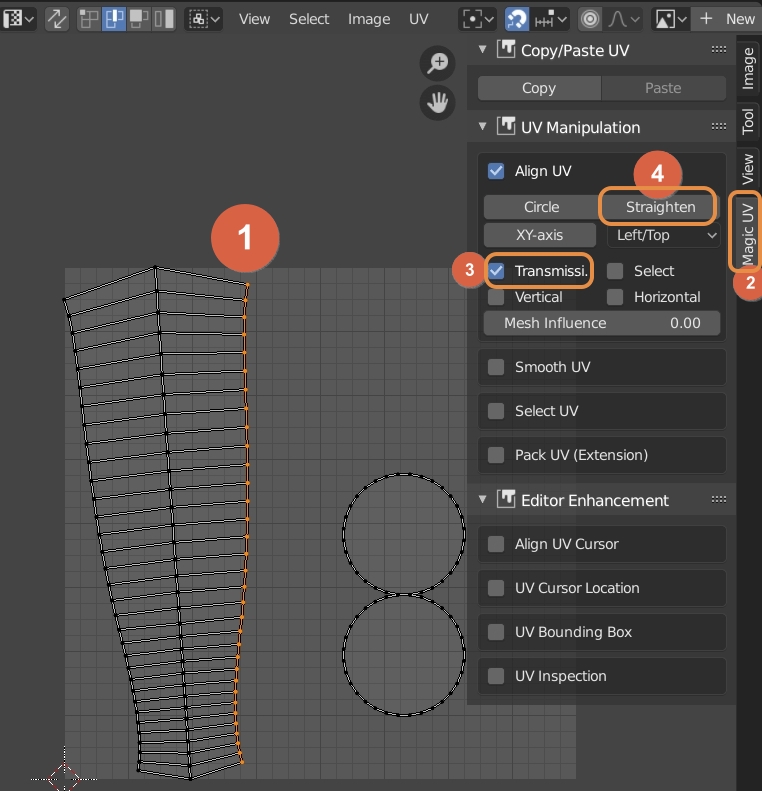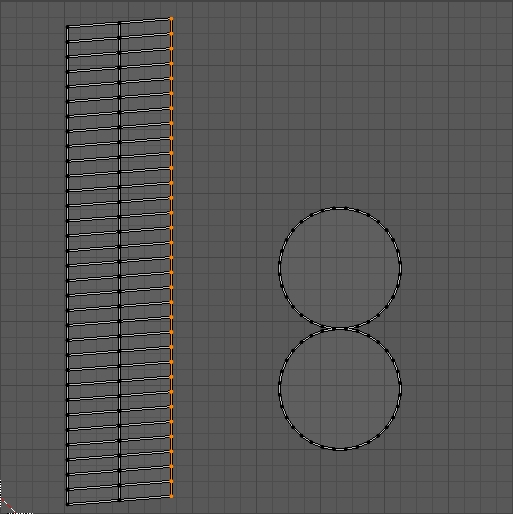How can I straighten ALL the vertical UV lines at once? Is there a hot keyshort cut? Or if I have to do them one by one .. is there at shortcut for that? Thank you!
-
1$\begingroup$ A bit related: blender.stackexchange.com/questions/23293/… $\endgroup$– Paul GonetCommented Nov 6, 2015 at 0:26
-
3$\begingroup$ There's an addon for straightening UV maps - blenderaddonlist.blogspot.com/2015/05/addon-quad-unwrap.html. Didn't test it though, but may be useful. $\endgroup$– Mr ZakCommented Nov 6, 2015 at 0:44
-
1$\begingroup$ And here is a paid add-on: cgcookiemarkets.com/all-products/uv-squares $\endgroup$– Paul GonetCommented Nov 6, 2015 at 0:52
-
$\begingroup$ It's curved in the first place due to the angle of your view. If you view it straight on (press numpad 1) it should be straight. See blender.stackexchange.com/q/6758/599 $\endgroup$– gandalf3Commented Nov 6, 2015 at 2:49
4 Answers
The UVSquares addon is designed to do this easily. Select the uv's you want to straighten out and click a button.
-
1$\begingroup$ Awesome! You just saved me so much work! Would you consider writing what the rest of the buttons do? $\endgroup$ Commented Aug 1, 2016 at 16:00
-
-
$\begingroup$ It is released under GPL, you can download a free copy from github and if you think it is good enough and want to support the developer you can pay for a copy through CGCookieMarkets. $\endgroup$– samblerCommented Sep 29, 2016 at 9:26
There is no shortcut for that unfortunatelly.
You may do it using pinning and repeating the scaling of the edge loops with Shift+R shortcut, although it isn't a fast method.
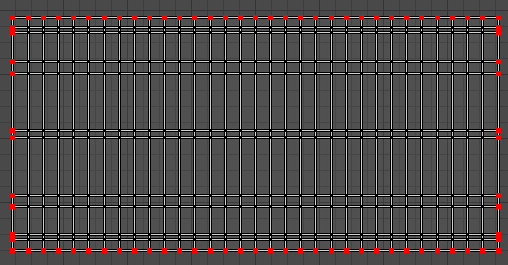
In Uv Editor select the corner of the UV island, press Shift+S-->Cursor to Selected. Change the pivot type to 2D Cursor. Select the bottom edge of your island and press S,Y,0 to straighten it. Now press P to pin the selected vertices. Do the same with upper, left and right edges. Next, go to the 3D View window and unwrap your mesh again.
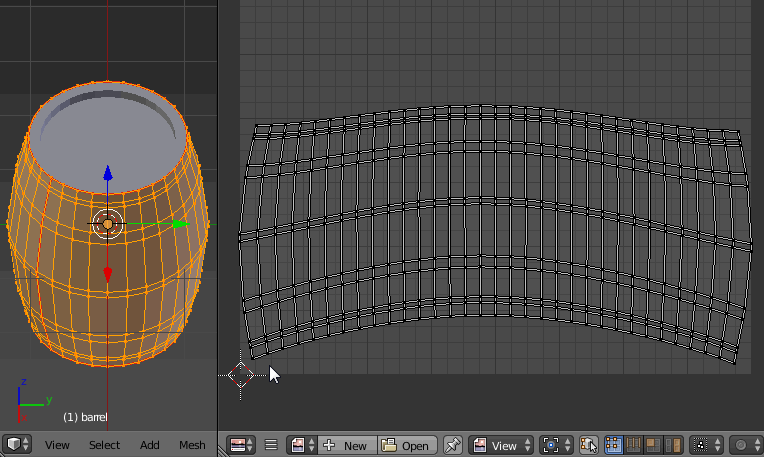
Now straighten the other edge loops using Shift+R command. Change the pivot type to Median Point, select the edge and scale it as described above. Then select another edge and press Shift+R to repeat the scaling process.
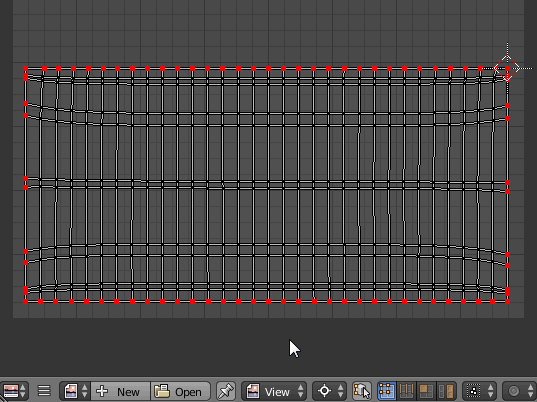
-
$\begingroup$ Related answer that uses another method: blender.stackexchange.com/questions/65565/… $\endgroup$ Commented Oct 31, 2016 at 16:01
In Blender 2.8, you can also do it with the built-in addon MagicUV.
Here is a simple geometry I created.
The red lines are the marked seams. In the UV editor, you can see the original UV was not straighten.
All you need to do is select an end edge and press N > in Magic UV Tab > in UV Manipulation check Align UV > check Transmission > hit Straighten or XY-axis.
And the line will be straighten.
Not always applicable, but worth trying if your UV map is already nearly gridlike: Make a very tiny temporary image, with as many pixels as your mesh has columns, and enable snap to pixels, then select all your verts and drag them around. There will probably be some hand cleanup afterwards, though.