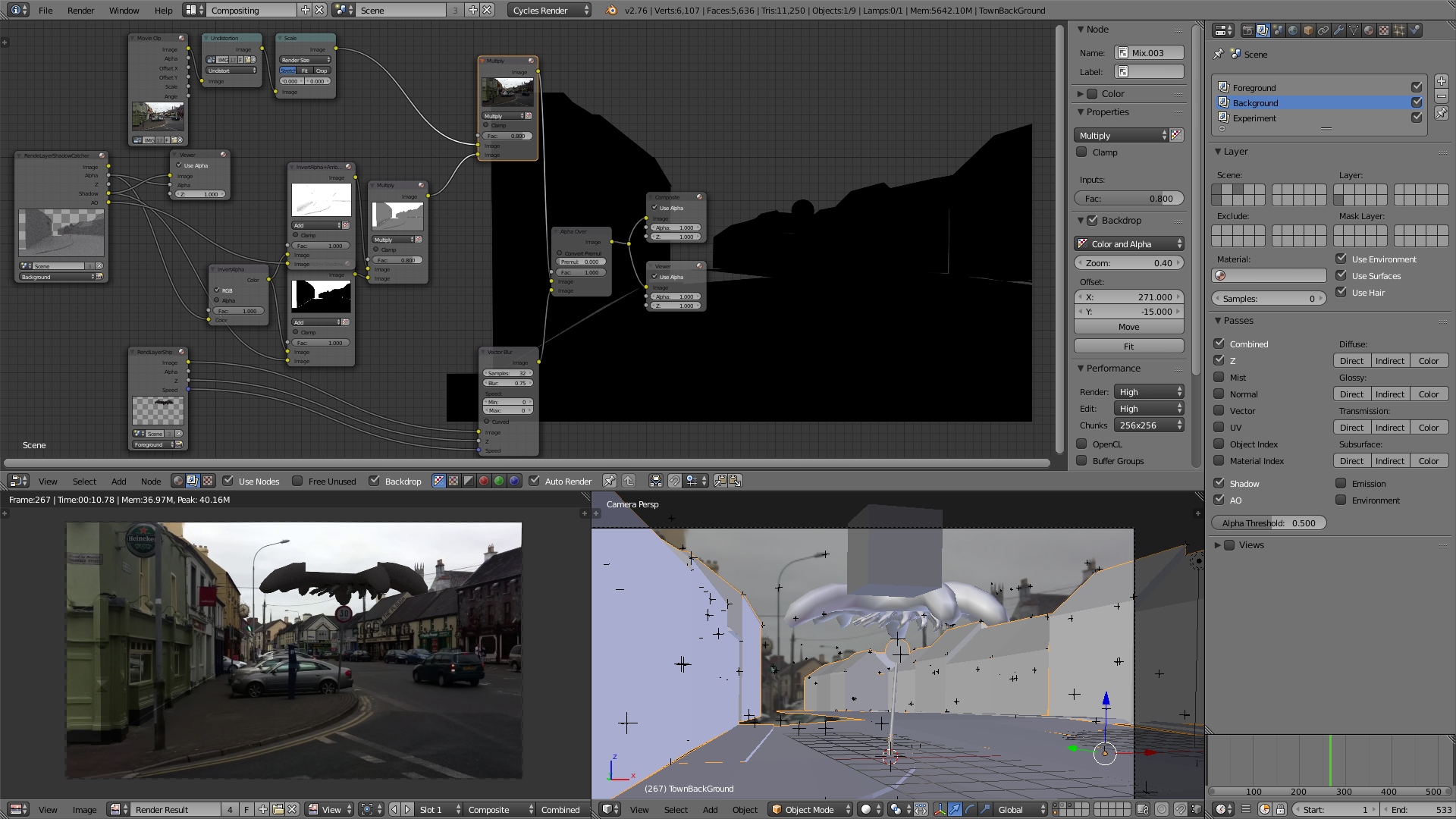 Using the standard layers / compositor setup created with the Setup Tracking Scene button (in Cycles), I've used the second layer 'Background' to build a rough mockup of the street in order to act as a shadow catcher. However:
Using the standard layers / compositor setup created with the Setup Tracking Scene button (in Cycles), I've used the second layer 'Background' to build a rough mockup of the street in order to act as a shadow catcher. However:
1) The shadow-pass for this layer is always entirely black. Is that correct? If not, how do I correct it?
2) With default settings, the shadowcatcher model darkens EVERYTHING it covers in the render, whether a shadow is cast there or not. I imagined that shadowcatcher layers should ONLY darken the movieclip in areas where the foreground layer (the ship model (please ignore the cube!)) is casting a shadow - that's not happening... so how can I achieve that effect?
3) Is bothering with Ambient Occlusion more trouble than it's worth for the shadowcatcher model? Given that the ship rarely touches the roofs, etc, but that the shadowcatcher model has lots of places with planes meet each other, etc...
(Still quite new to this! Please explain like I'm five!)
All the best,
--RoB
