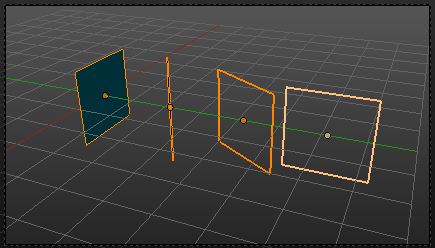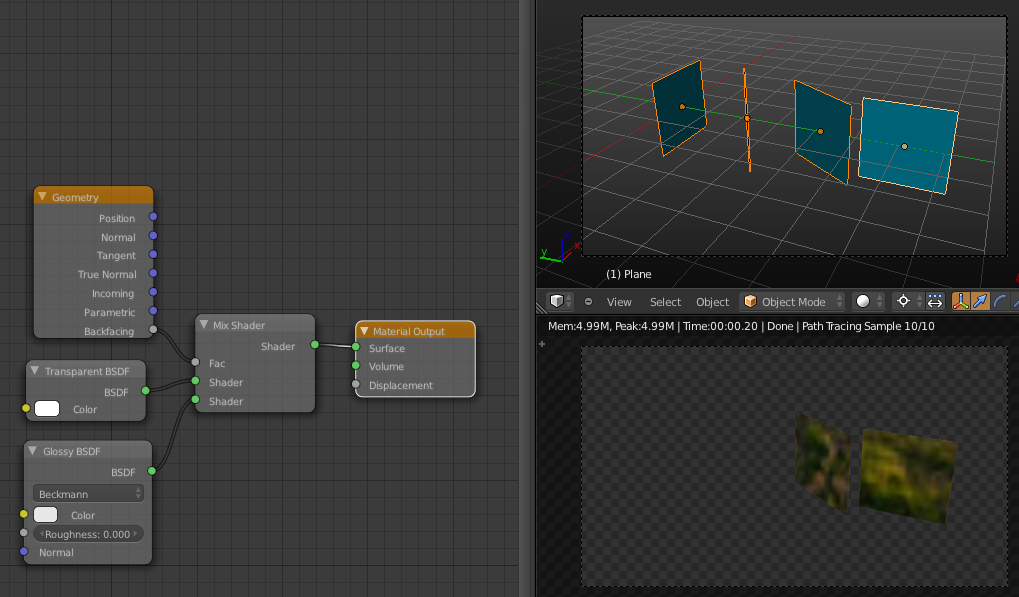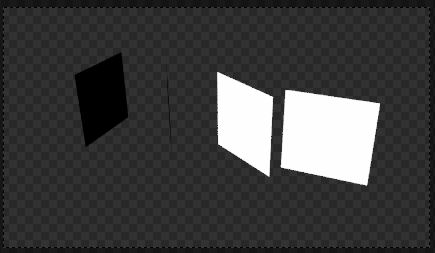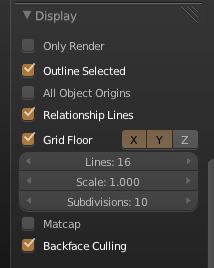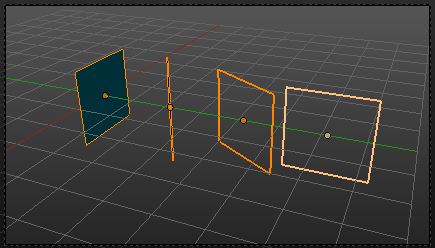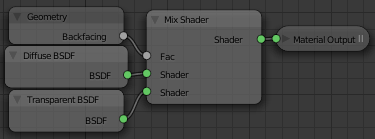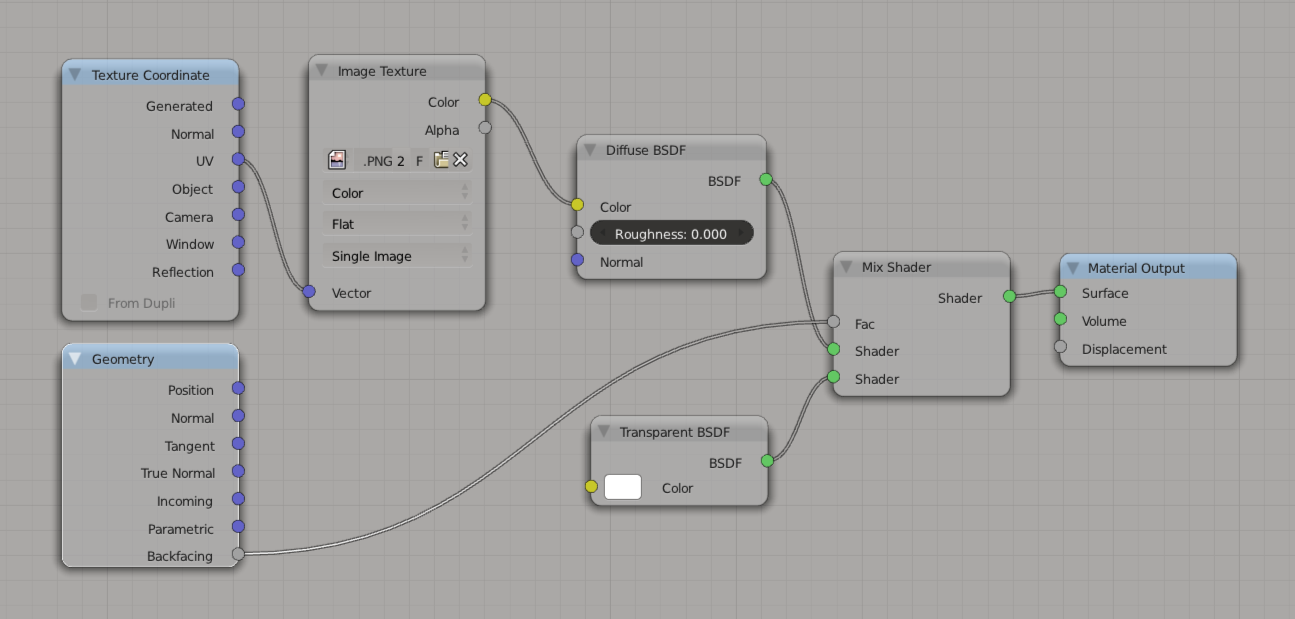In cycles it's a simple matter of using the Backfacing output of the Geometry node:
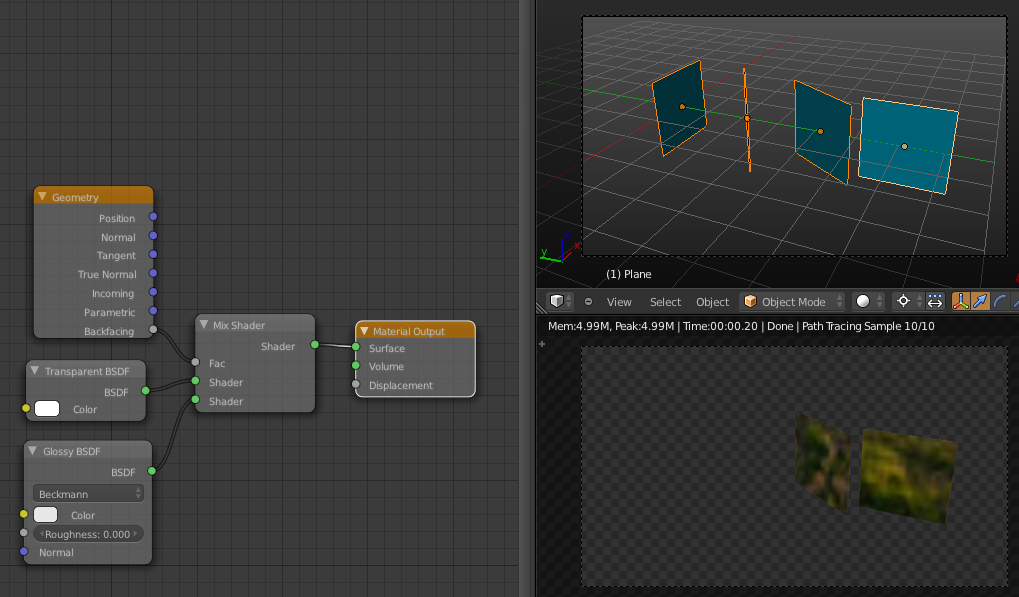
The Backfacing output gives us white (a value of 1.0) on the side that's facing away, and black (0.0) on the side that the normal is pointing
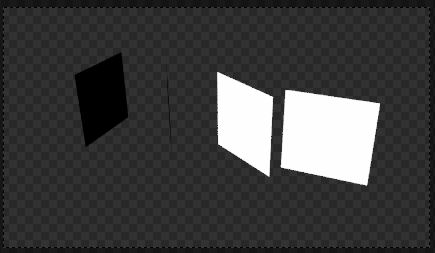
(This is what you see if connecting the Backfacing output to an emission shader as a sort of viewer node)
So connecting this to the Fac of a Mix shader with Glossy (the mirror) and Transparent shaders will give the effect you're looking for.
You can do this in Blender Internal renderer exactly the same way only with slightly different nodes.
As for backface culling in the viewport, there's a check-box for that in the Display Panel of the Properties Shelf in the 3D view:
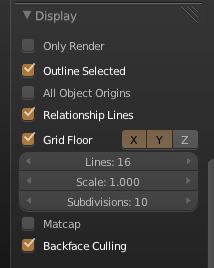
Which would of course make faces on the other side of the normal direction transparent by definition: