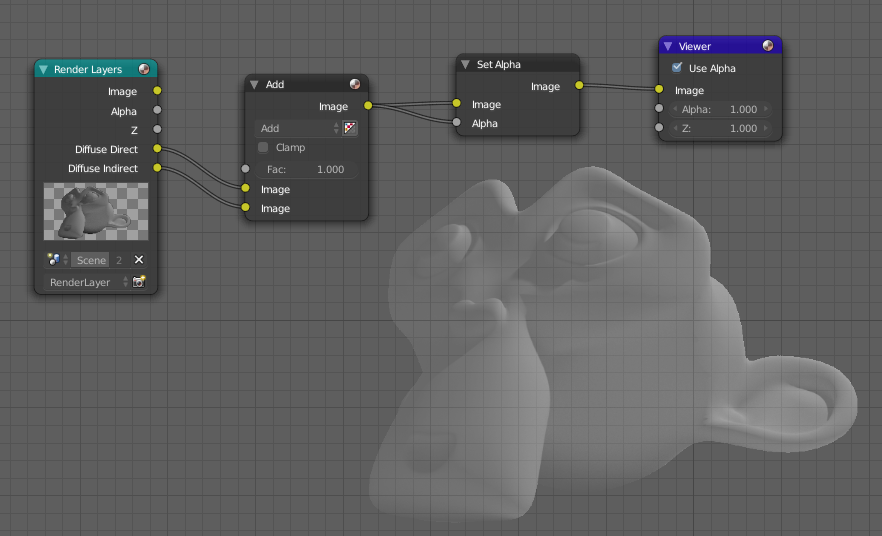I am creating an overlay for a video clip. In the overlay, there will be a light emitting object. I want this light to affect the subject in the video, but not the entire surface of the video clip. My plan is to model the character in the clip and then render only the light hitting that model. I've not found a way to do so. Simpler version. I have a cube and a plane. The cube emits light. I only want the light to show on the plane and not the plane itself. I have tried for hours to no avail. Any ideas?
After reading the answers, I tried more and this is what I came up with. Pretty close.
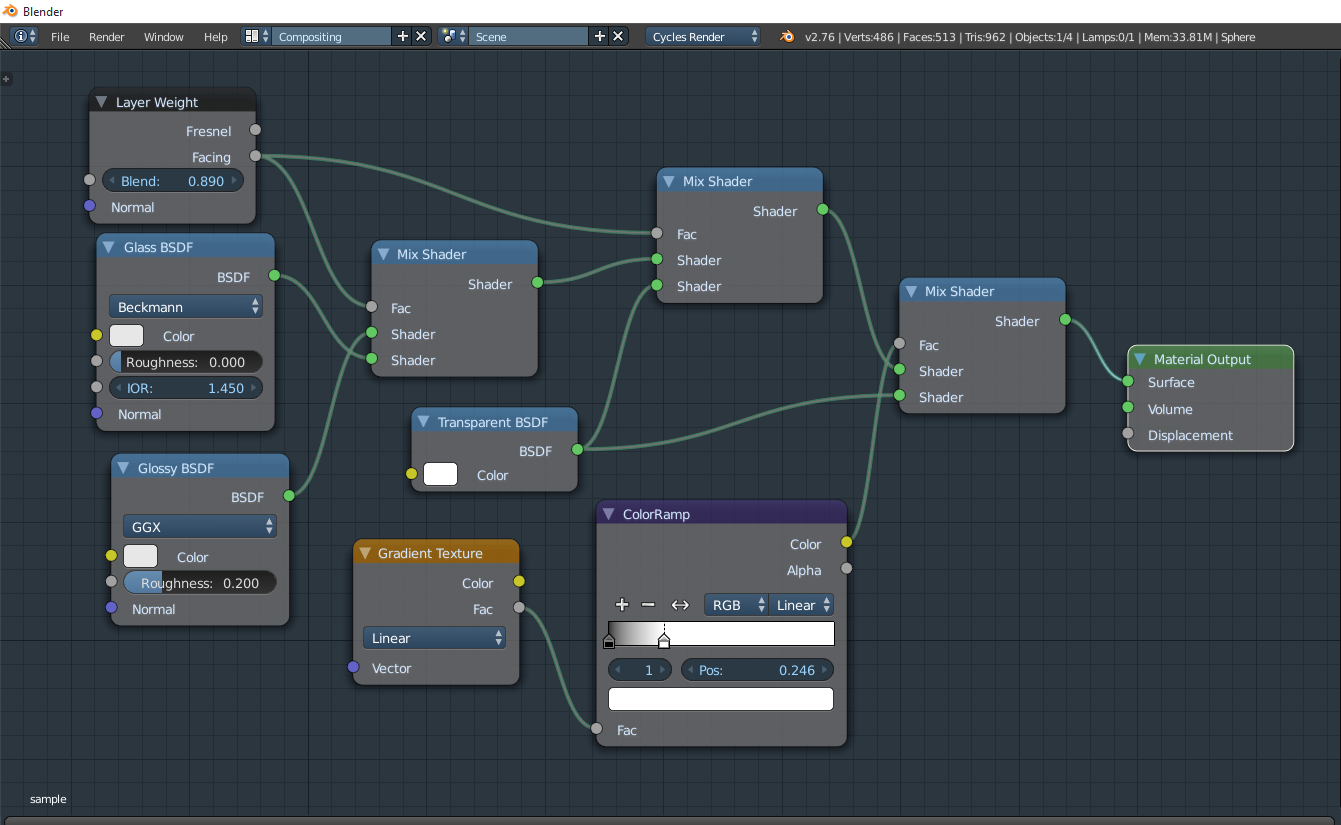 Renders as:
Renders as:
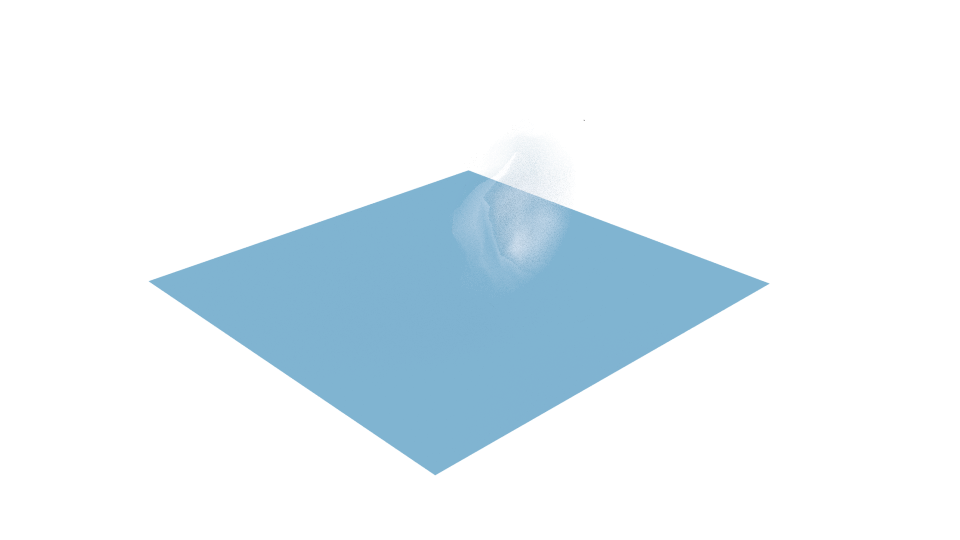
Difficult to show what I'm looking for without being able to do it.