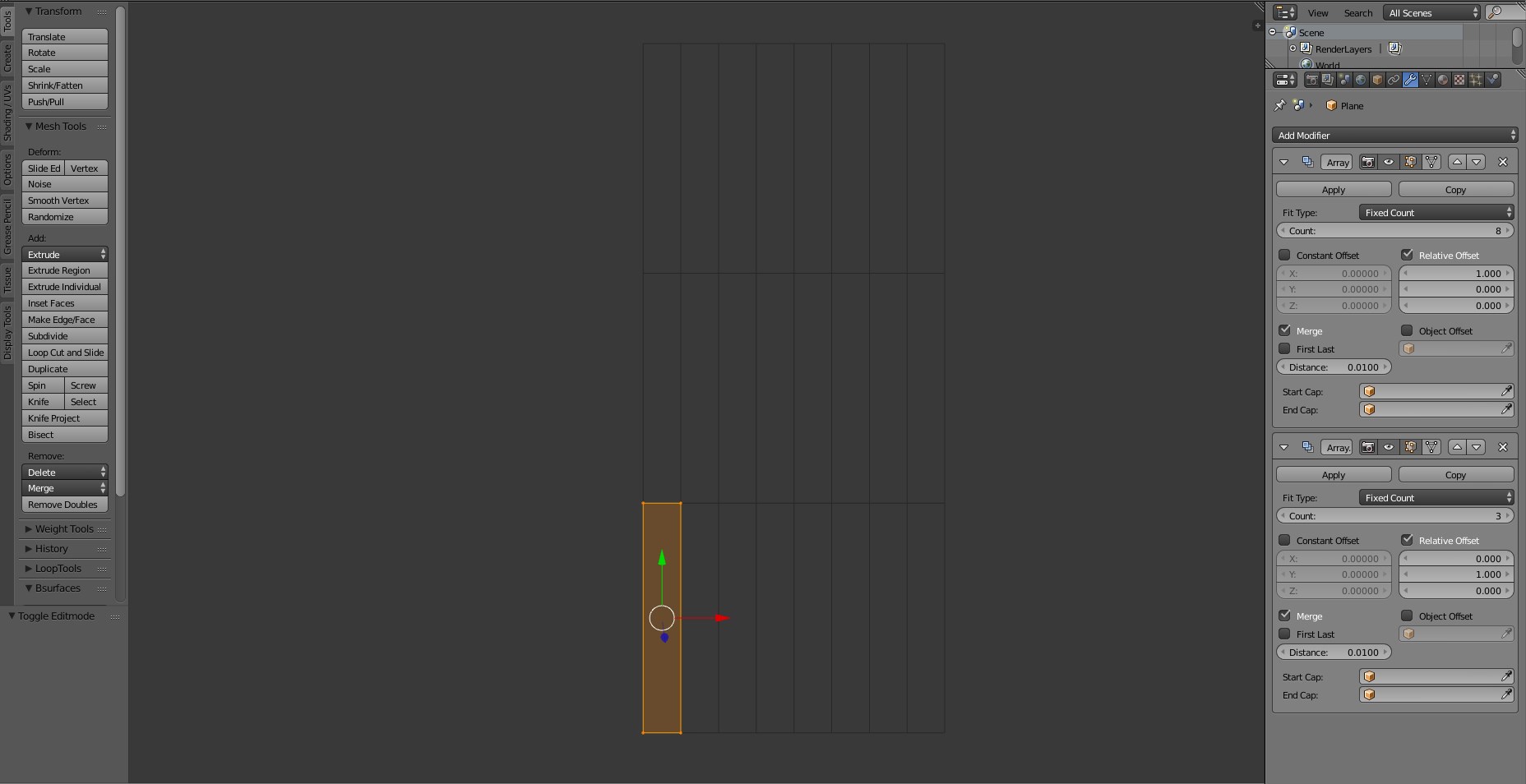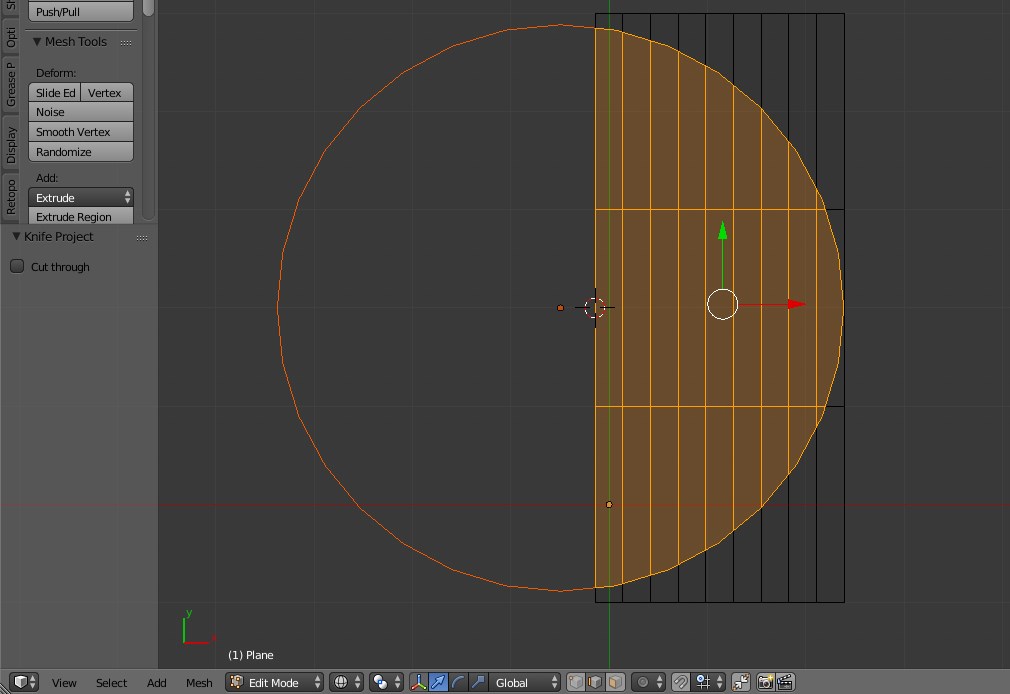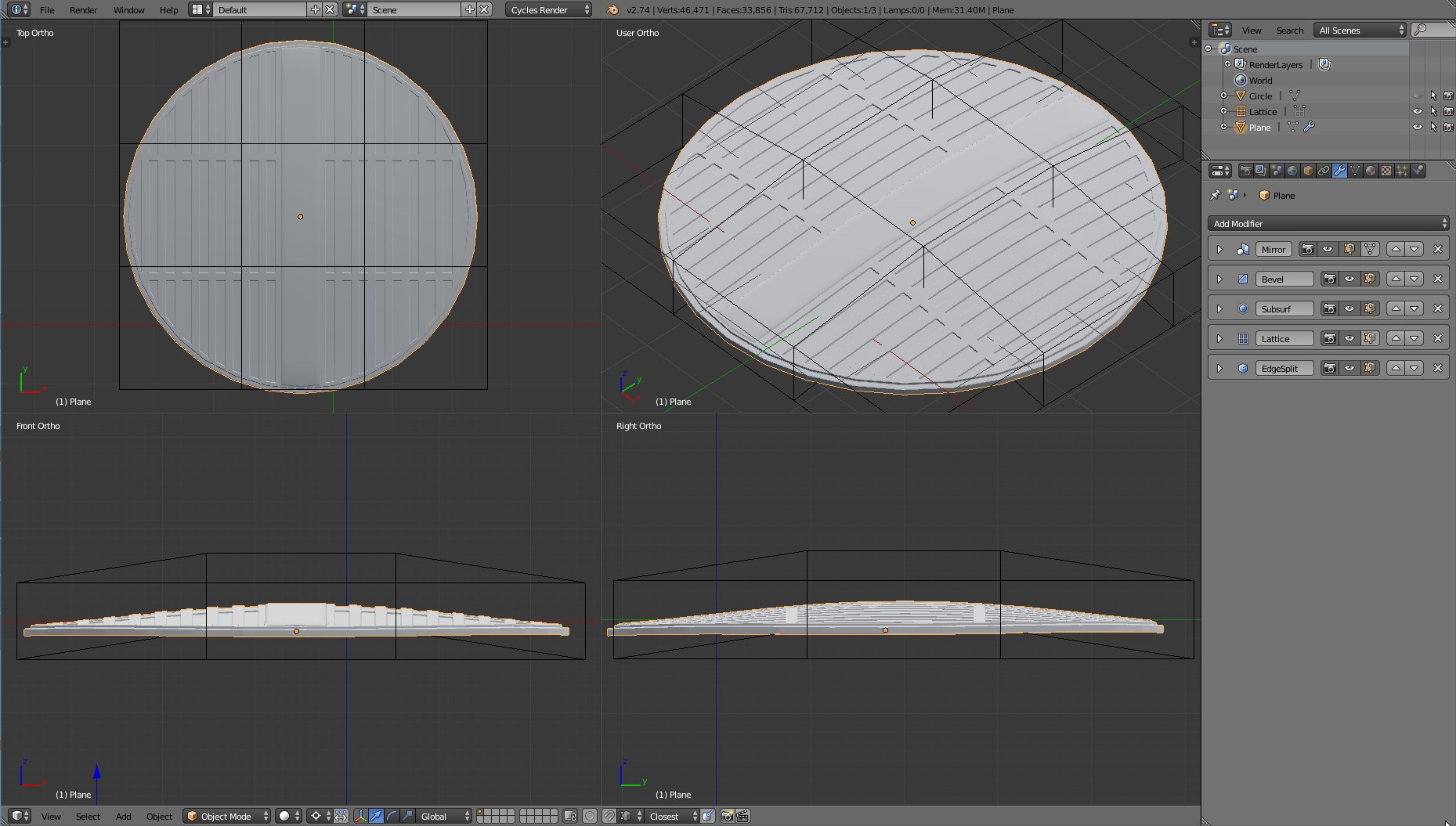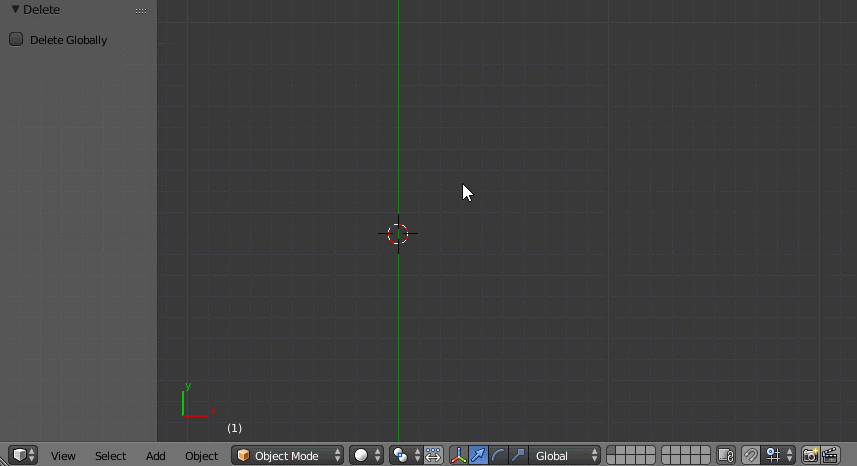I can't loop cut a circle and if I use the knife tool to go across the vertices the edges won't be evenly spread. I was originally thinking of loop cutting the circle, beveling those edges and then deleting the faces in between, but that proved impossible very quickly.
My next thought was to use a plane and use the knife project to cut a circle out from it, but stupid me then realized I would need the area AROUND the circle to be deleted from the plane and not the circle itself. Haven't worked with many circles (obviously).
Any guidance here would REALLY be appreciated. I'm totally stuck.