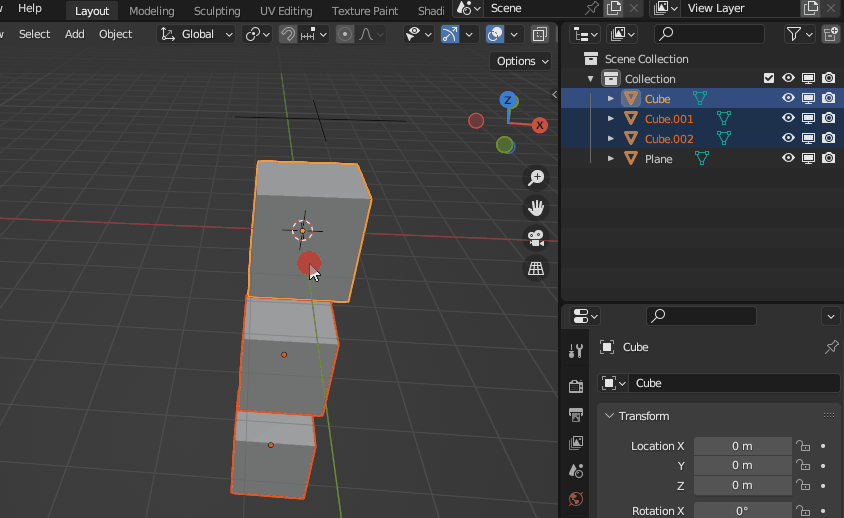Im trying to figure out a way to quickly make x and y loop cuts. I want to use planes to add edges where the planes surface touches the object's surfaces.
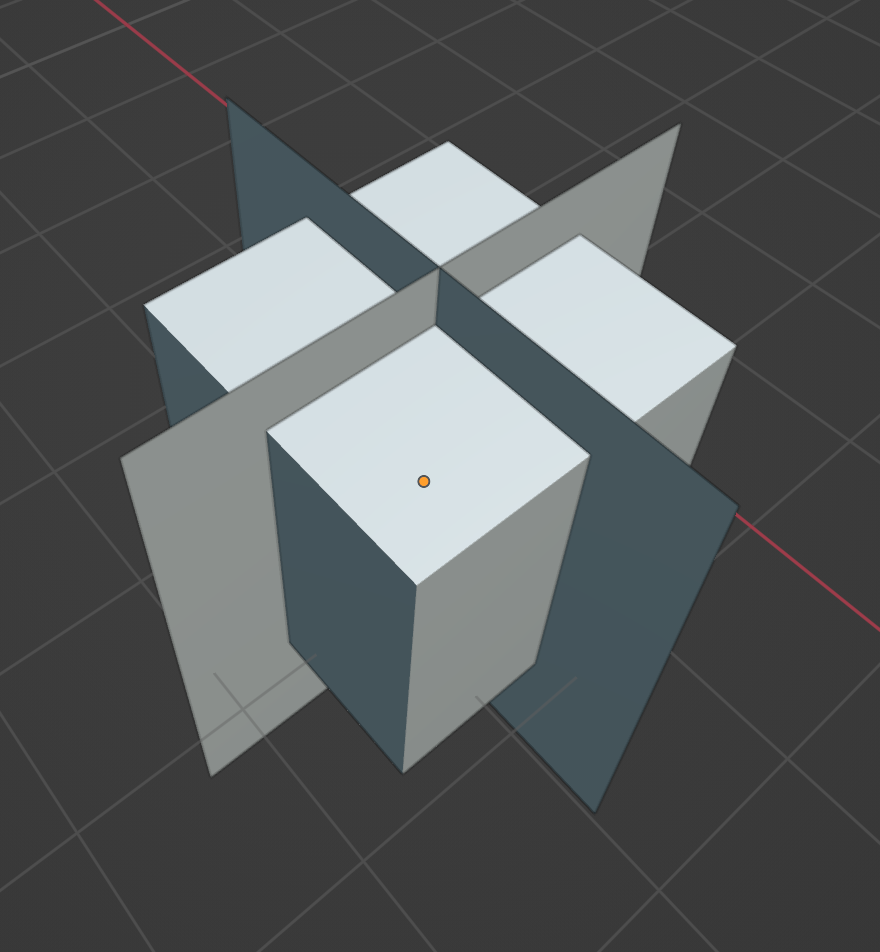
I know I could use the knife tool but Im trying to use this for a lot of objects so I suspect I could instance a bunch of planes at the center of these objects pretty easily if the planes would do the cutting.