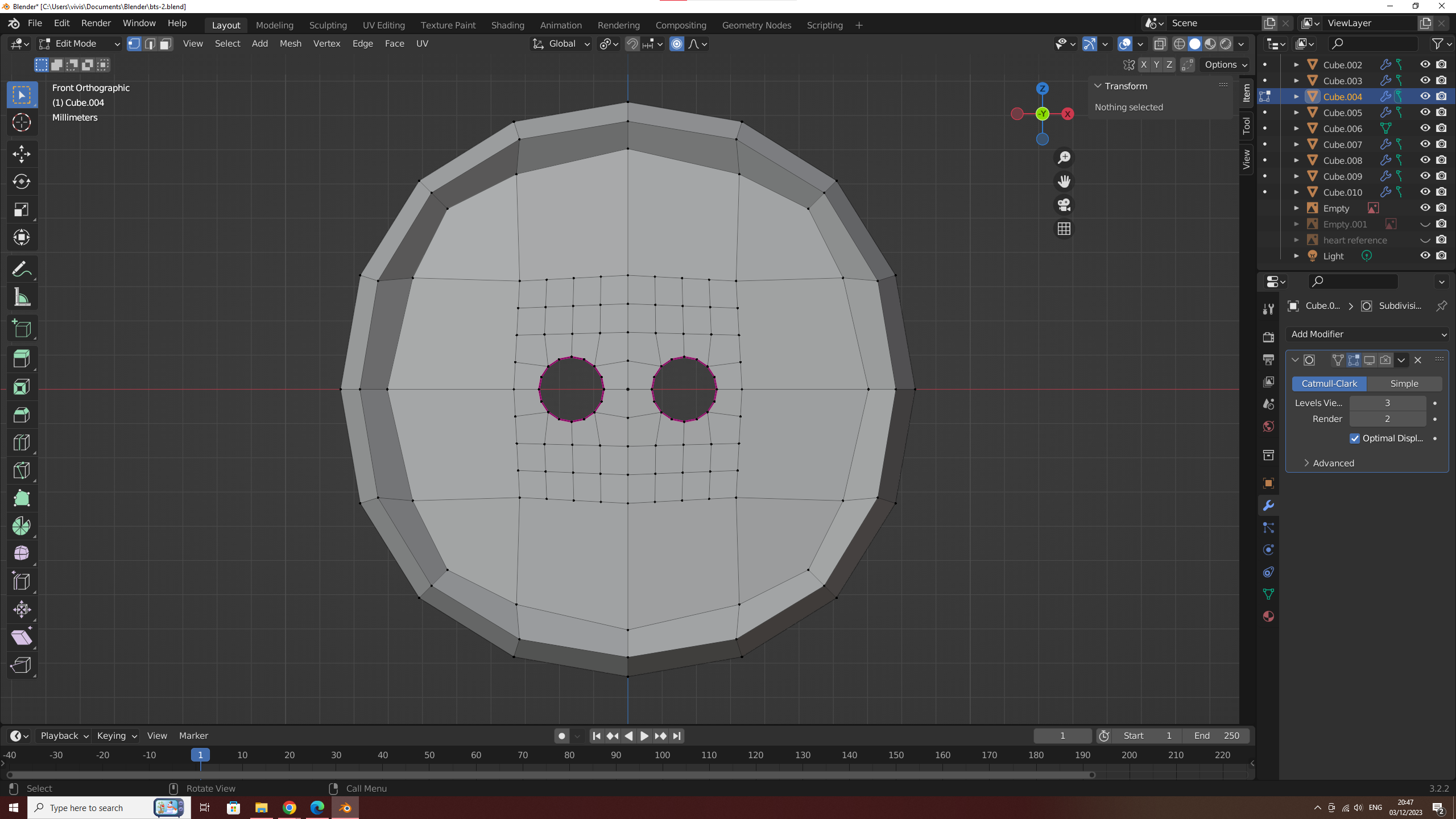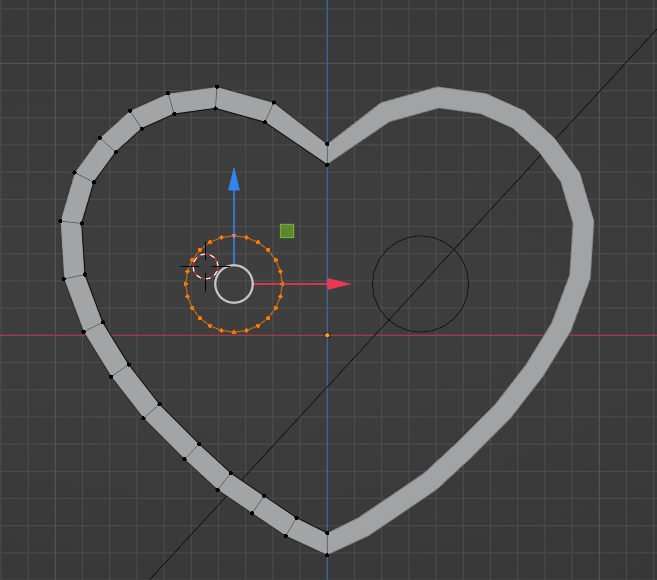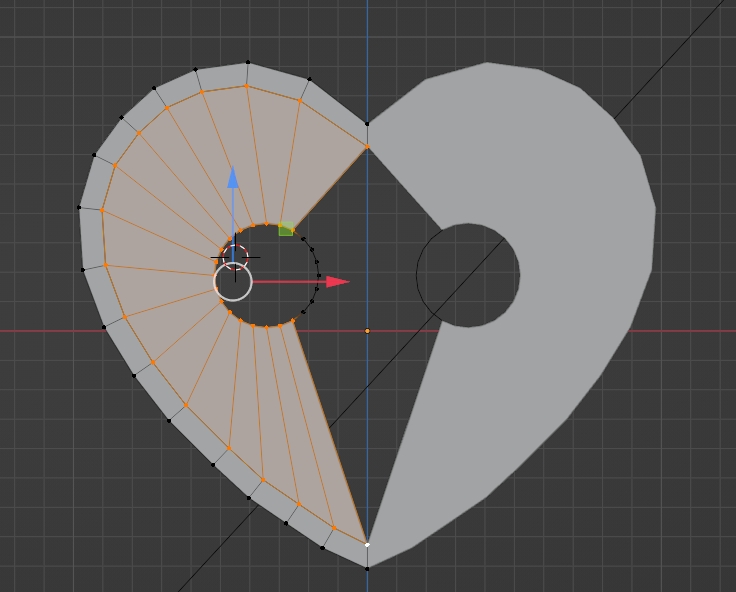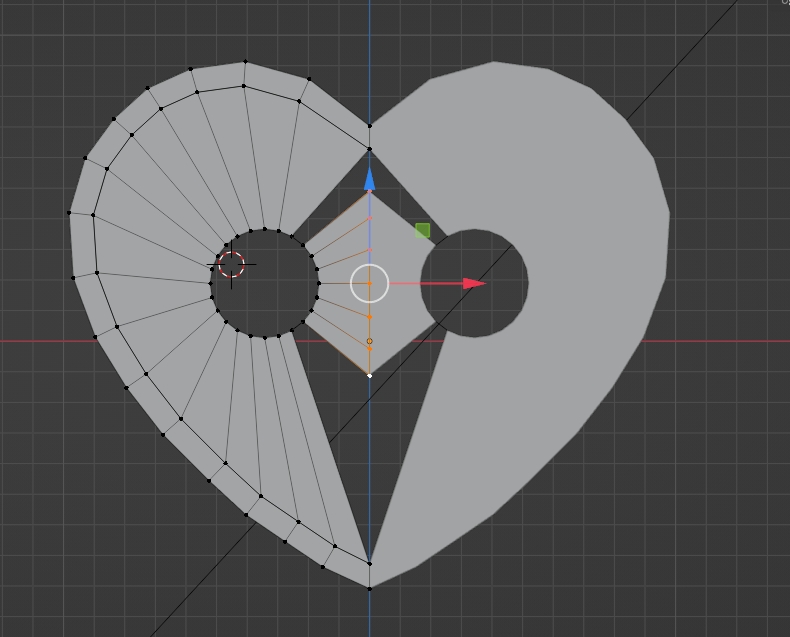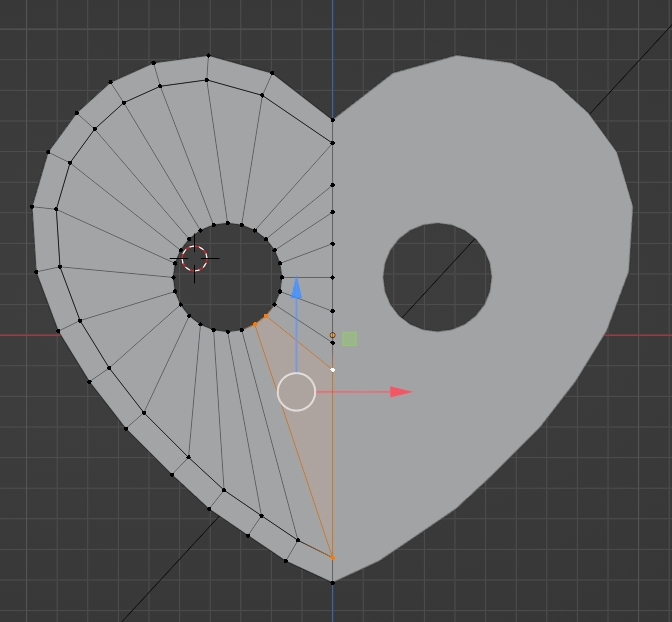I created a shape, starting from a circle mesh, now I'm left with the following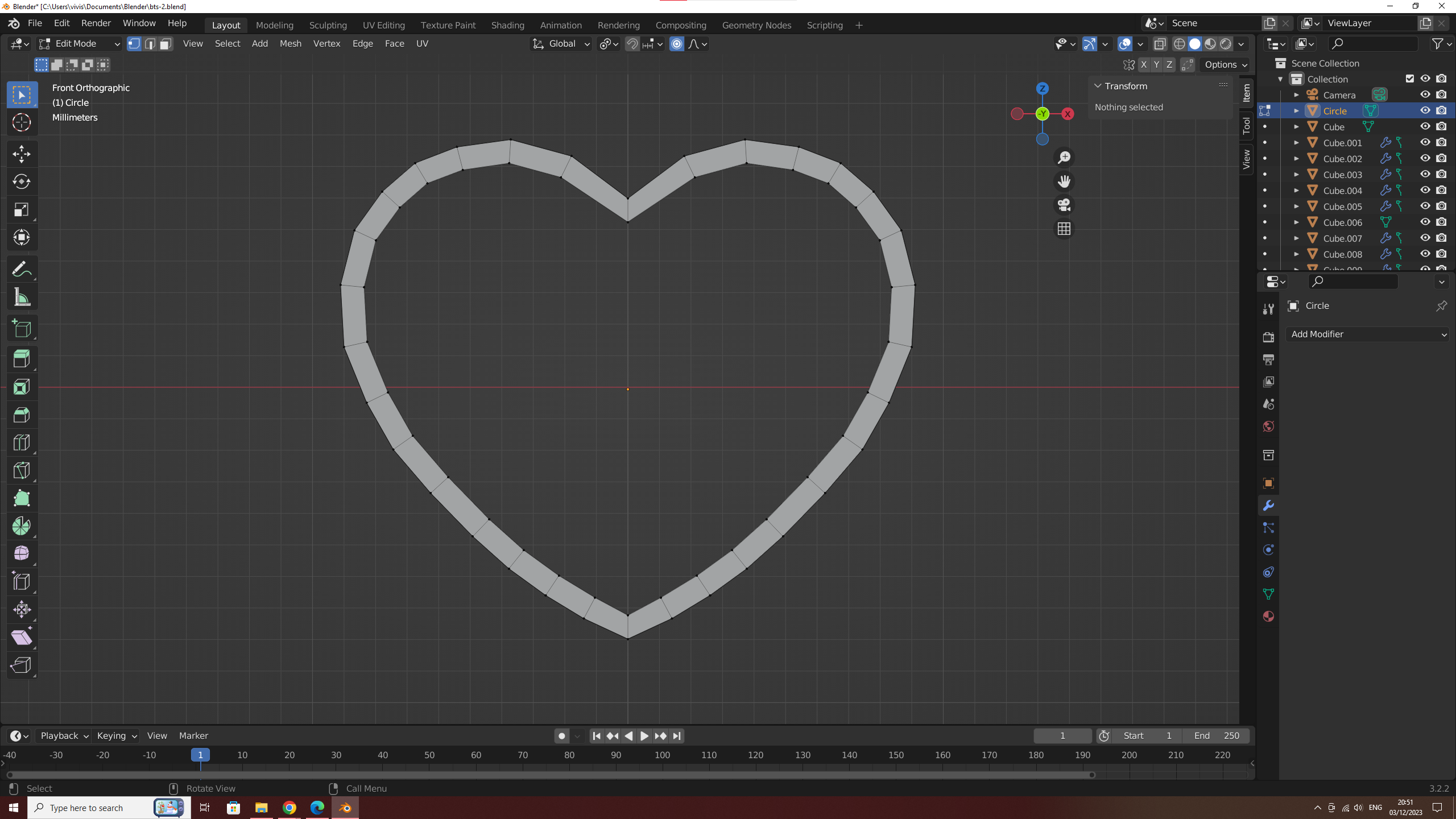
Now what I'd like to do is fill the inside with a mesh, but the grid needs to be somewhat even, that's because I would like to end up with something like my other model:
I'm not too fussed about the topology connecting directly with the heart shape, but I would like the middle (of about the same size as the button's) to be an even grid, so I can poke the holes. If it matters, the heart shape also can't be affected later on, since I plan to extrude it.
Is there a way to do this, or should I be doing it completely different?