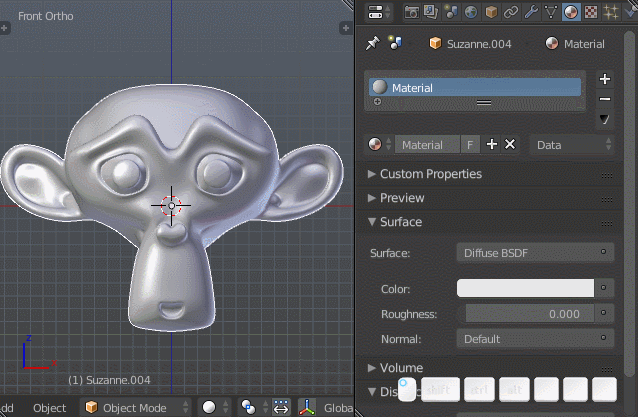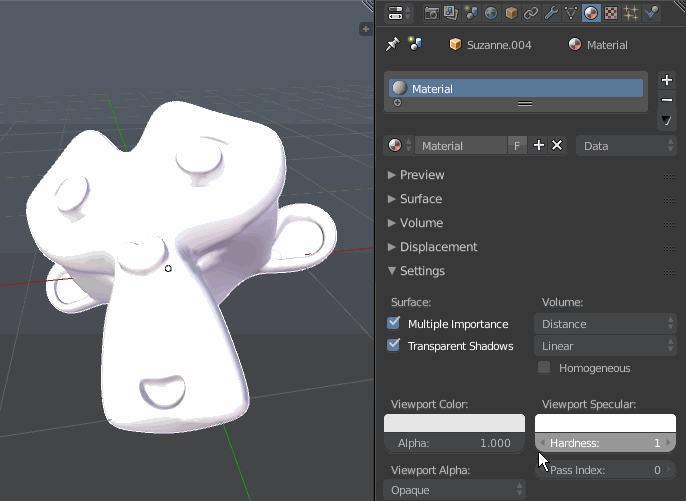Blender cycles and blender internal look the same and my materials are too shiny even on diffuse. I want my cycles object to turn whiter instead of being grey like the blender internal. Here is a screenshot of how they look; First is the cycles object that looks the same as the blender internal instead of turning whiter. Second is the material on diffuse.
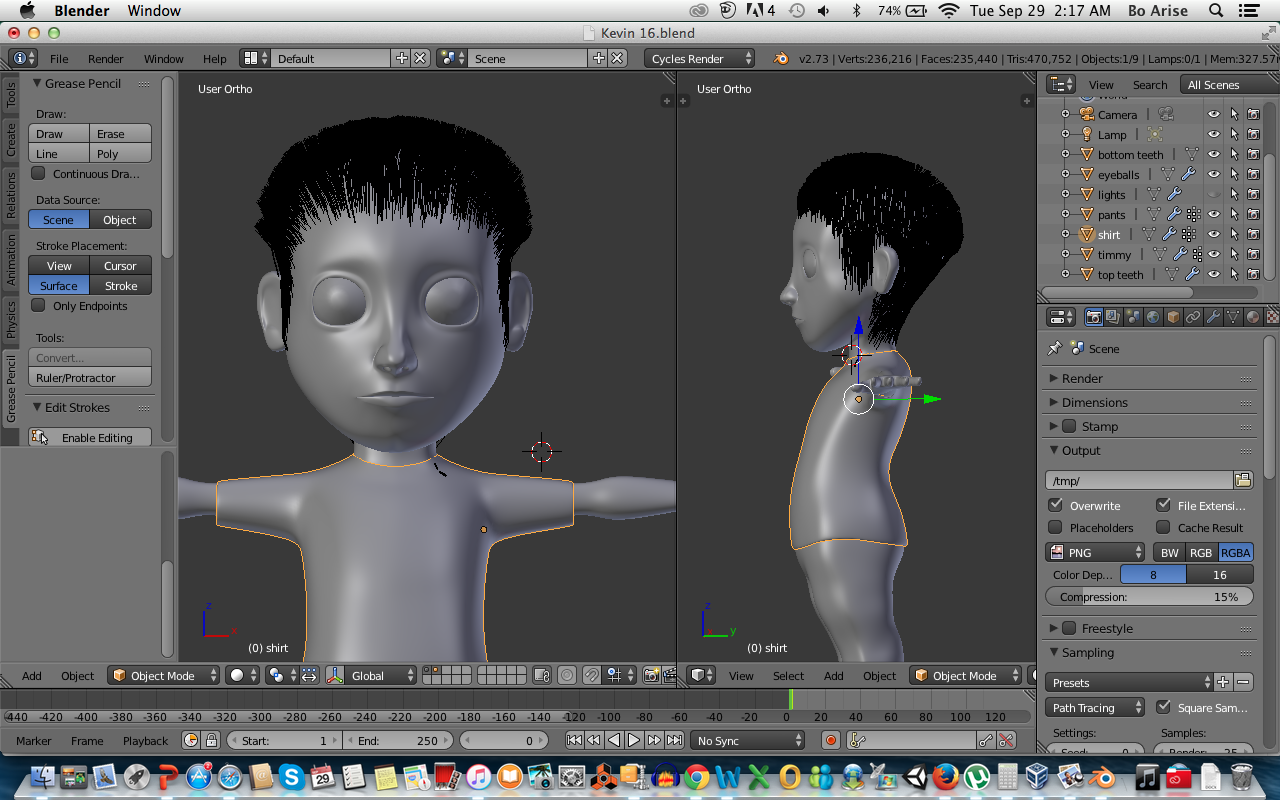
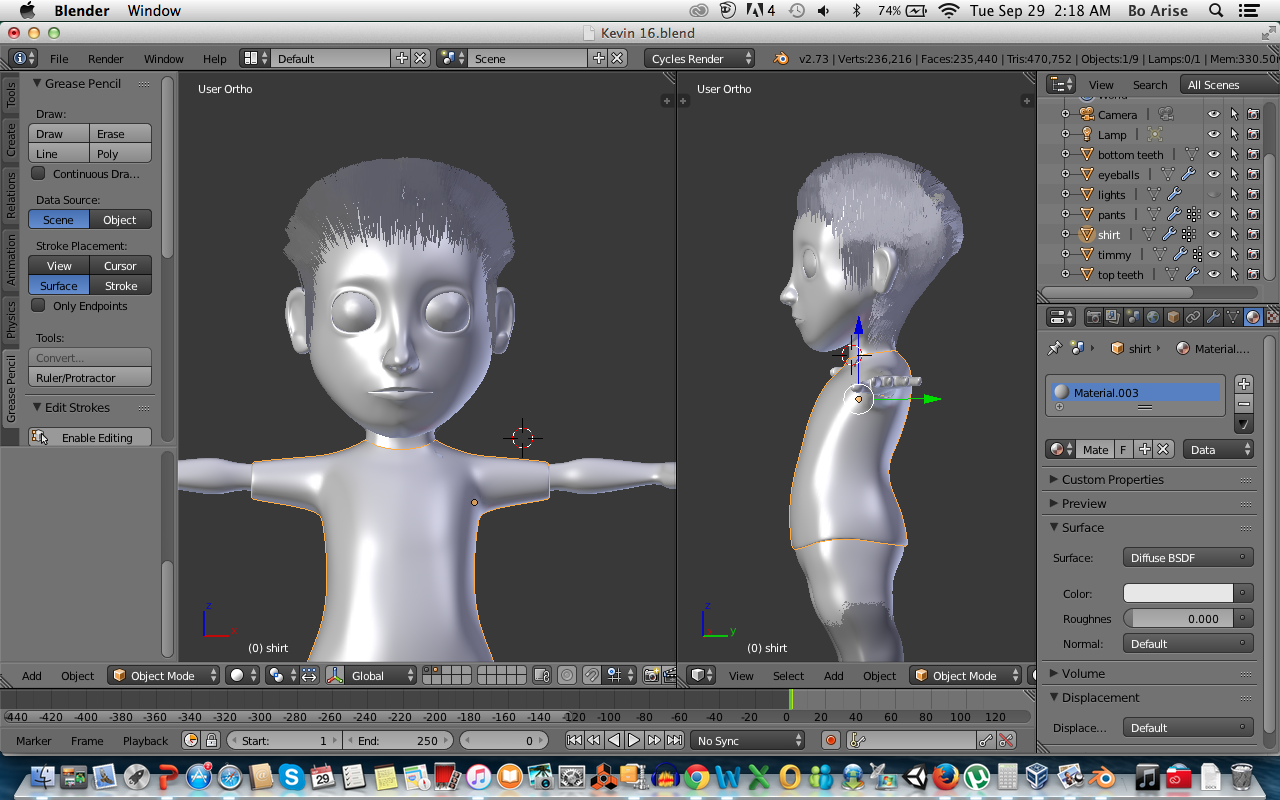
$\begingroup$
$\endgroup$
Add a comment
|
1 Answer
$\begingroup$
$\endgroup$
3
In your screenshots only the OpenGL viewport "preview" shading is being used; to see what your materials actually look like when rendered with BI or cycles, switch from Solid shading to Rendered in 3D view > Header (or press ⇧ ShiftZ)
You can adjust the way a cycles material is rendered in solid view via the options in Materials > Settings:
-
$\begingroup$ Thanks man but i was talking about why my cycles view port object looks grey instead of white $\endgroup$– bariseCommented Oct 10, 2015 at 3:04
-
$\begingroup$ @barise I would guess it's because Use Nodes is disabled $\endgroup$– gandalf3Commented Oct 10, 2015 at 3:09
-
$\begingroup$ i attempted that it didn't seem to work, thanks for your help man $\endgroup$– bariseCommented Oct 10, 2015 at 4:17