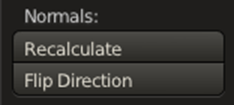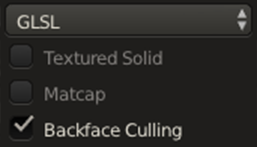I need to export some .blend files into COLLADA. Unfortunately, all polygons are designed double sided. In order to properly use culling within my 3D application, I need all polygons to face outwards.
Whenever I switch to the "Object Data" menu and uncheck "Double Sided", everything looks fine. But after exporting to collada and re-importing to Blender, "Double Sided" is checked again. Maybe there is another way to let all faces face outwards?