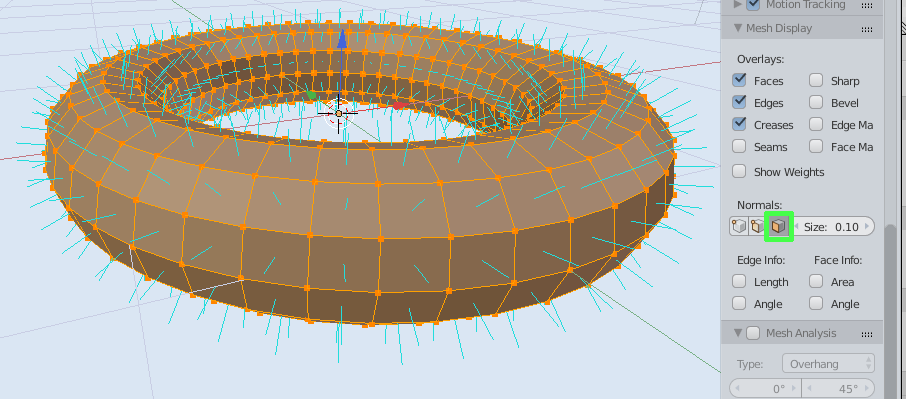After I created a model then export it.In other programs such as Iclone 6 or Substance painter.The Object loads up inverted or with Backing Culling set.But the thing is i did not check the box in blender under the shader tab to set Back Cull on the model.While working on the object in blender its ok but after a export to another program its inverted.How to i fix this exporting problem.Also if i export it to Maya 2013 it also looks ok.
-
$\begingroup$ Have you checked the normals? As far as backface culling goes, that is up to the program drawing the mesh. Is there a setting to enable/disable backface culling in the external program? $\endgroup$– gandalf3Commented Aug 4, 2015 at 7:42
-
$\begingroup$ In iclone6 3dxchange there is but when i flip the mesh it dosent look right in that program.I've imported it into substance painter also and it looks the same way.But then also too im not sure yet about a setting in substance i will try tho.Other meshes i export however dont auto back cull like that.I dont know whats the problem. $\endgroup$– Edward SmithCommented Aug 5, 2015 at 2:05
1 Answer
The backface culling settings in the viewport don't affect how the model is exported, their effect is limited to how the model is displayed in the viewport in Blender. The normal of a face can be used to decide if a face is drawn or not, faces pointing away from view can be skipped. I suspect that's what's happening in those programs which are displaying the model in an unexpected way.
Most likely you want to recalculate the normals of your model and make then all outward facing (in editmode, select all faces, then Ctrl+N), then save, then export.
If they are all pointing inwards, press Ctrl+F to get the Faces menu, and select Flip normals, then save, then export.
The mesh display panel has an option to show you the normals (here displayed as light blue lines, the size of which is defined in the Size slider):
-
$\begingroup$ THANK YOU!!!!!!!!!!!!!!!!!!!!!!!!!!!!!! i will try.its my first model im going to use for my fighting game.THANK YOU!!! this has to be the problem. $\endgroup$ Commented Aug 5, 2015 at 2:07
-
1$\begingroup$ @EdwardSmith if this answer fixes your problem, you should accept it (give it a green checkmark) $\endgroup$ Commented Aug 5, 2015 at 7:26