You can copy modifiers from one object to other objects with CtrlL> Make links > Modifiers, or the Copy attributes addon.
However, is it possible to apply modifiers to many objects at once?
You can select all of the object you wish to apply the modifiers to, then press AltC> convert to mesh:
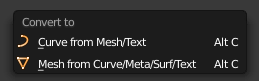
Note:
Some modifiers have different values for View and Render.
This will apply the View settings.
One very easy way to do this is to use the Convert To command:
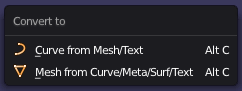
If you have curve objects that need to stay curves, then use Convert to Curve
ALTC -> Convert to -> Curve from Mesh/Text
If you have mesh objects that need to stay meshes, then use Convert to Mesh
ALTC -> Convert to -> Mesh from Curve/Meta/Surf/Text
This will automatically apply all modifiers at once:
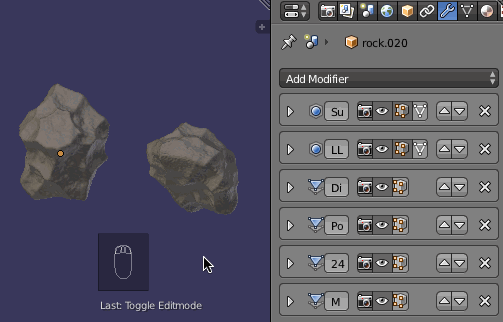
Blender 2.8x and 2.9x comes with the add-on "Modifier Tools".
The add-on ads four buttons in the top area of the Modifier tab and the entry "Apply All Modifiers" in the menu under "Object" - "Apply".
In addition to applying and deleting the entire modifier stack, you can also disable it in the Viewport (Viewport Vis) and collapse/expand all modifiers with the press of one button (Toggle Stack).
Ctrl+A > Visual Transform and Object > Constraints > Clear Object Constraints
$\endgroup$
Commented
May 1 at 12:02
One year and seven months ago. I checked under extensions.blender.org. It's also available and working as recently as blender 4.3 beta. Since I wasn't offered the option (maybe just because it's beta, or maybe because of backwards compatibility which changes with 4.3) to bring over settings from an earlier version of Blender.
Might be useful to know, if you use it, like it. And like me, maybe forgot how you got it the first time. For what it's worth.