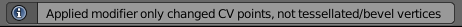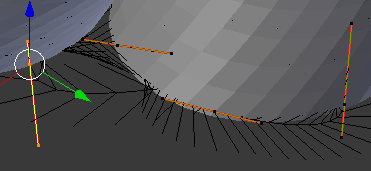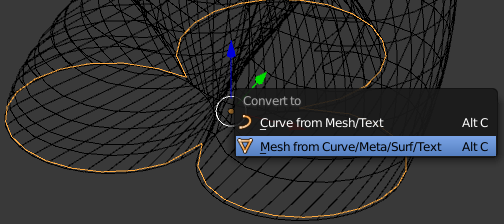I've added lots of circles around a mesh in an effort to retopologize it with BSurfaces later. But I never get so far.
I've applied shrinkwrap on them all with the object as the target, and linked the modifier.
This works well so far:
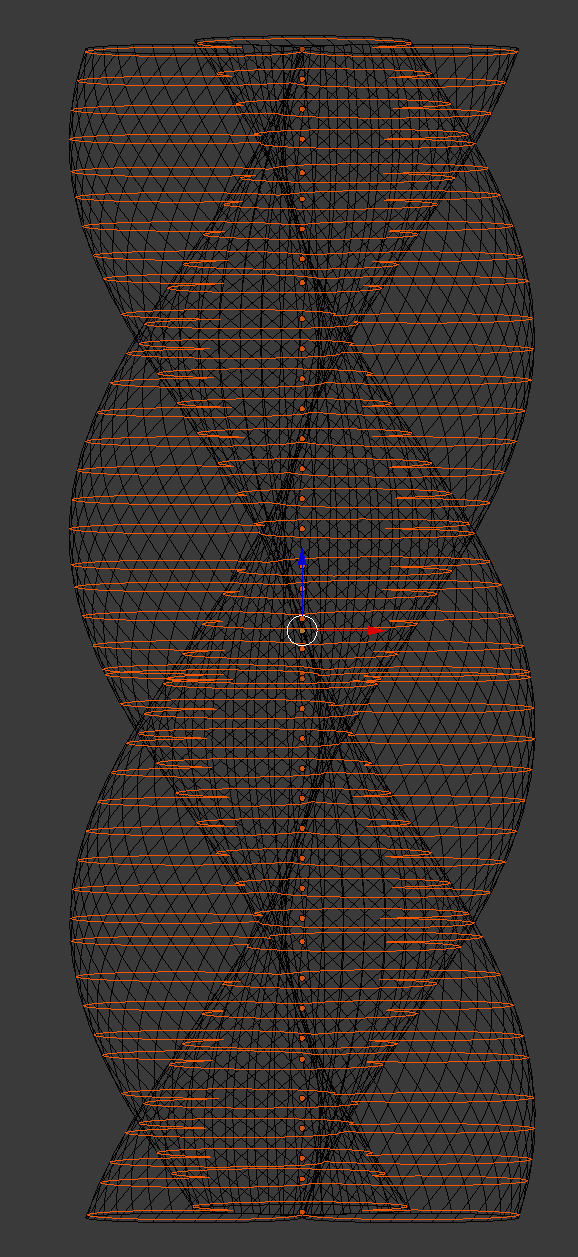
But then I want to join the objects into one object. This creates problems because it now has only one origin and shrinkwraps all circles towards the new origin:
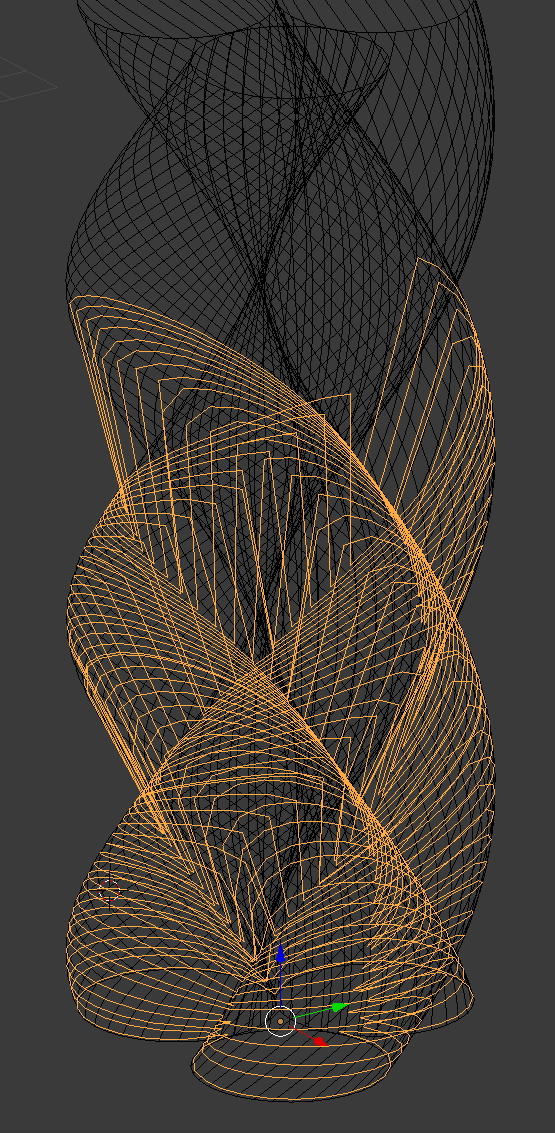
So, I thought, to fix this I should apply the modifier to the objects first, so that they retain their shape when they are joined. But if I try to apply the modifier, this happens:
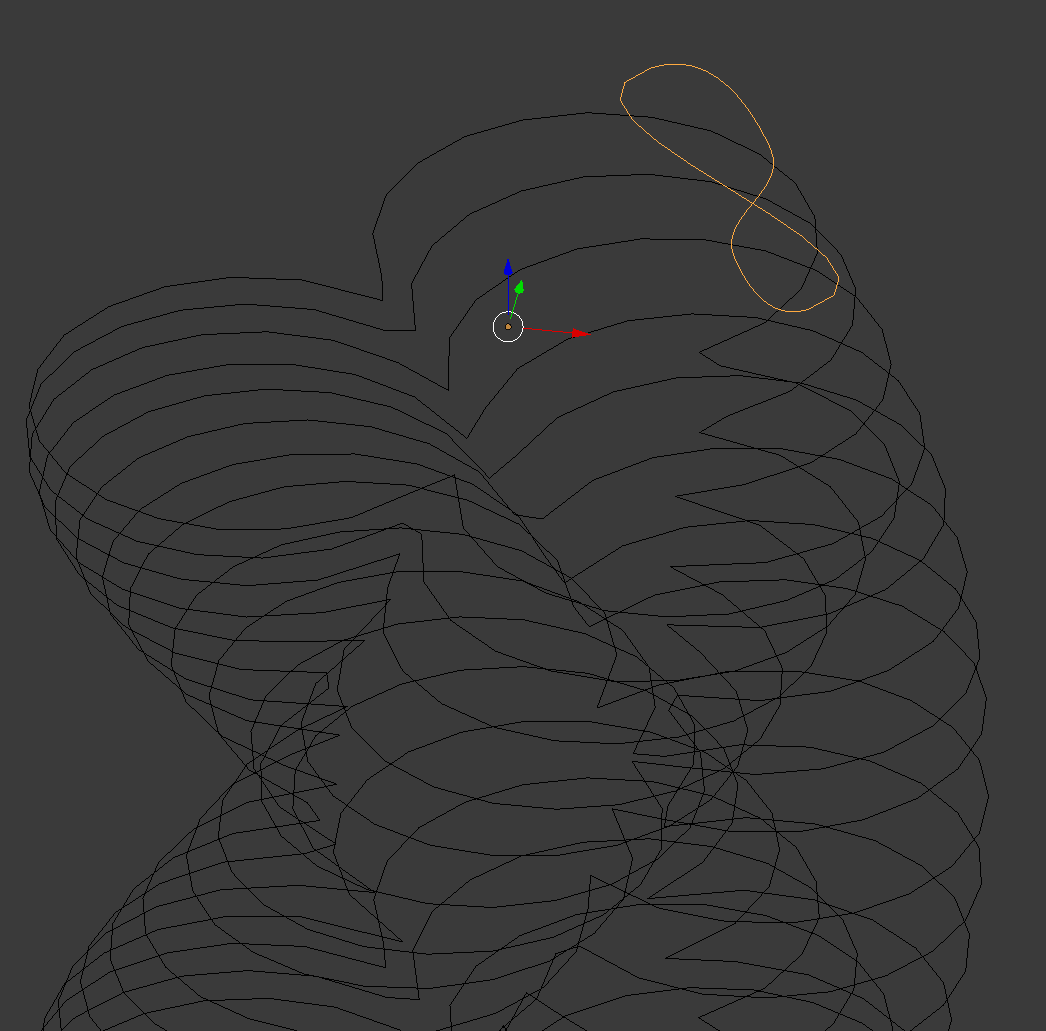
I have no idea what's going on here.
Why does it get this shape when I apply the modifier, and how can I fix it?
And a side-question: How could I apply the modifier to all of the selected rings, instead of one by one?