I have a mesh that contains more than 100 mesh islands and 10 groups, each containing 100 collections of assets that I want to array to these mesh borders. I use the Switch Index Node to get the combination options of the instance.
I'm trying to get the random options for the combination that was instanced to each mesh island instead of a specific option for all islands. But the switch index seems like don't work with random node.
Let's take a look at a simple example with a mesh that contains 3 islands:
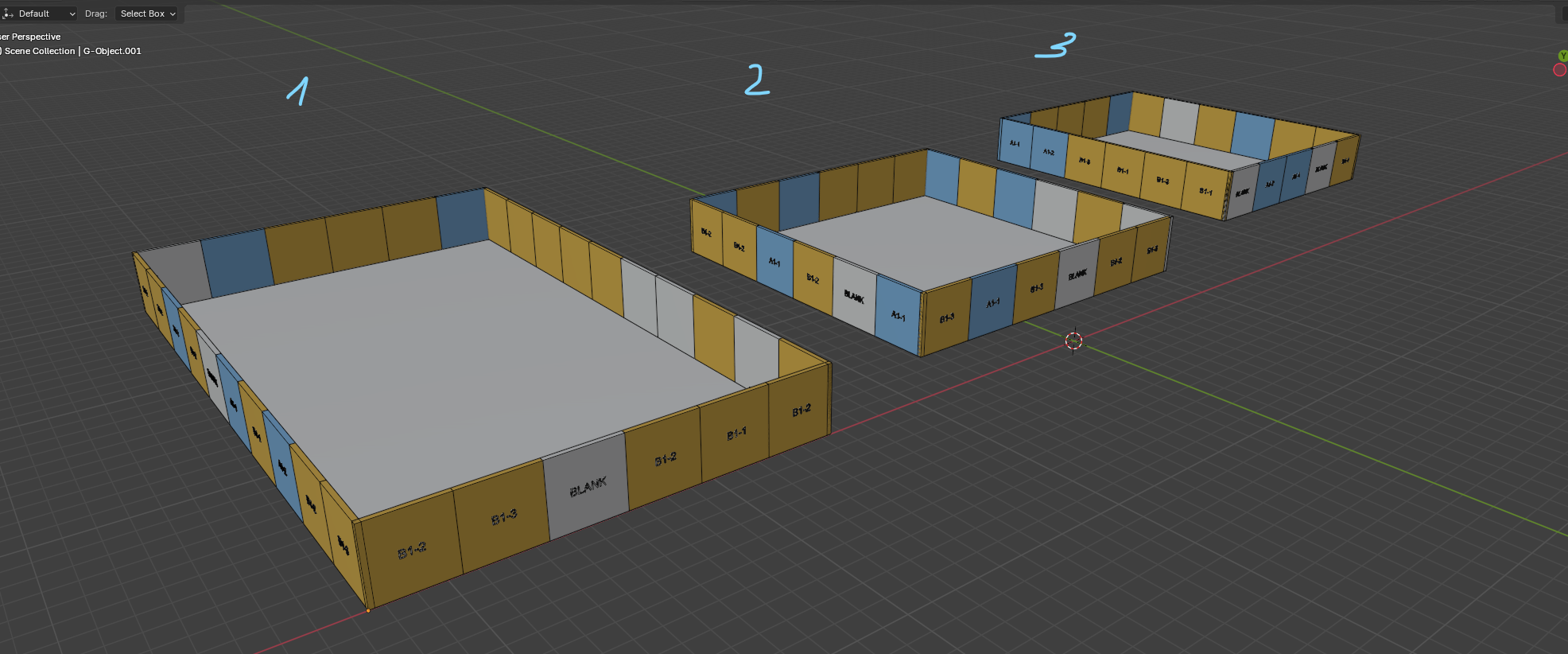 And 3 groups with 7 collections of instance:
And 3 groups with 7 collections of instance:
The current node setup just gets a specific combination index (1-1-1, 1-2-1, 1-3-2,...) for all islands.
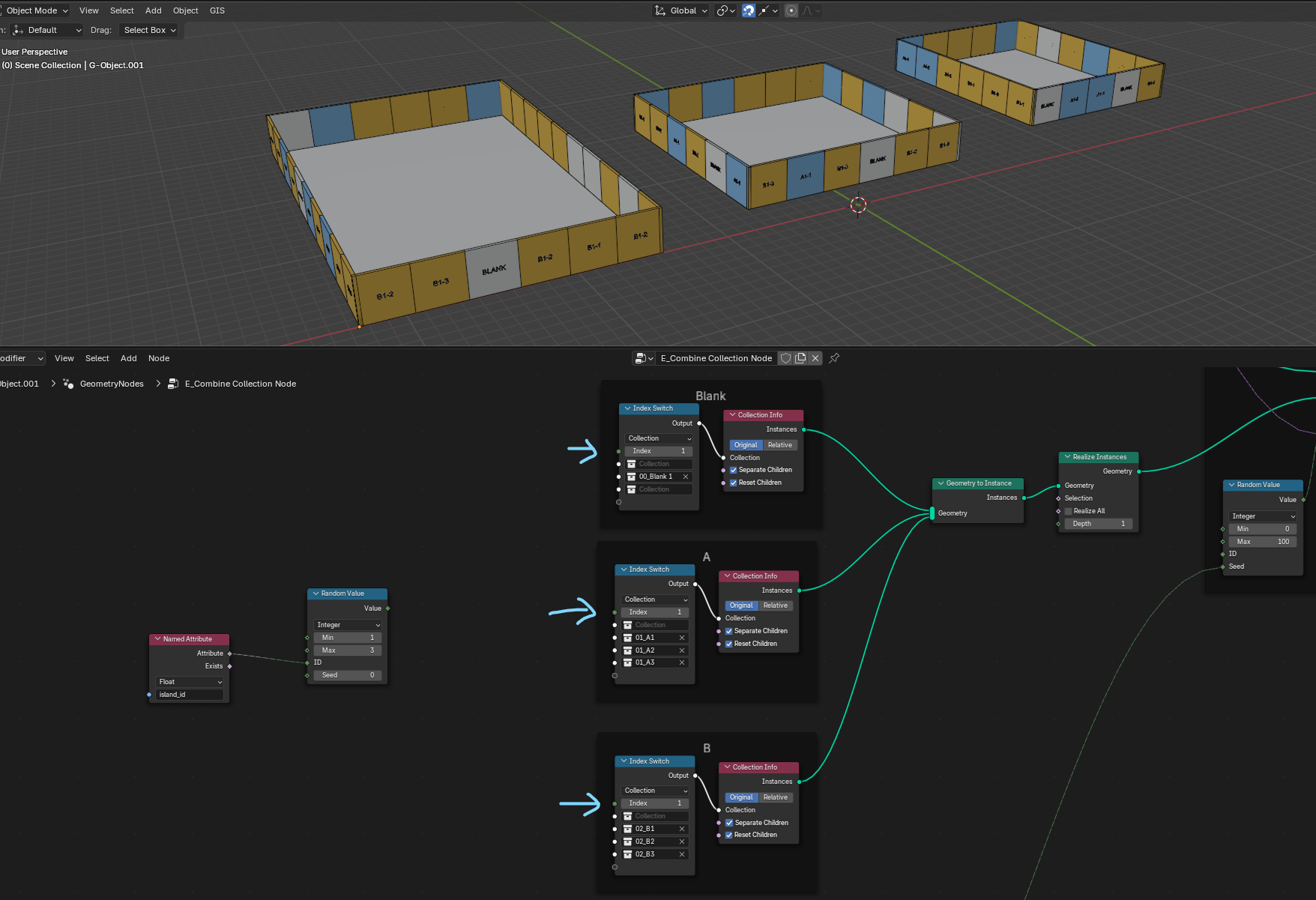
Have any idea how to get the random combination index for each island?
Like 1-1-1 for island 1, 1-2-1 for island 2, and so on.
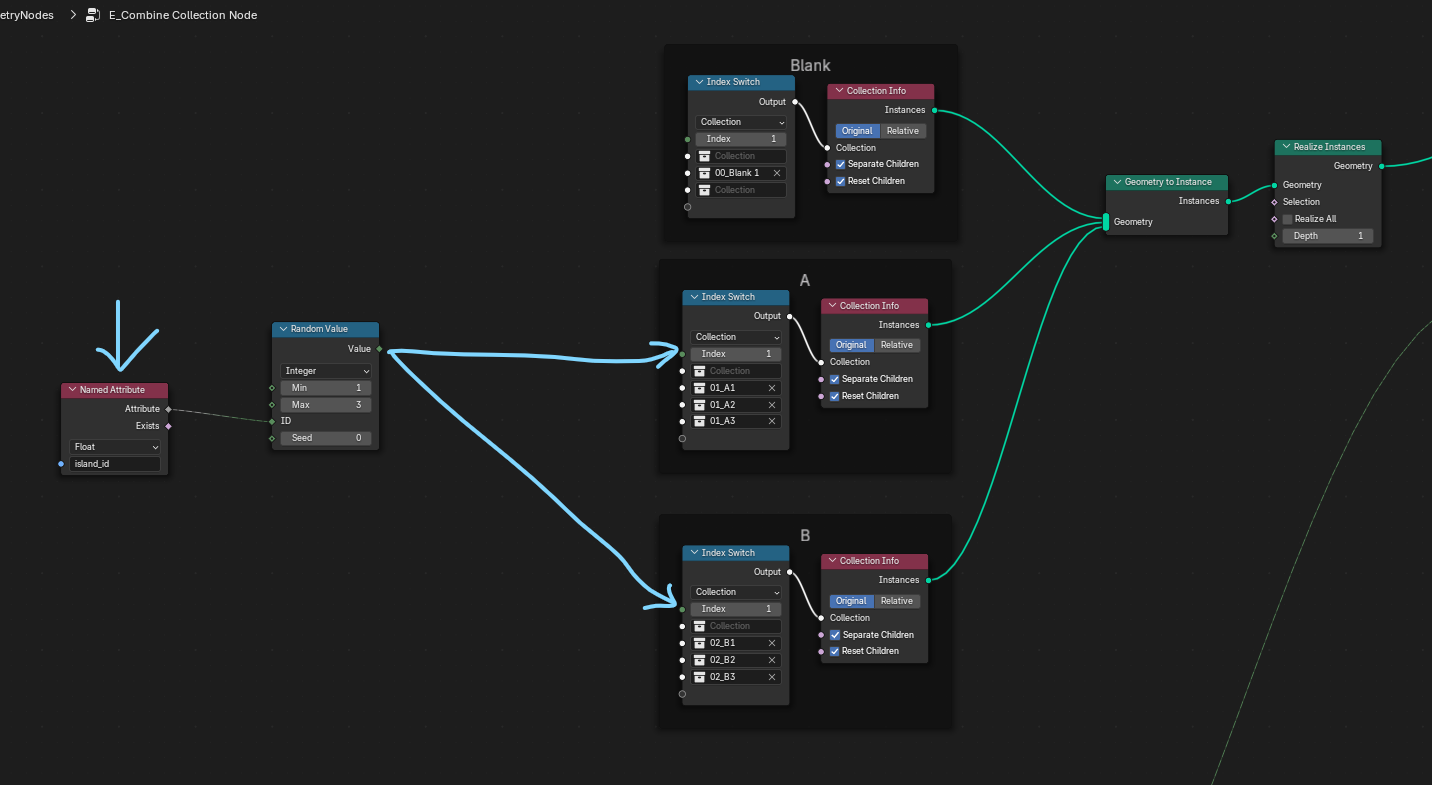
Remember, this will be used to address a mesh with over 100 islands and 10 groups, each containing 100 collections.
I don't want to make the combination options of these collections manually. So using the random method will be helpful.
Get more details from the example blender file (Version 4.3) below.

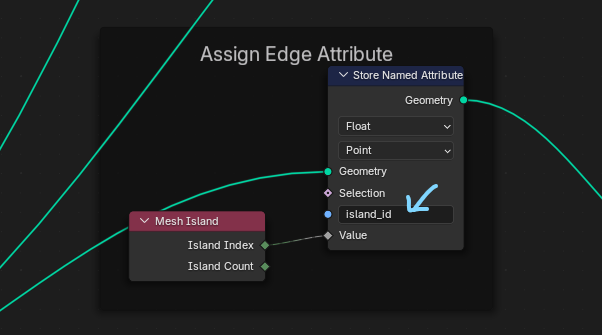
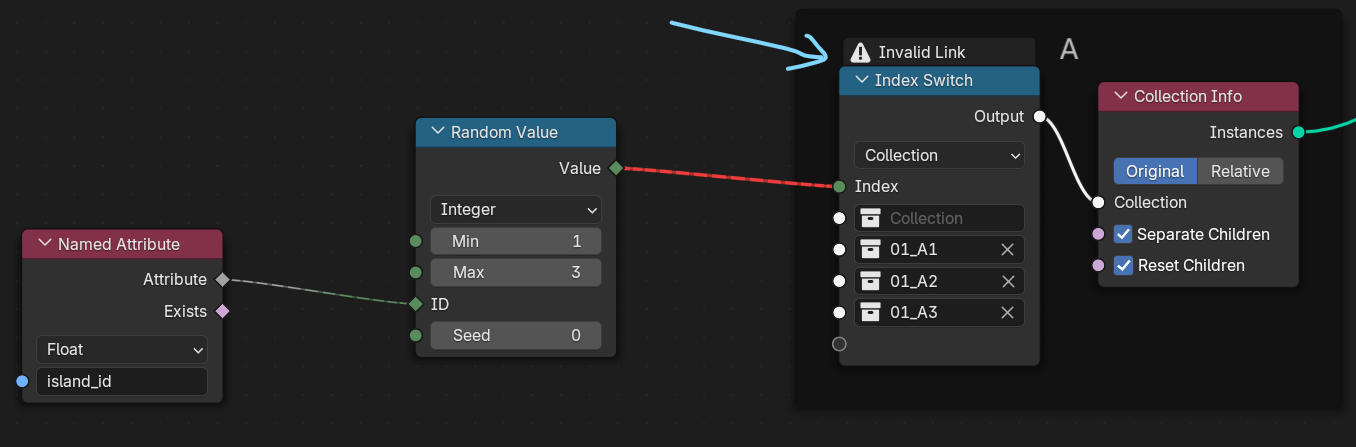
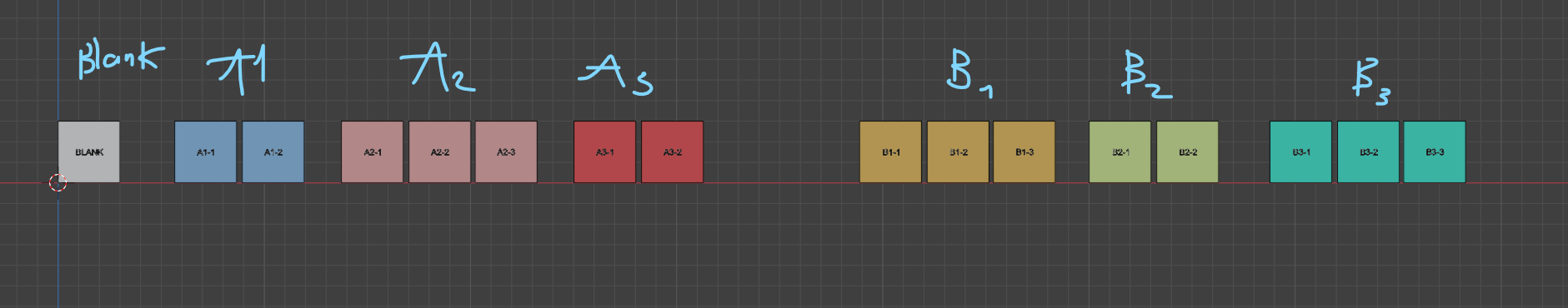
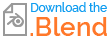
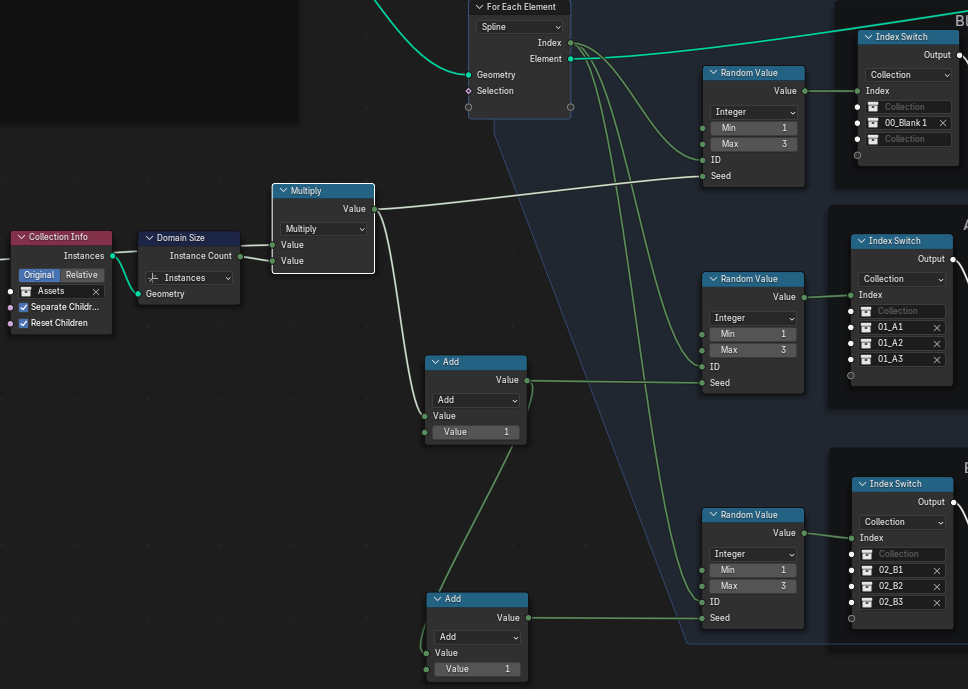
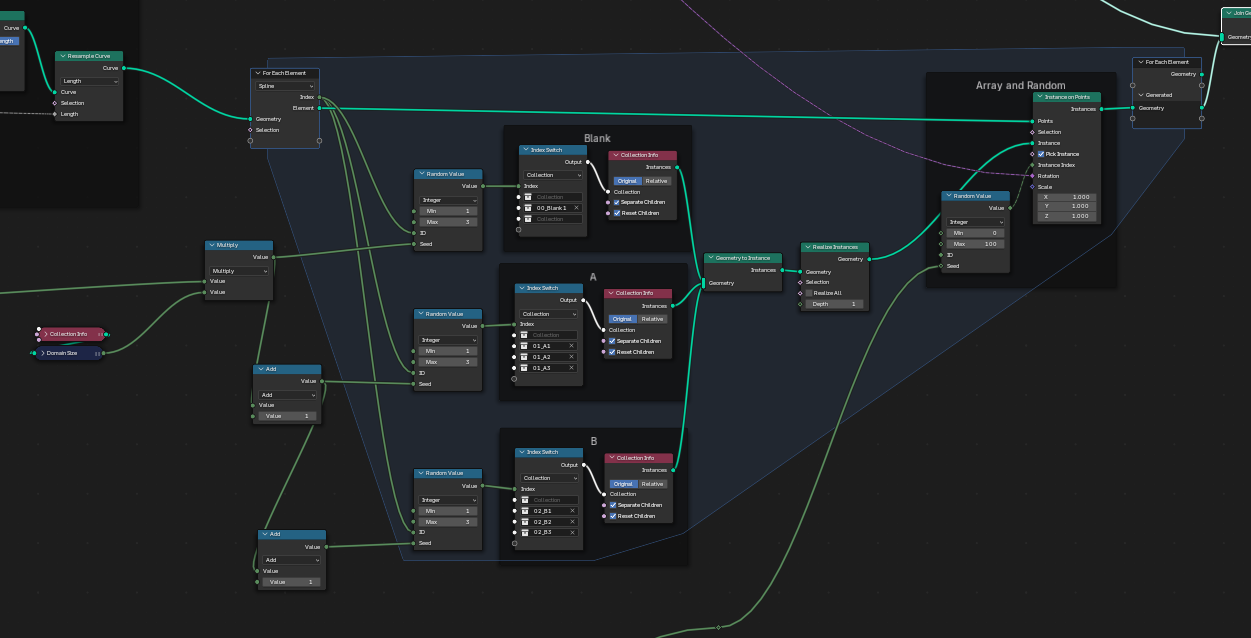
![]](https://i.sstatic.net/t64cuDyf.gif)
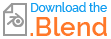
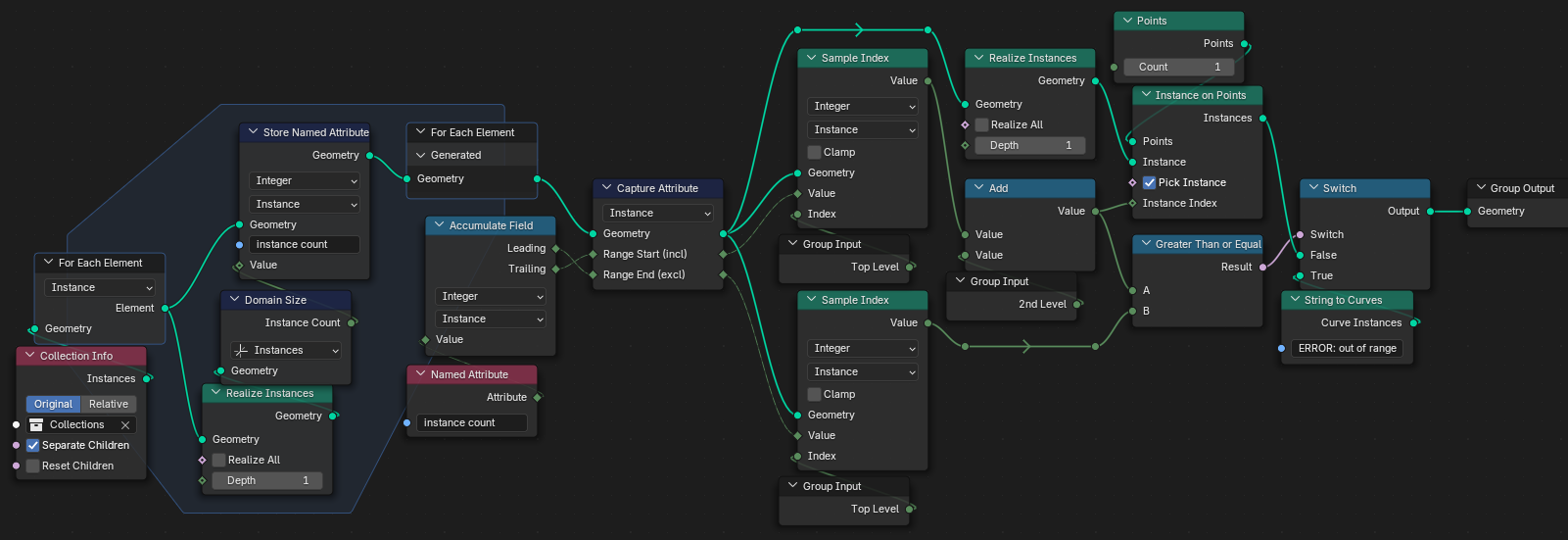
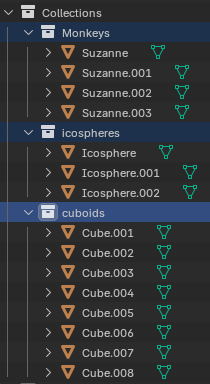
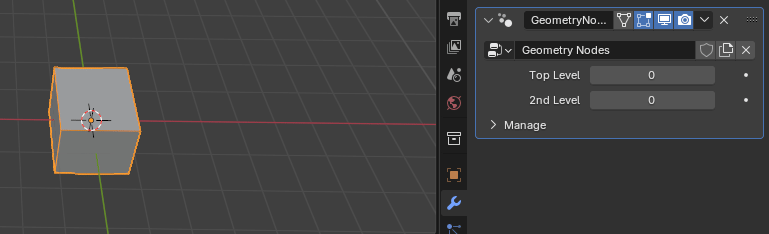
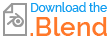
For Each Elementzone, just need this little clarification. This is what I got. $\endgroup$