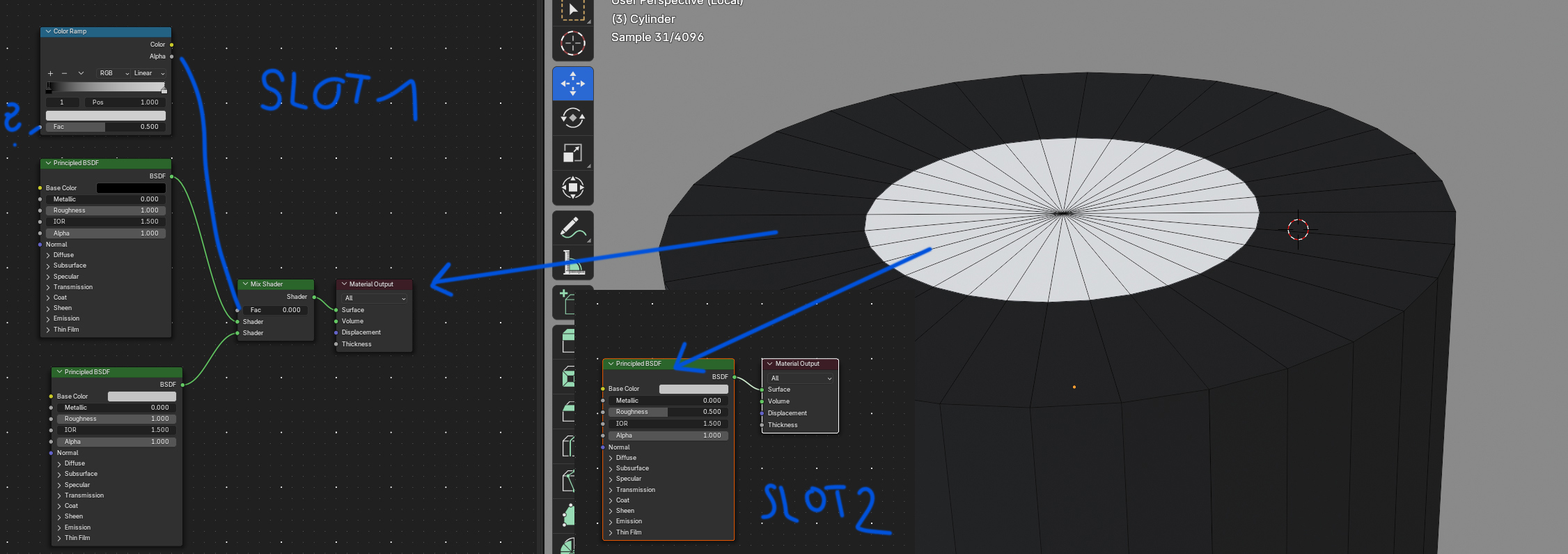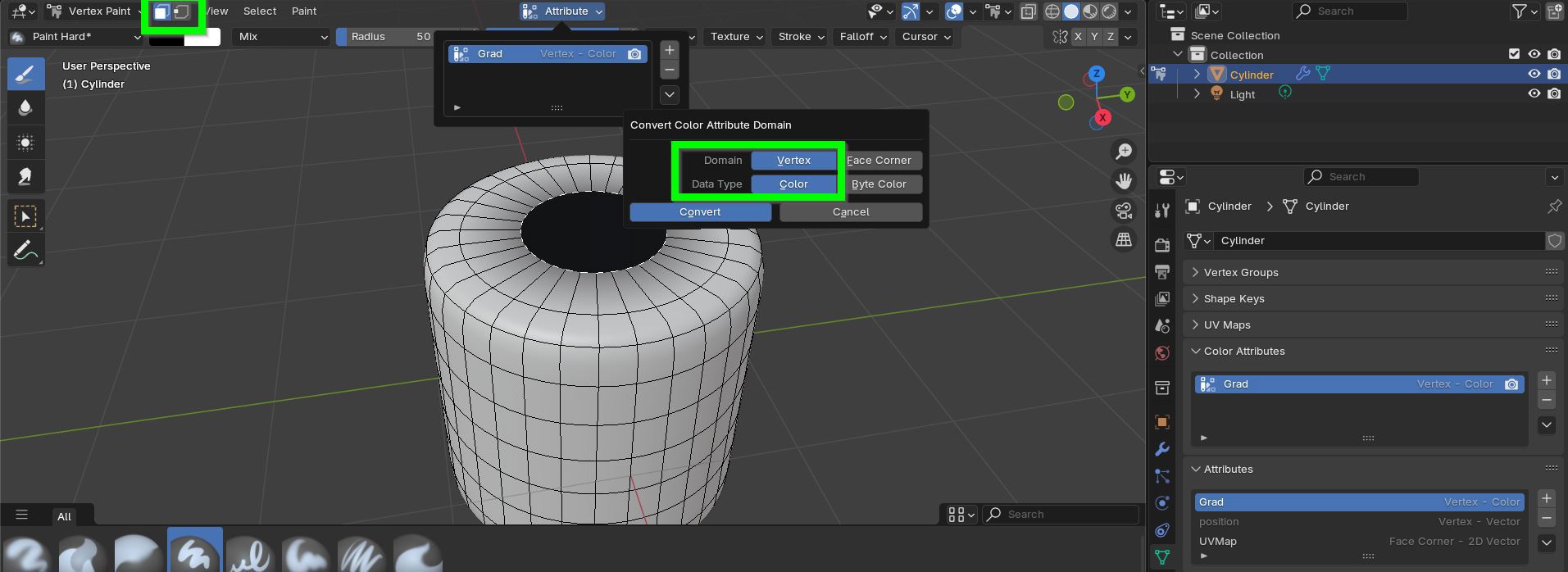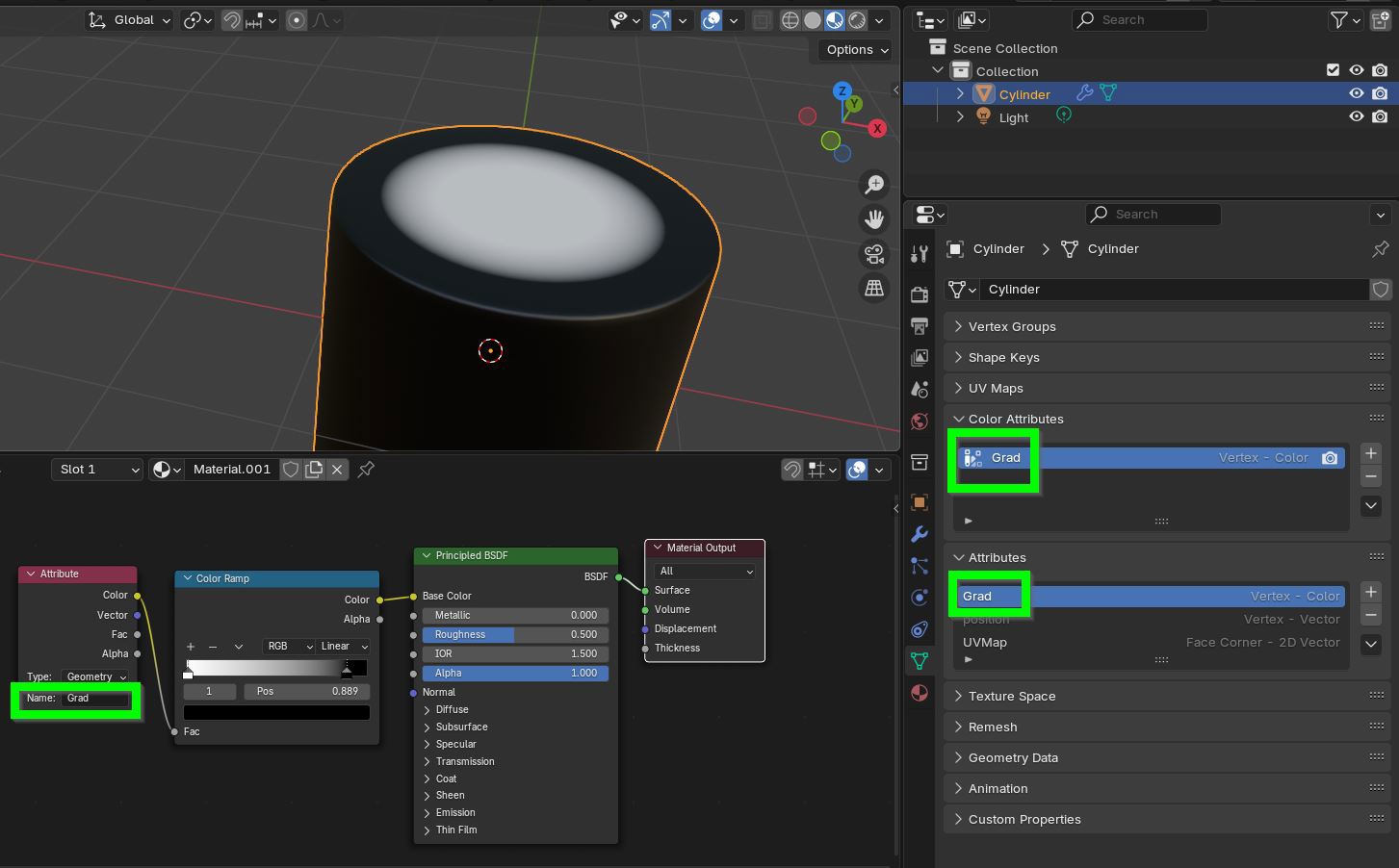I have a complex object with two assigned materials. Inner material is white and the outer material is black. I would like to create a gradient transition between the materials, from white to black material. I want to do this without uv mapping, Can I somehow use the data from the edge loop to create the gradient?
The black part would be made by mixing black and white color shaders and creating the transition. Thw white part is just one material.
I used a cylinder just as an example.