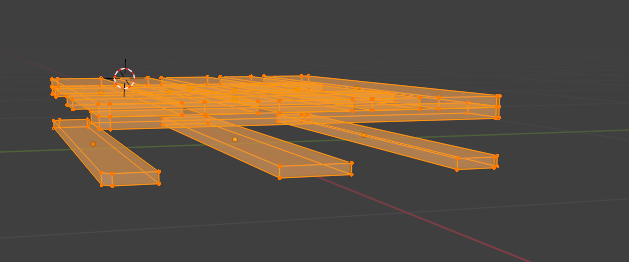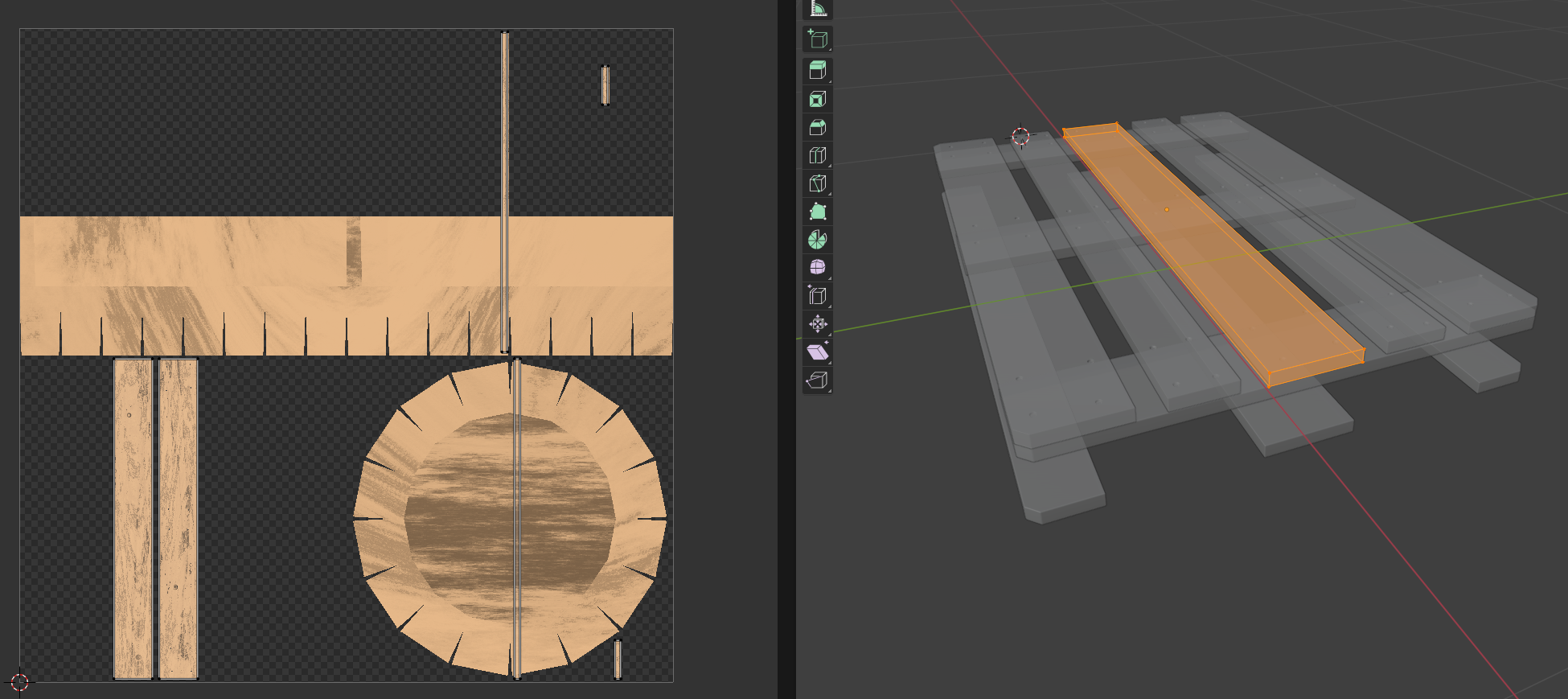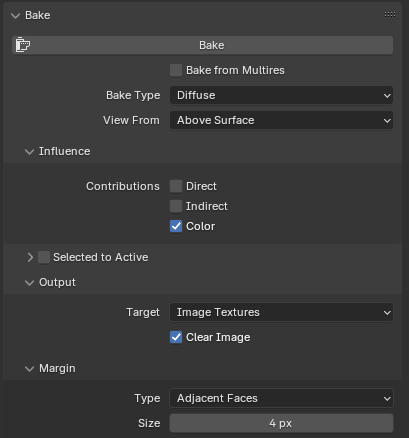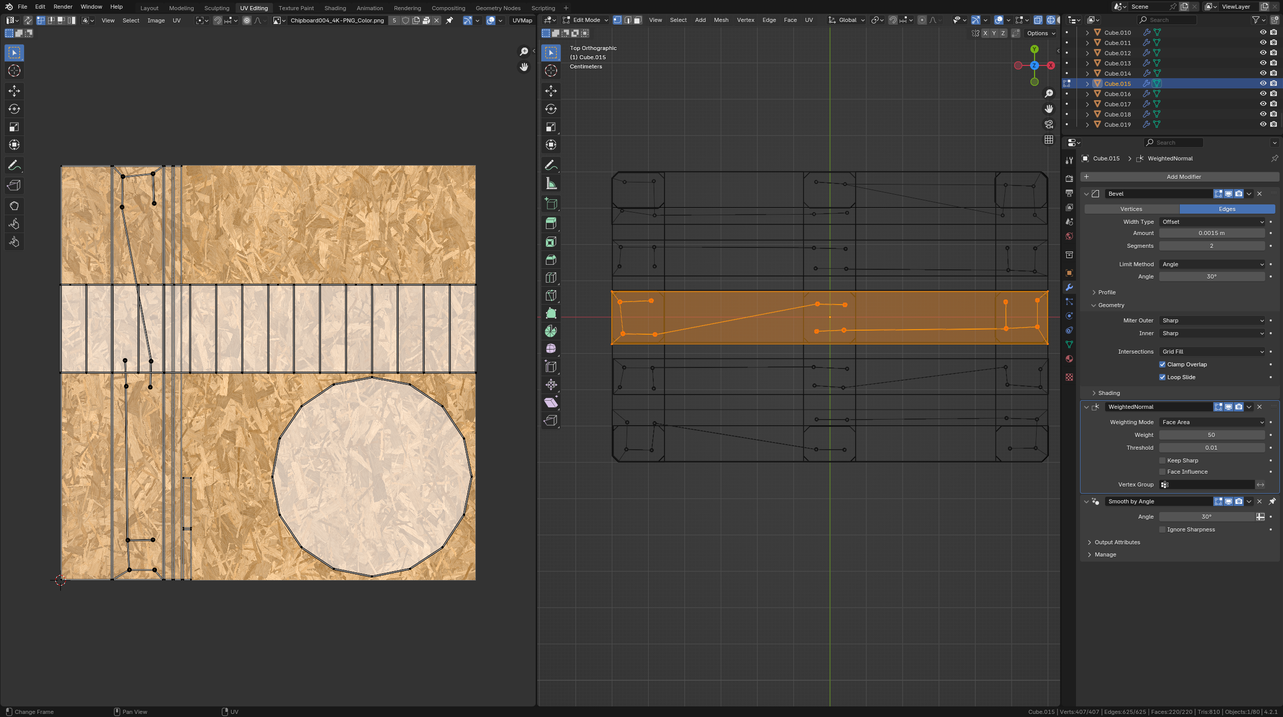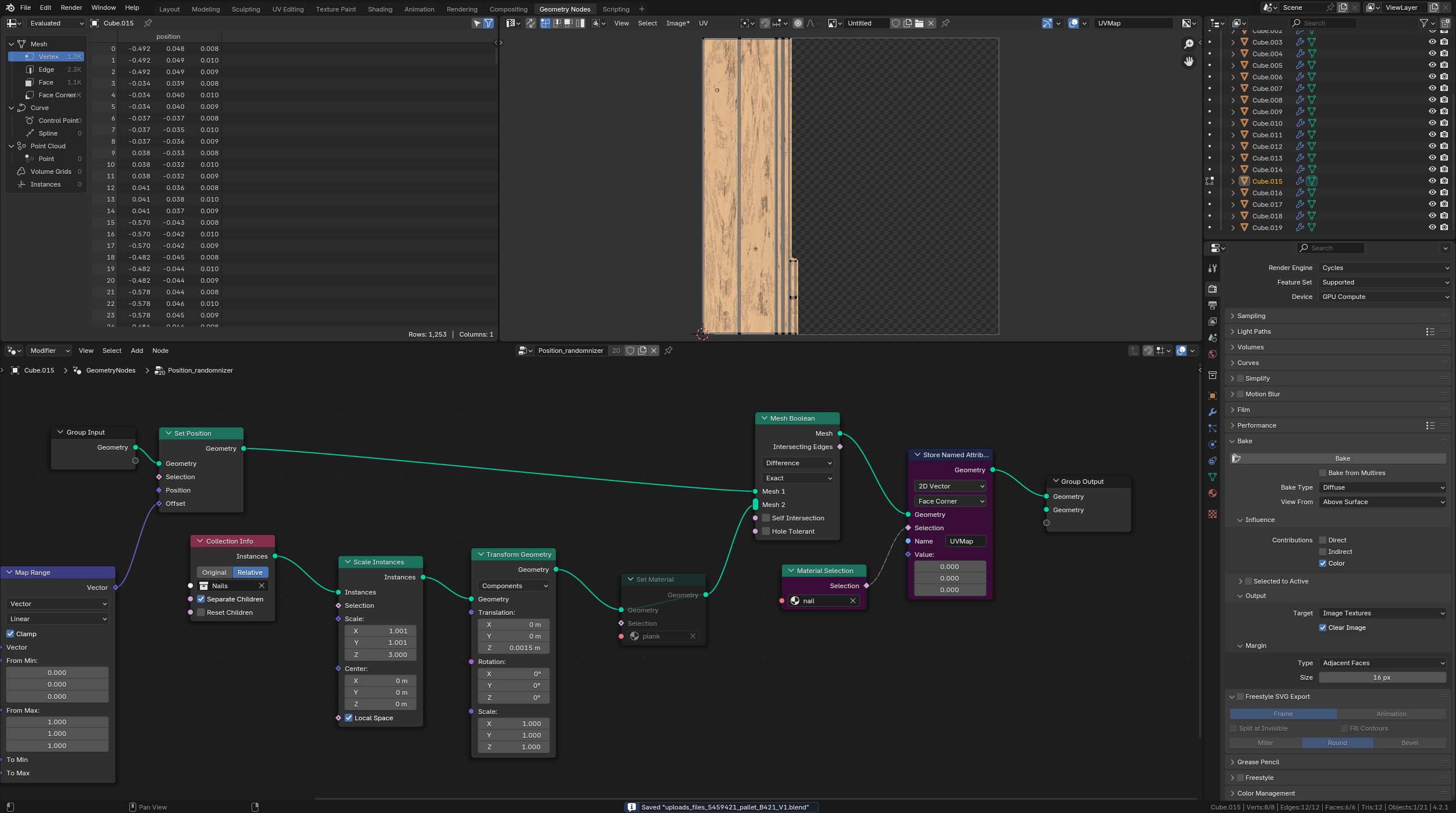I have made a palette with a procedural wooden material and some geometry nodes in blender (It is free on CG Trader).
The blend file for the palette itself has none of the modifiers applied or the procedural material baked in order to still have control over it and improve/change it.
However, to actually use it in another project I want to merge all the separate blank objects into a single palette object to be more efficient. For this I need to bake the procedural material to an image texture.
I basically followed Ryan King Art's excellent YT tutorial, only difference in my case is that I want to bake all the wooden plank objects onto a single texture. Process is pretty much the same and my UV unwrap looks good as far as I can tell. Starting with the first object I get the following result:
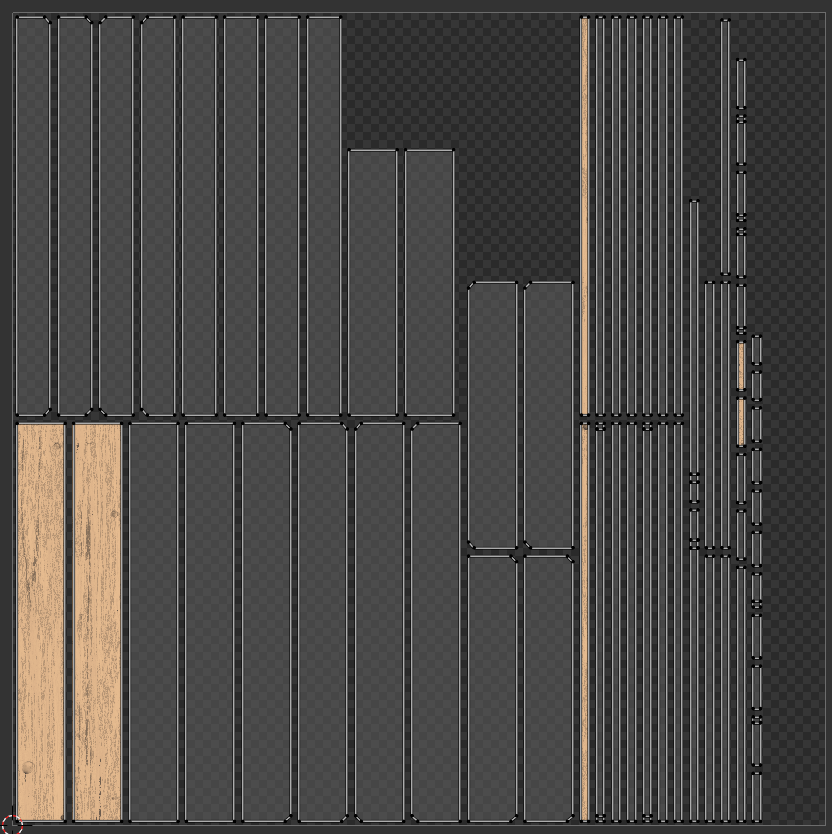
However, some of the plank objects completely mess up the texture, like this:
I have no clue why this happens, since there is no difference in settings to the other planks. Here are my baking settings for completeness: