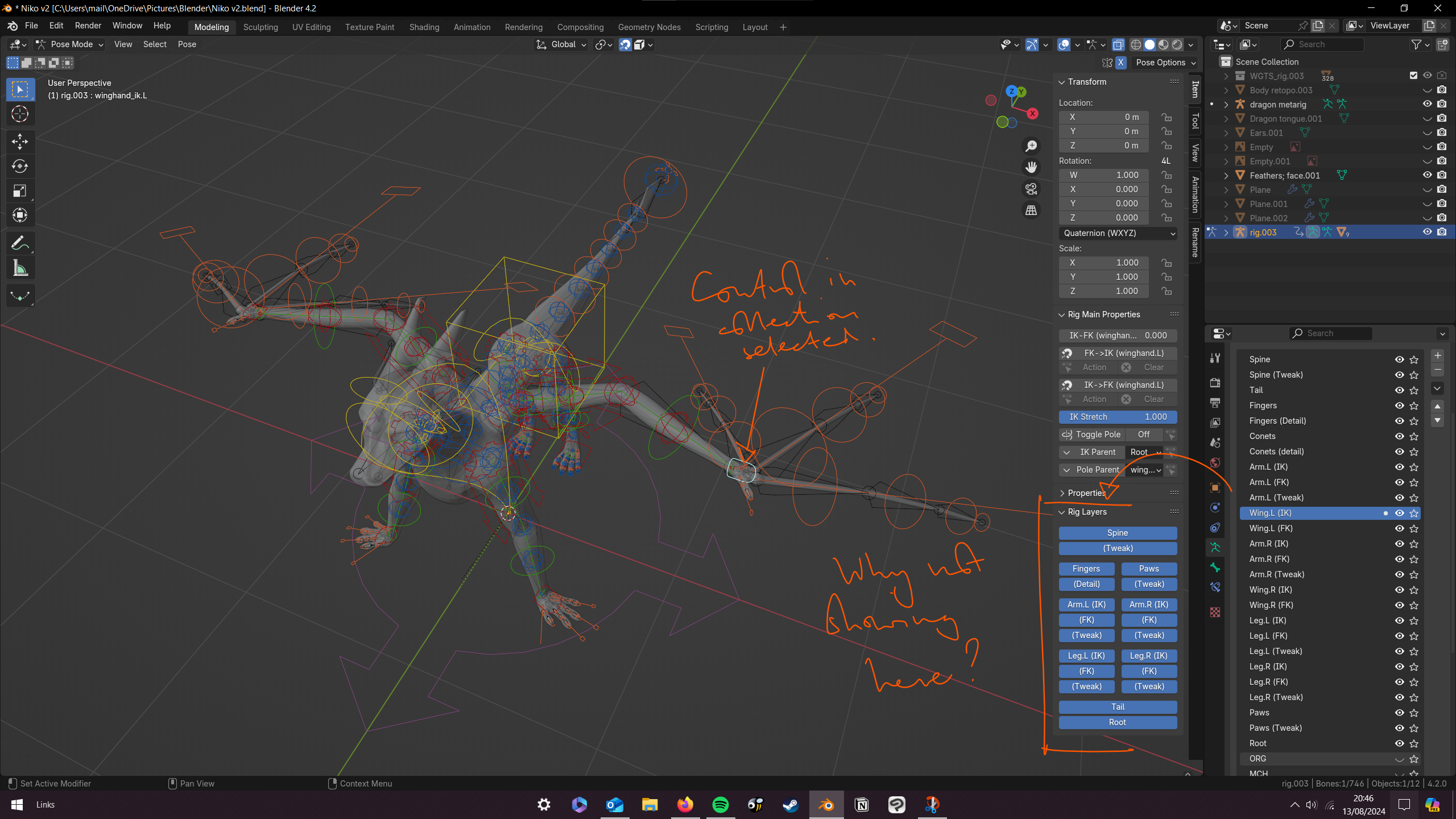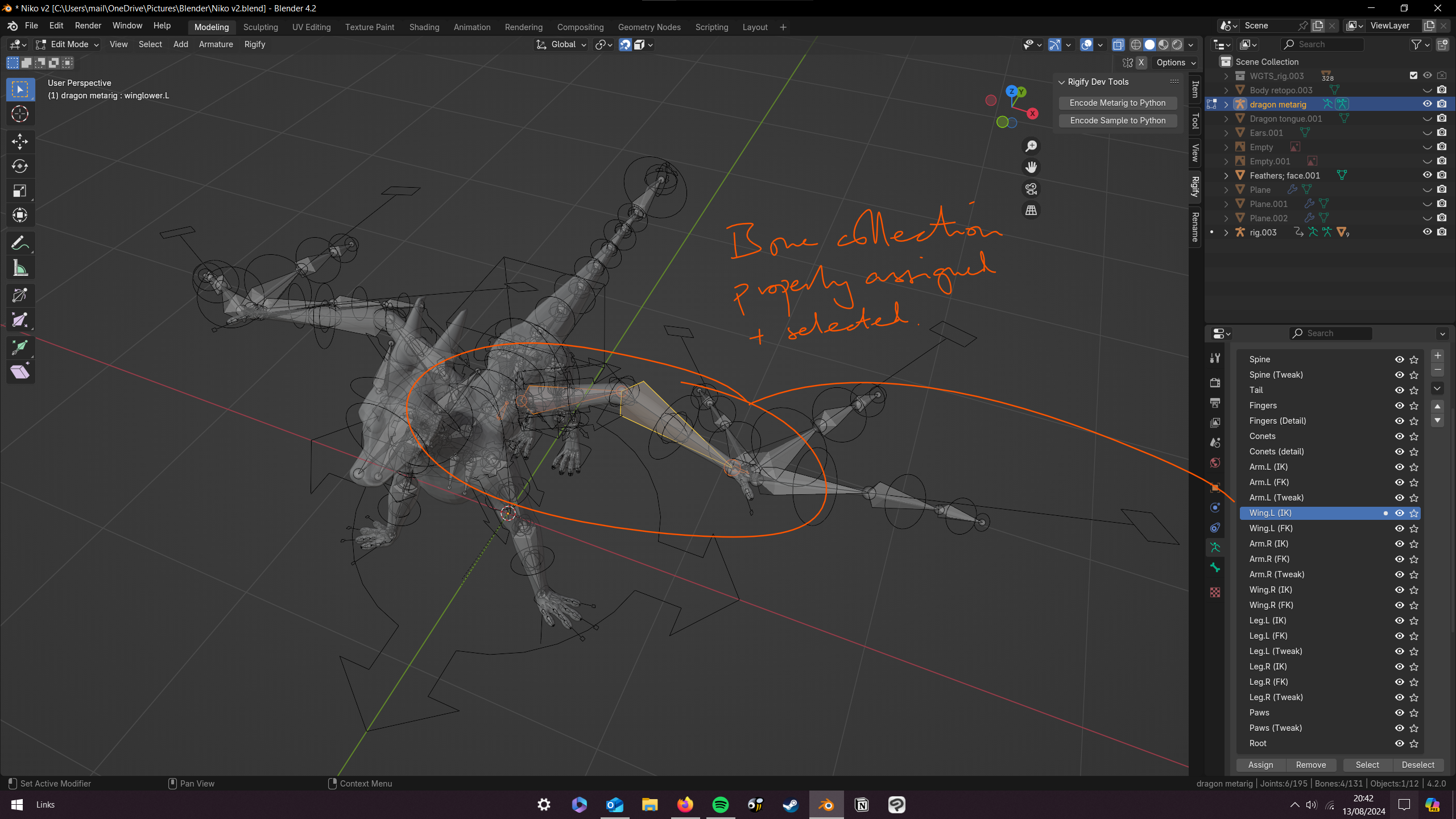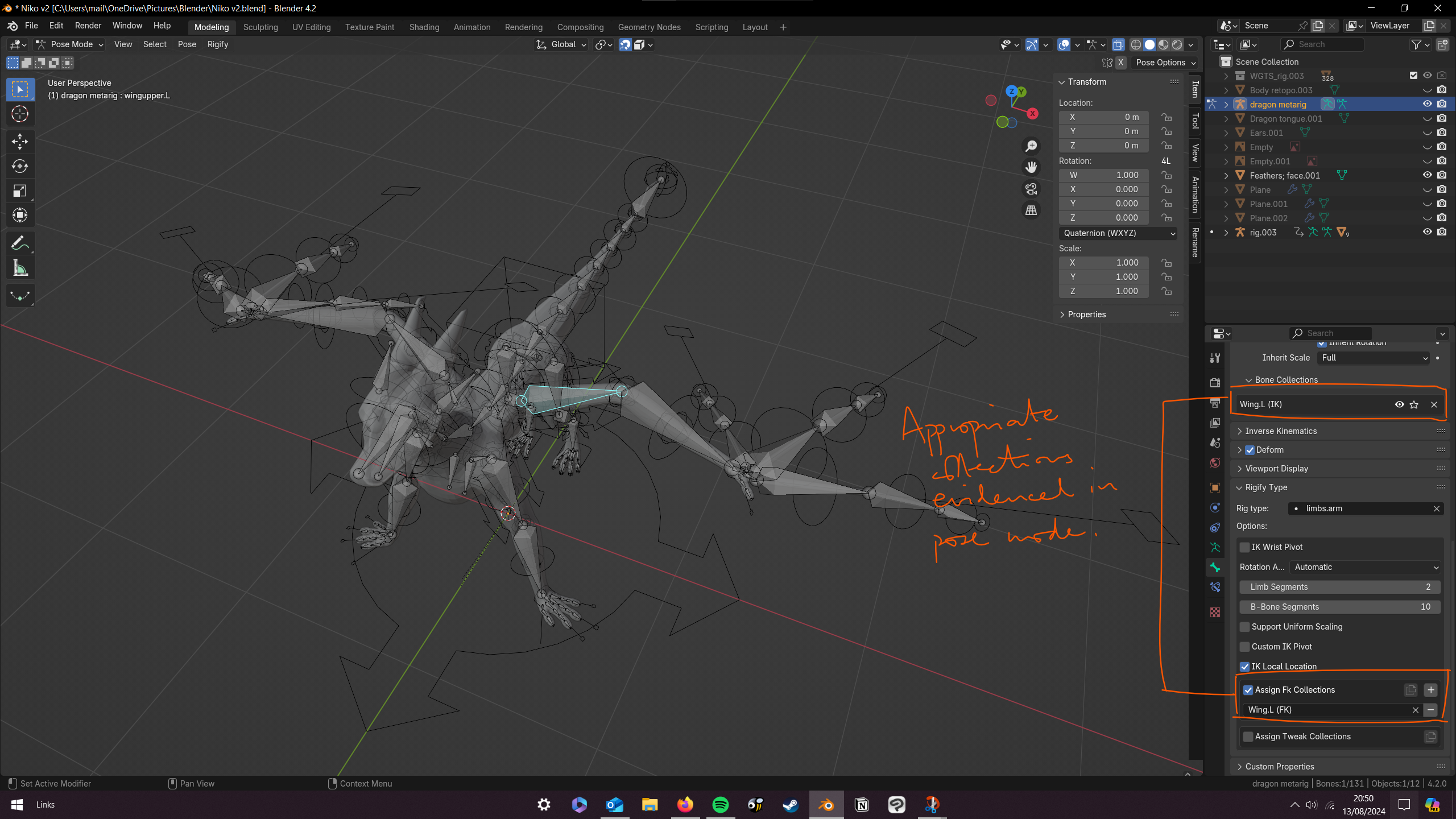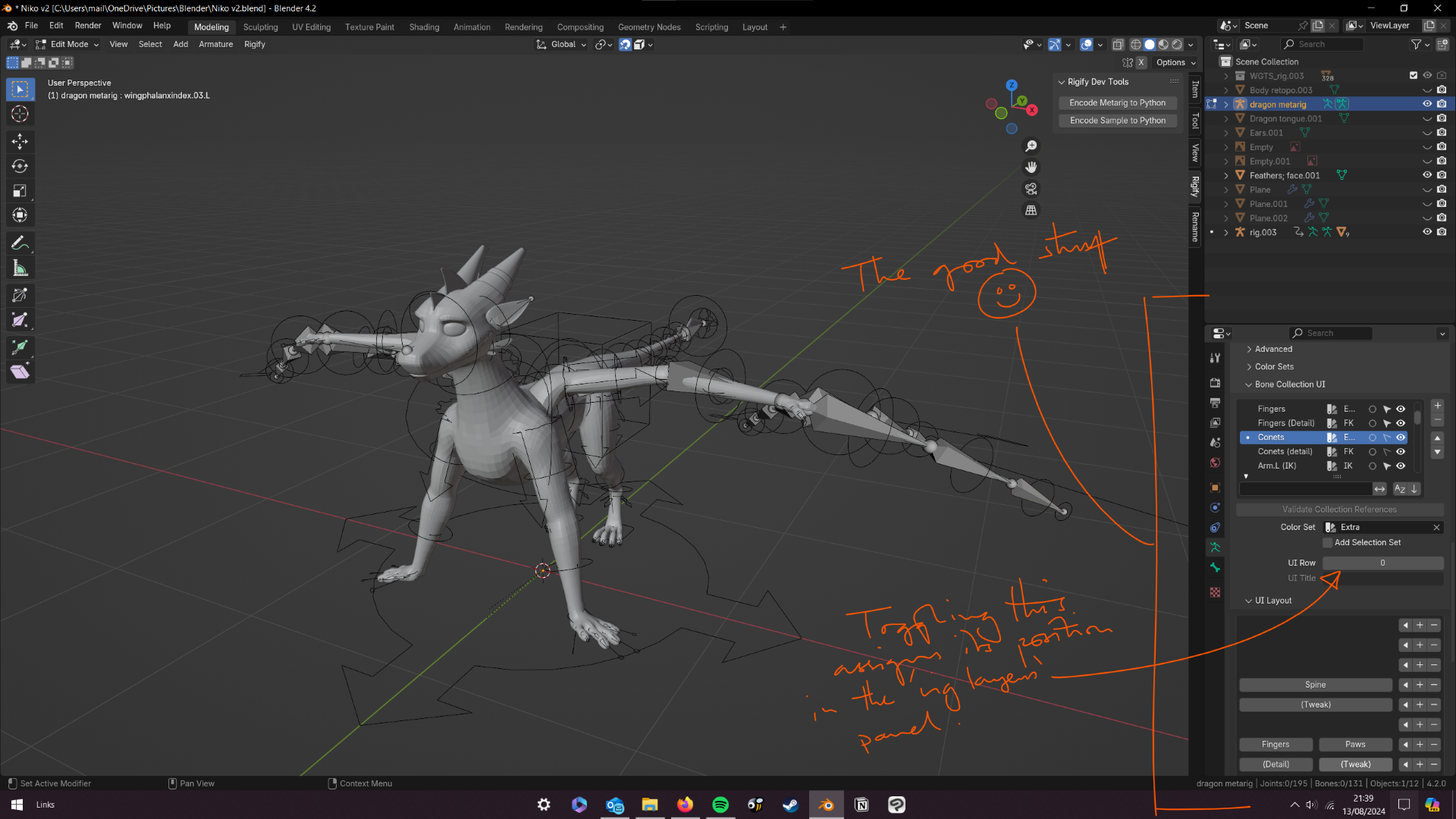Running Blender 4.2
Hit a snag that I haven't found a solution for after days of trawling. I created some new bone collections to match some new bones that I added onto my metarig. It's a dragon character, so the wings and wing 'fingers' required new bones and controls. Though almost every aspect of the rig works fine, the new bone collections I created aren't showing up in the 'rig layers' panel that's used to select/deselect bone collections. This is strange since selecting/deselecting the new bone collections in edit mode works perfectly.
I have tried this suggestion here...: How to update existing Rigify bone layers? ...but hit a roadblock when I realised that the Data panel had a different UI. I also tried reloading the python script and ensuring that auto-update of scripts was enabled in preferences, but with no luck.
I have attached 3 images that may help explain my issue better. Any help would be greatly appreciated!!