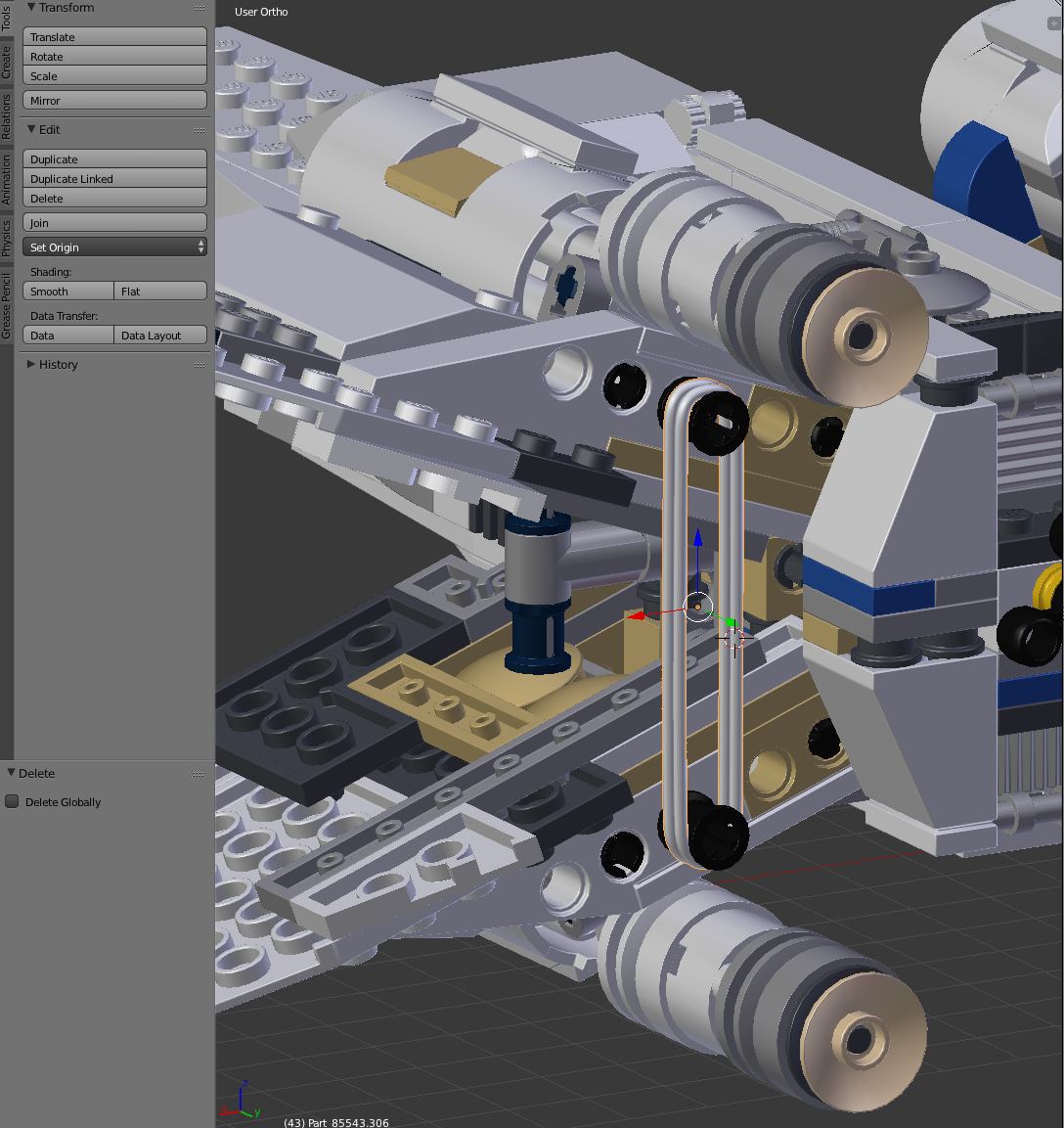I want to animate this LEGO x-wing closing its wings, and have managed to rig up bones to control the wings so they close on the correct rotation, but it has this elastic band on the back that needs to be on those two black pieces and stretch between them when the wings open and close. How to I do that?
I'm thinking weight painting is involved? Do I make a bone on each black piece?
I'm only new to blender only this year so please explain as basic level as possible please! Many thanks in advance!