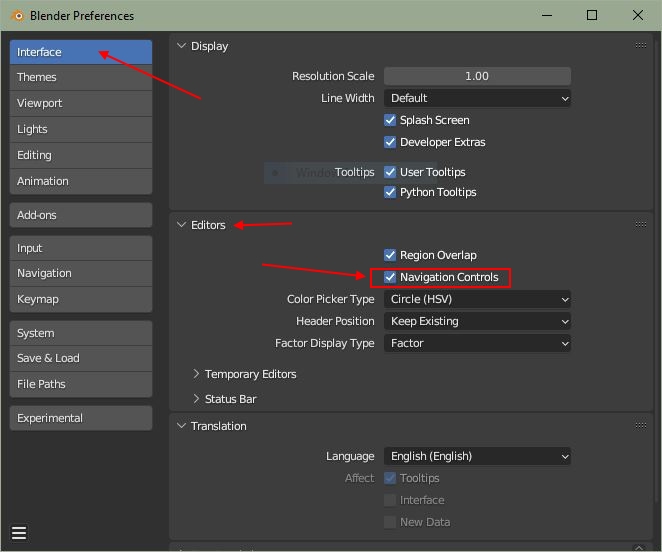I'm using blender on a keyboard without the numpad and I have been looking for ages on how to enable the camera, move view, zoom view, perspective/ortographic icons on 3d viewport in Blender 3.6.
I cant find it on show overlays / show gizmos options on 3d viewport nor in the navigation options on blender's preferences.
Anyone knows how can I enable it in Blender 3.6? Could anyone help me with this please?