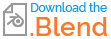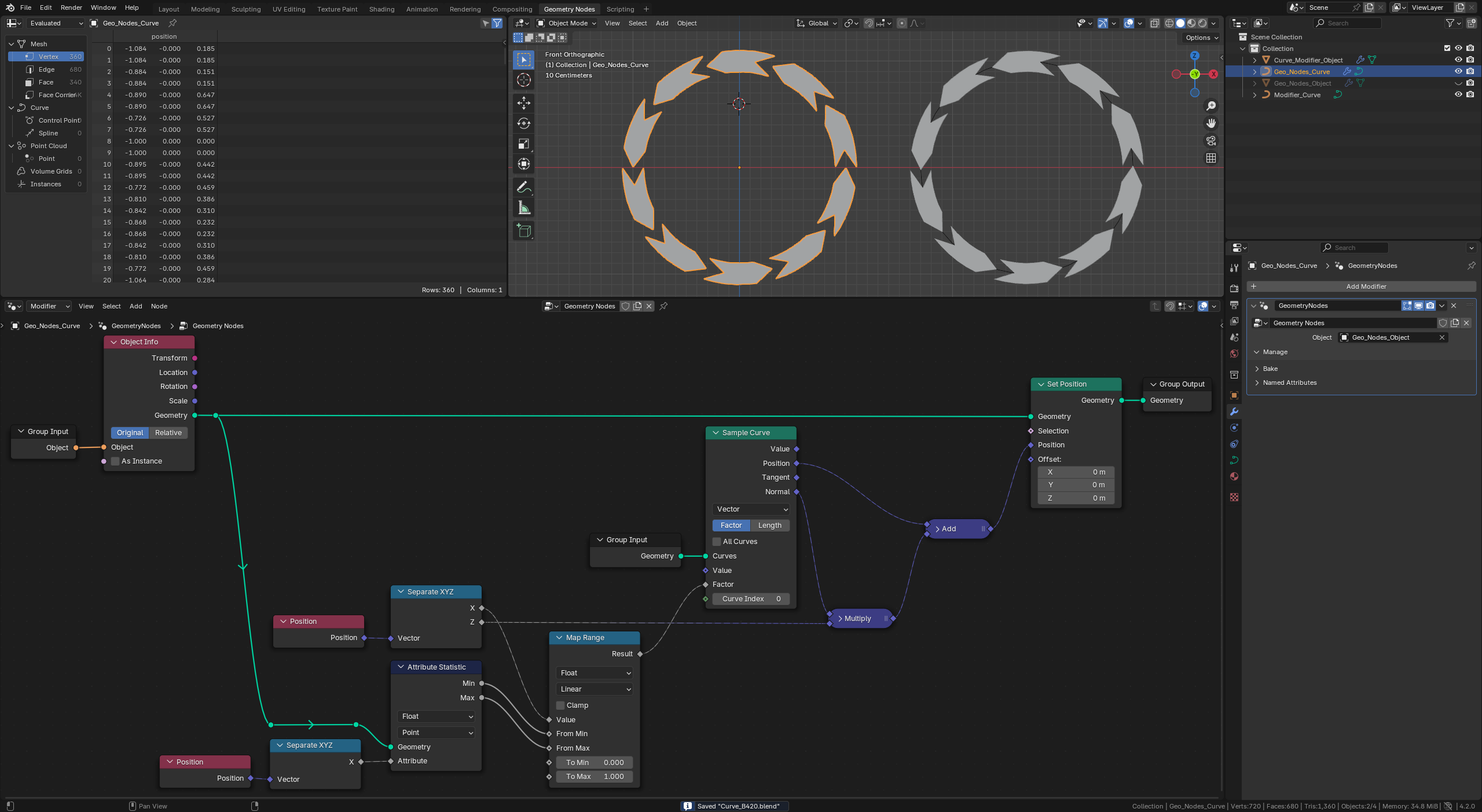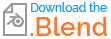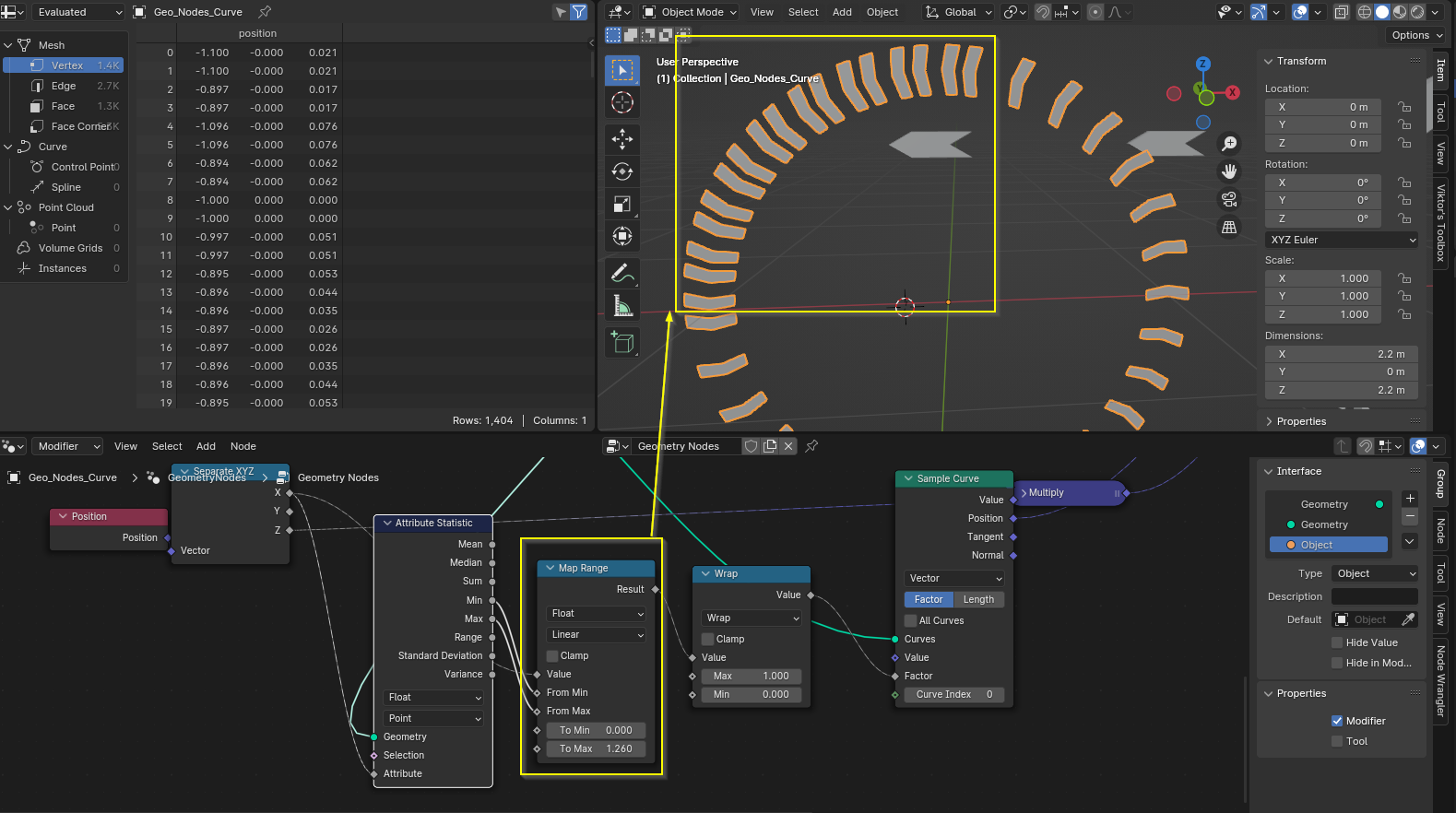I have found the setup to imitate the curve modifier with geometry nodes. And sofar it works great. I have however one problem. The curve modifier keeps "looping" the object around the curve, while the geo nodes setup stops at the beginning/end of the curve.
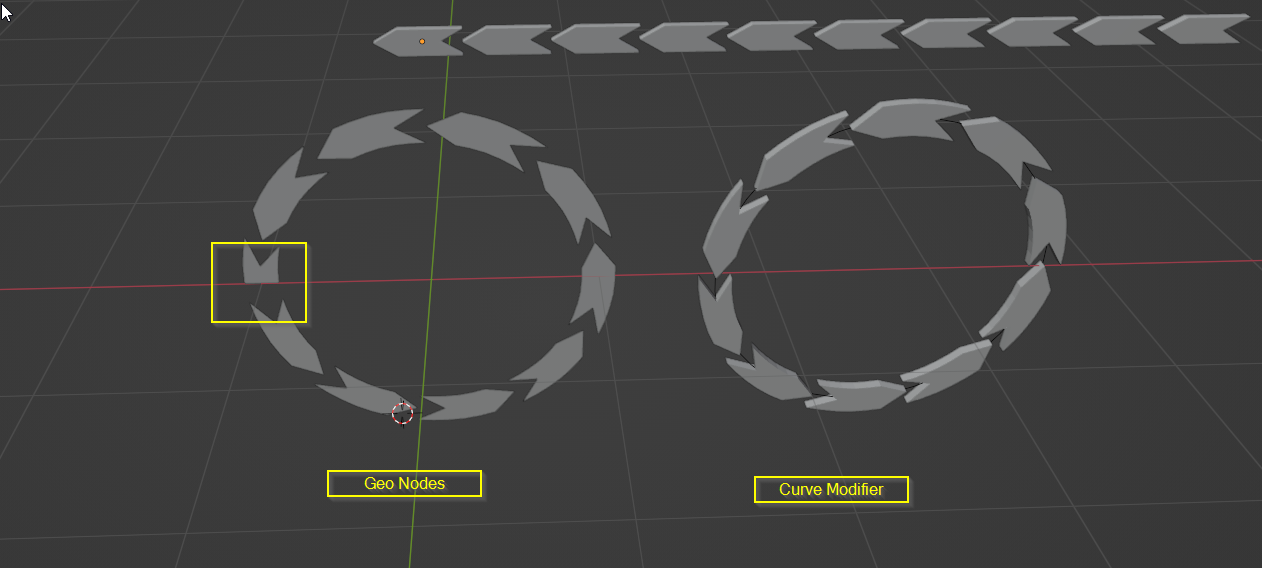
I have currently no idea how I can work around that in the geo nodes setup. Here is the node setup. 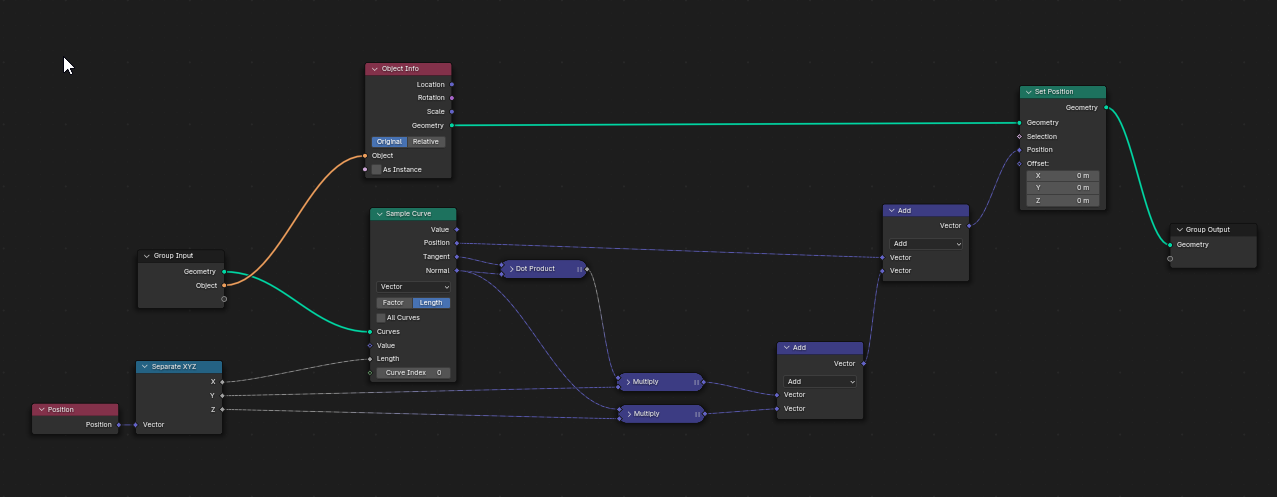 I appreciate any help/ideas in which direction to go.
I appreciate any help/ideas in which direction to go.