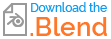I'm trying to make a procedural pipe generator with geo nodes, the thing is that I have no idea how to distribute the joints where I want. The pipes work by extruding vertices. Here is an example:



But when adding joints, I have no idea how to control where to place them. I want them to be place automatically in sections like this:
Following this image as reference:
Edit: Currently, I manage to slide them where I want, I just need to find a way to make the ones on each end of the pipe to not translate:

But I'm not sure yet how to isolate the ones at the end of each pipe as they are now seen as individual edges, not conected between them. Any ideas?
Either way I'll say that's not really important now, I thing it works pretty well as how it is right now: