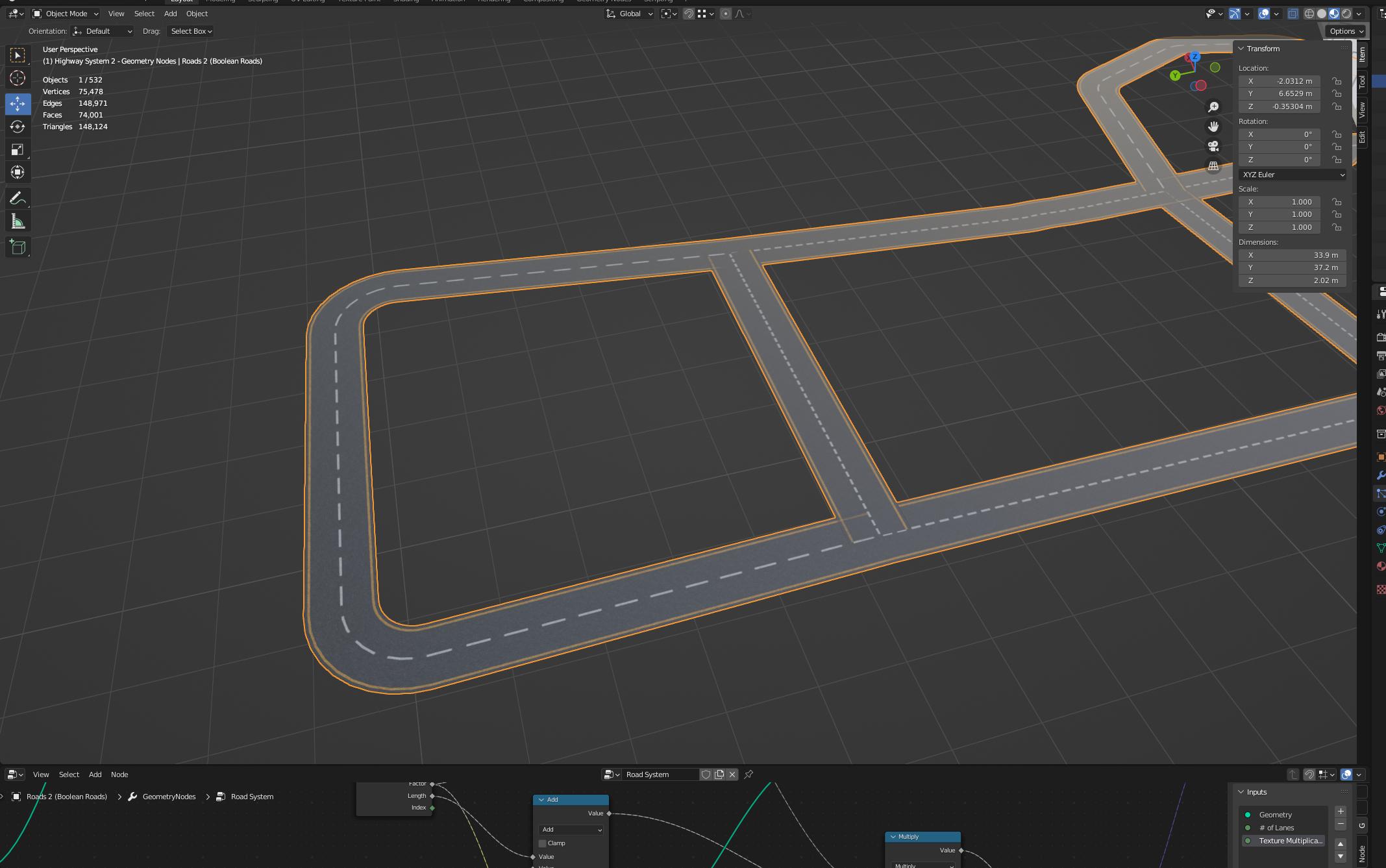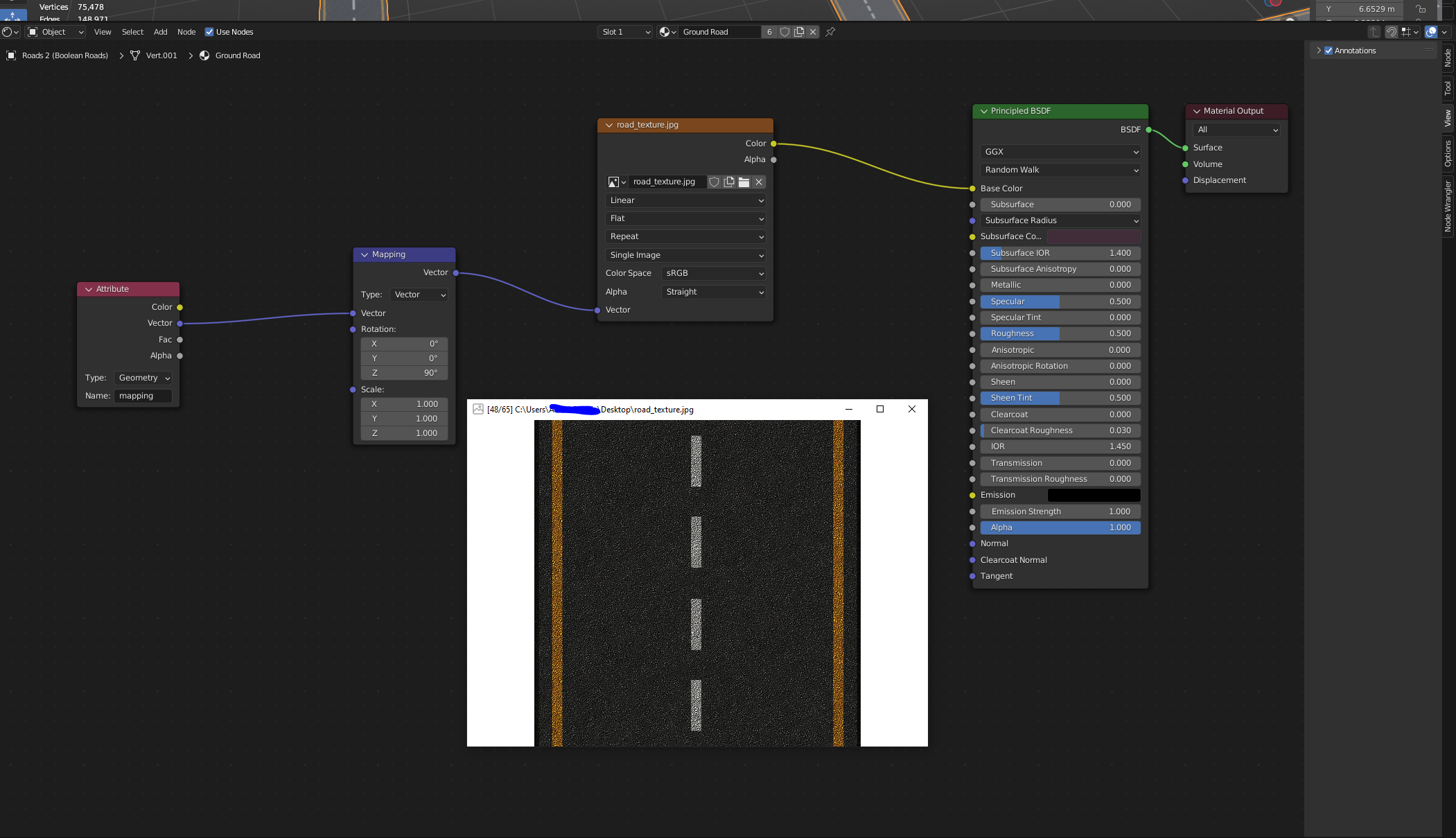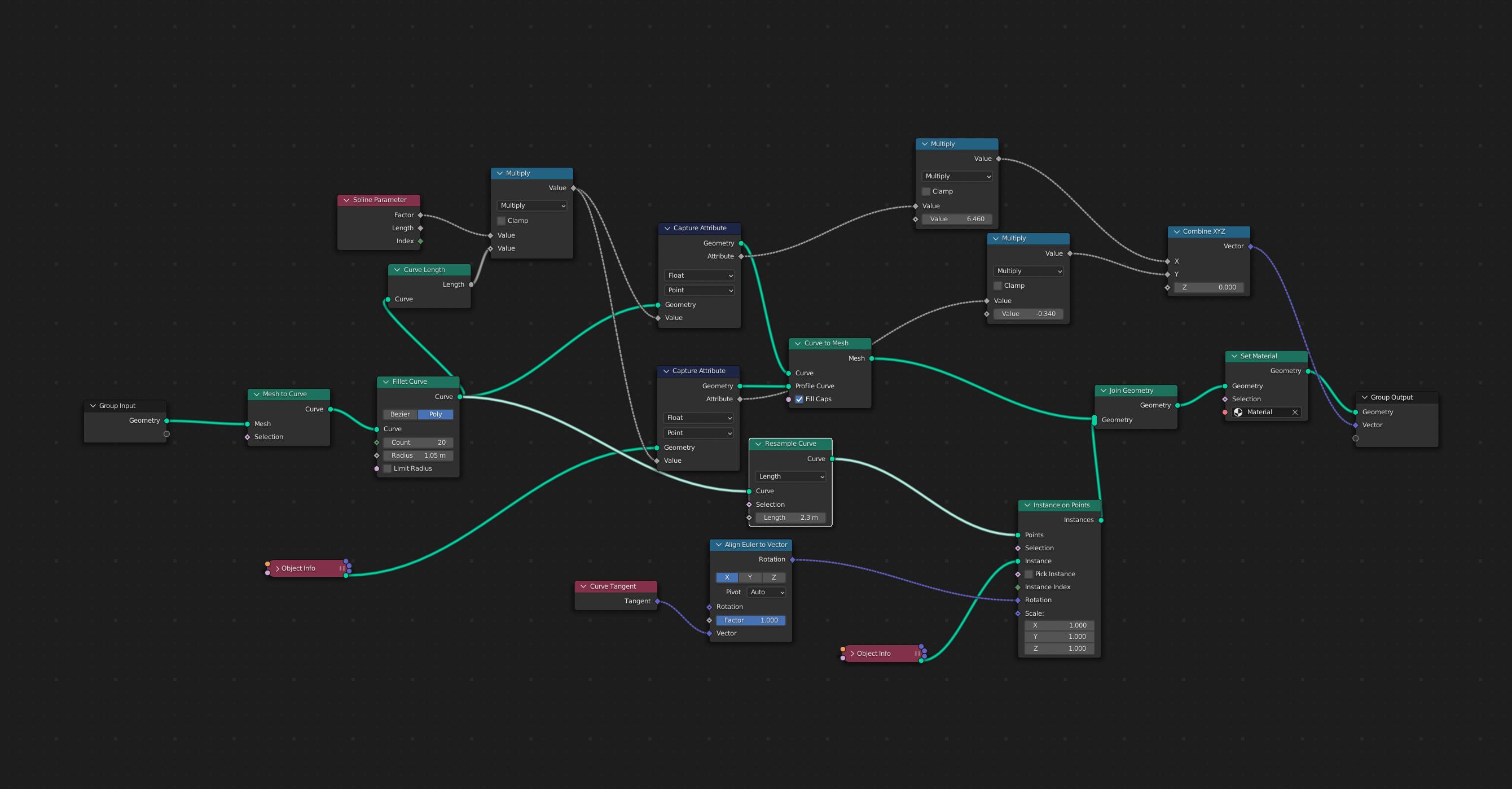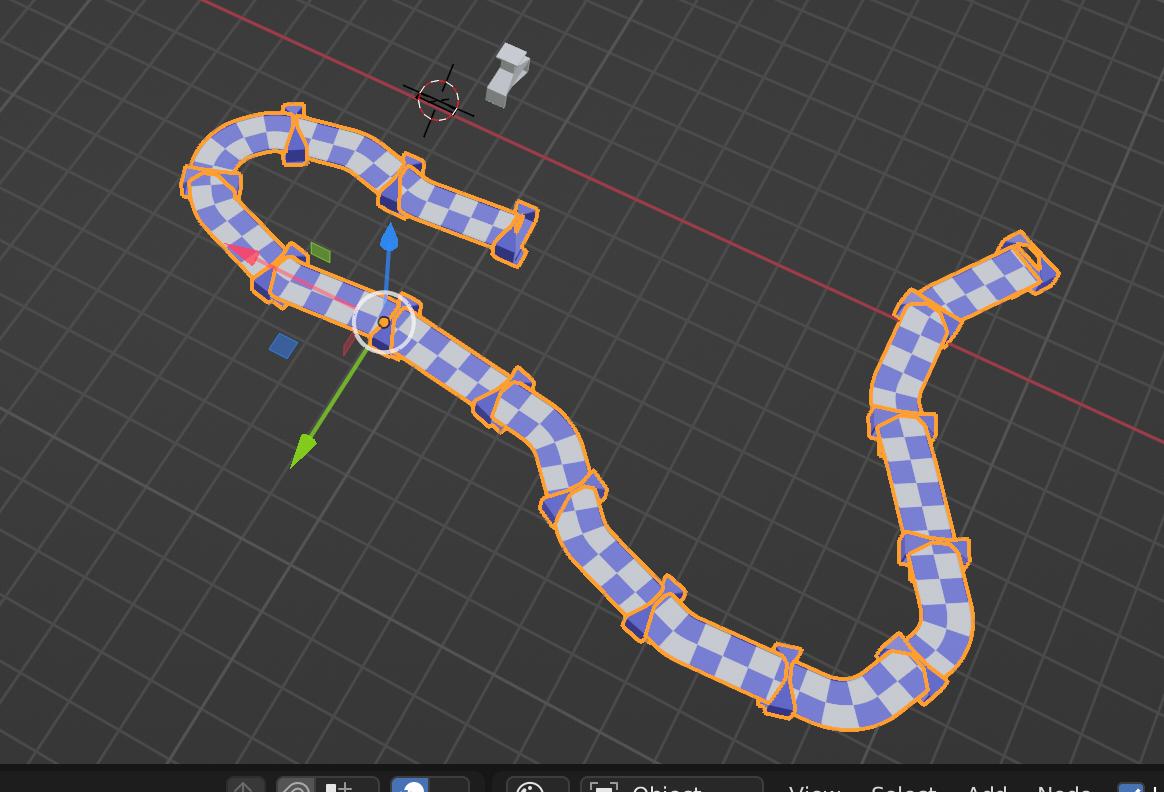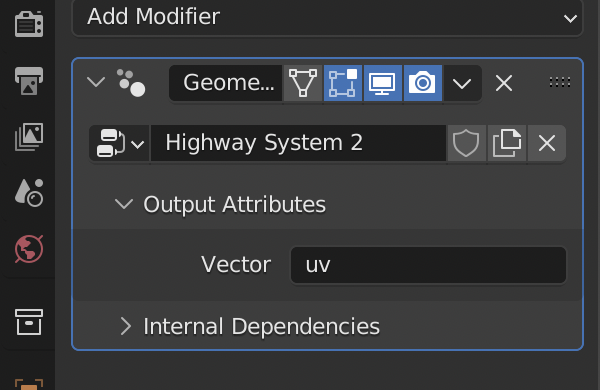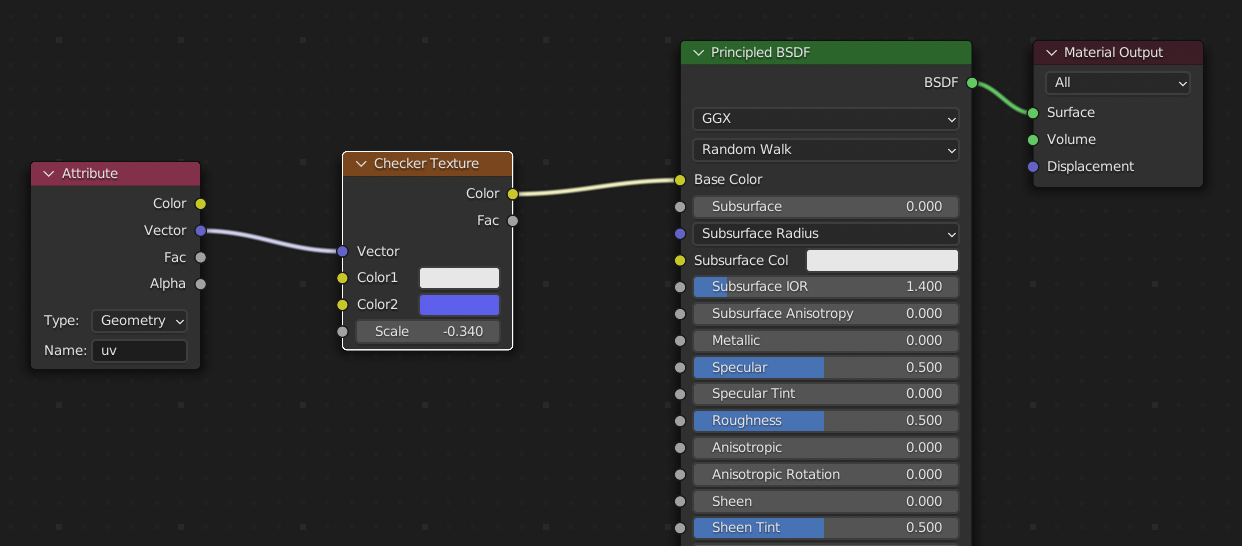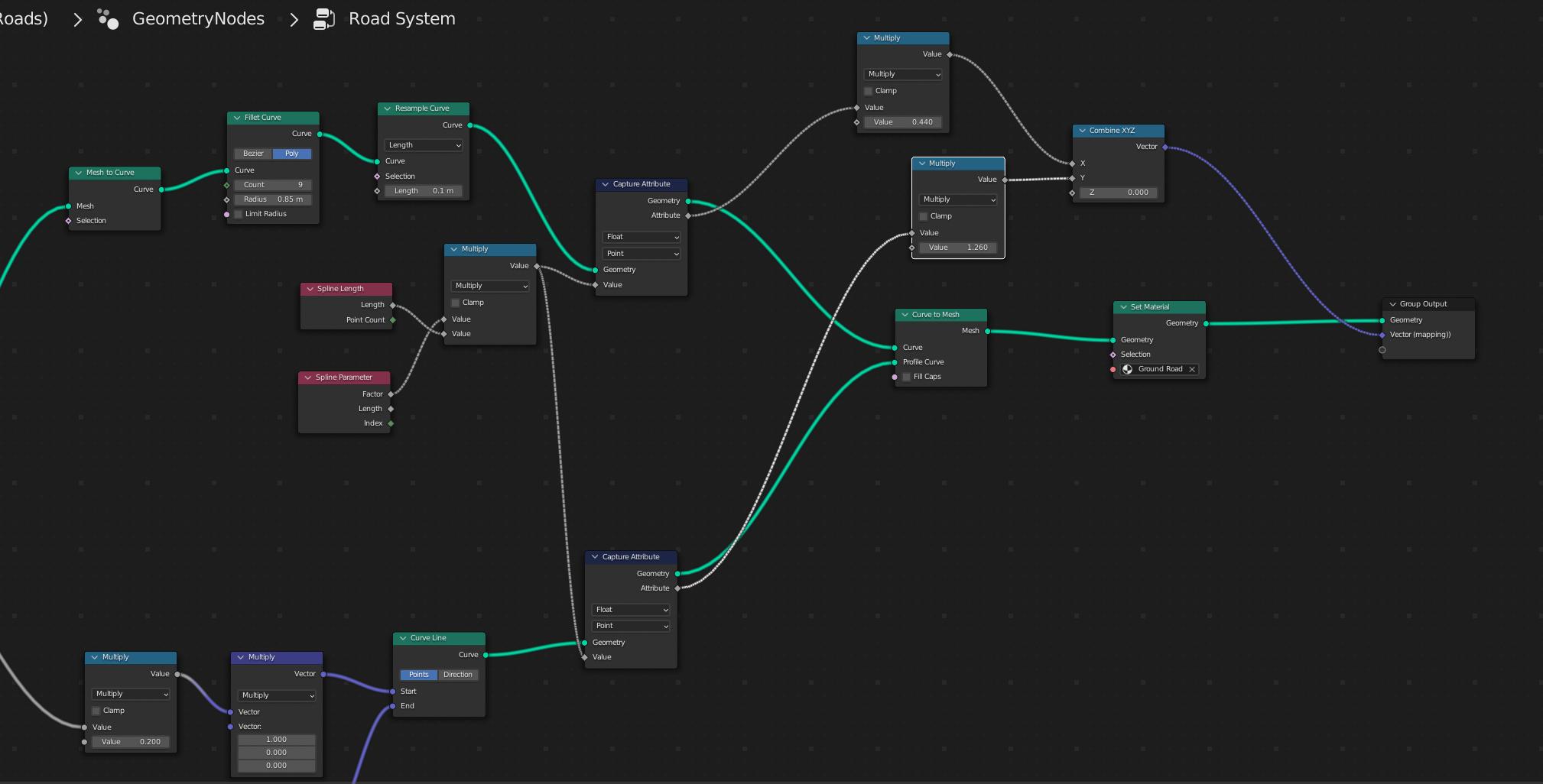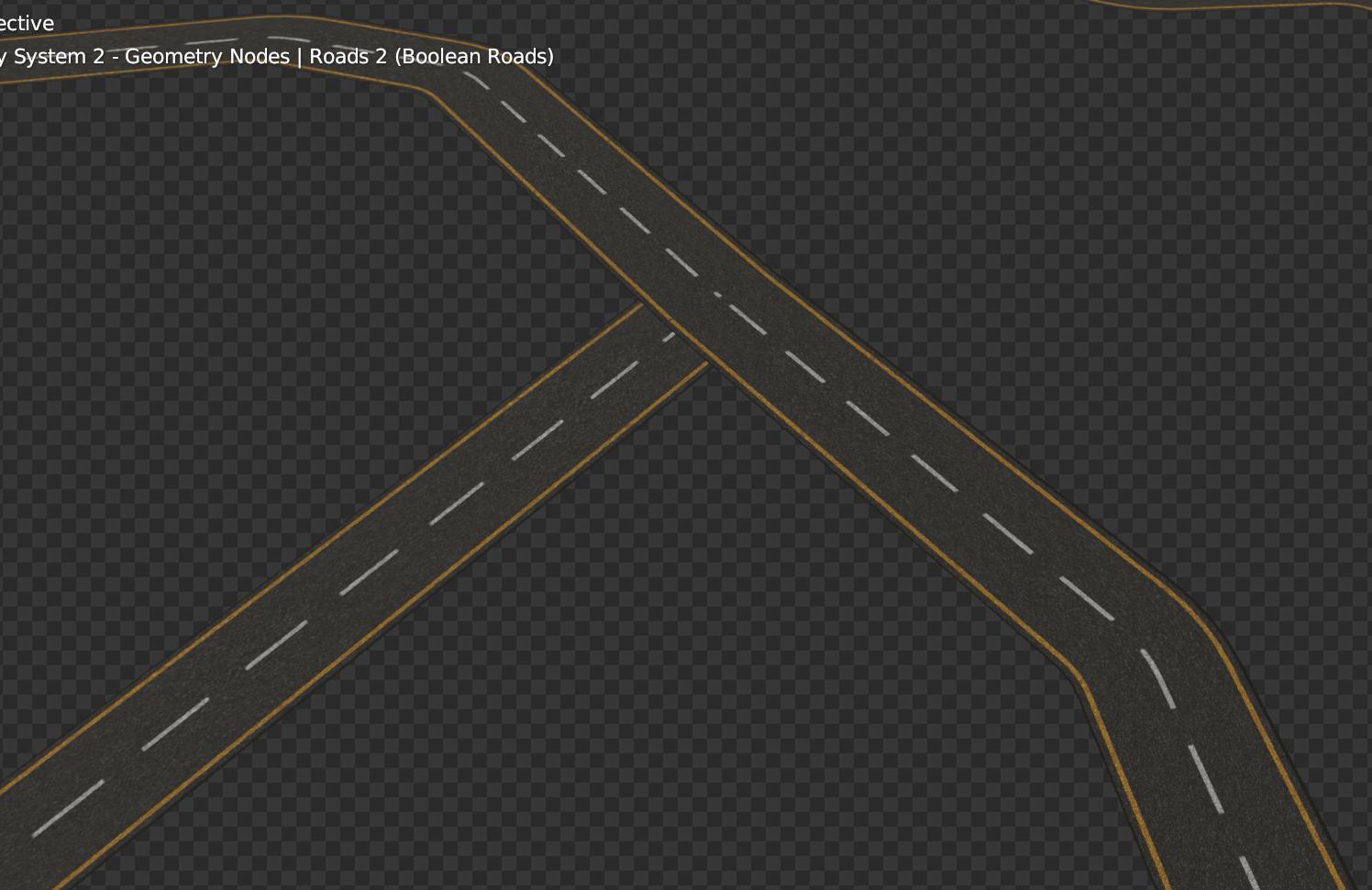FILE (less than 2 mb): https://drive.google.com/file/d/1WA3w3Ge7d9dcQu06PUIzS4RqcgHRcGqf/view?usp=sharing
I've created this road generator with geometry nodes that takes mesh lines and vertexes as input, then outputs this road. The number of lanes can be changed.
One thing I can't figure out is how to make the texture "even" everywhere. No matter what I do, it is reliant on each "leg" of the road structure. So as you can see in the first image, the short road segment has very short white dotted lines, while the longer road sections have sparse ones.
Any ideas how to do this? I tried to use Curve Resample node but couldn't get it to work. Tried multiple approaches, couldn't get any of them to work.