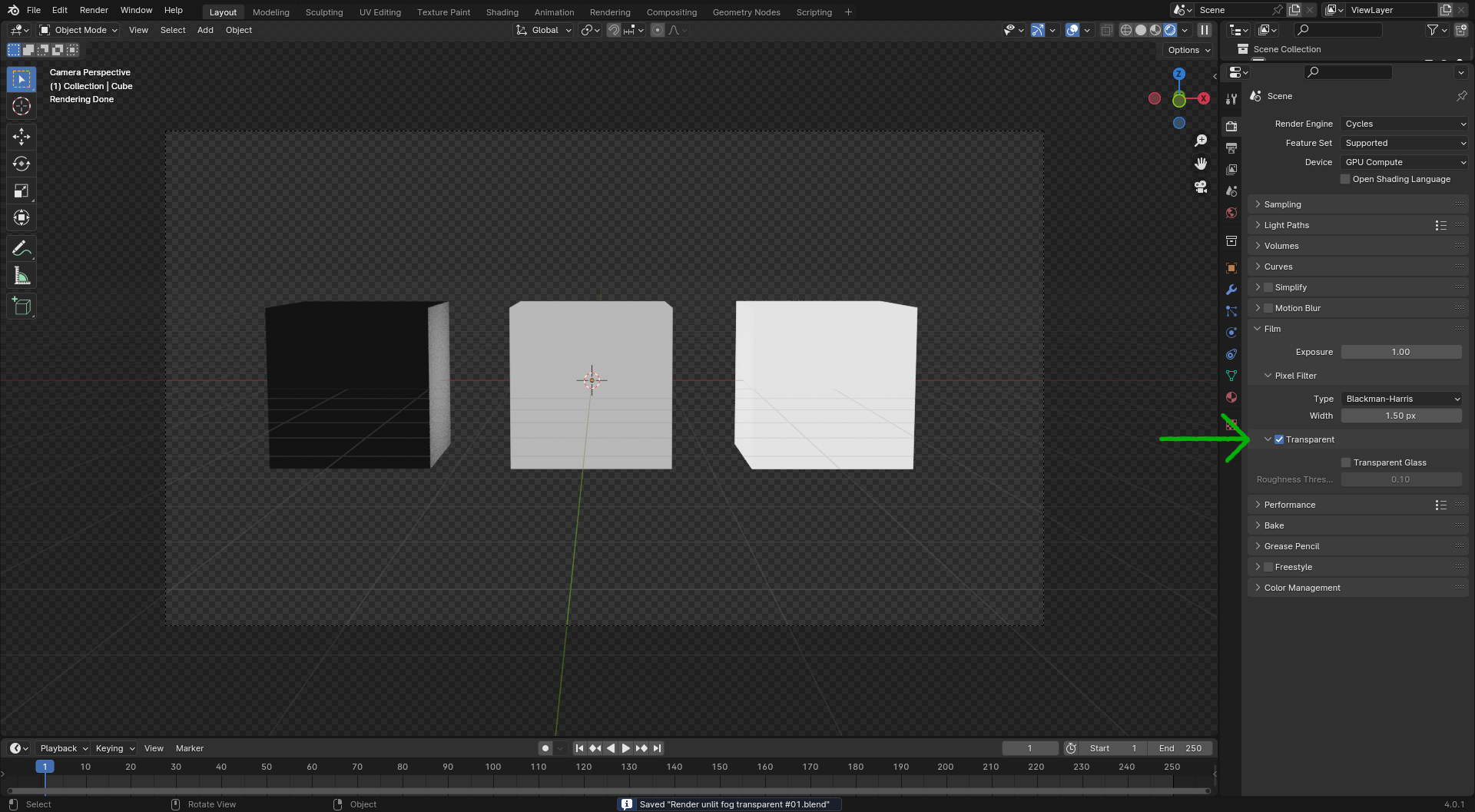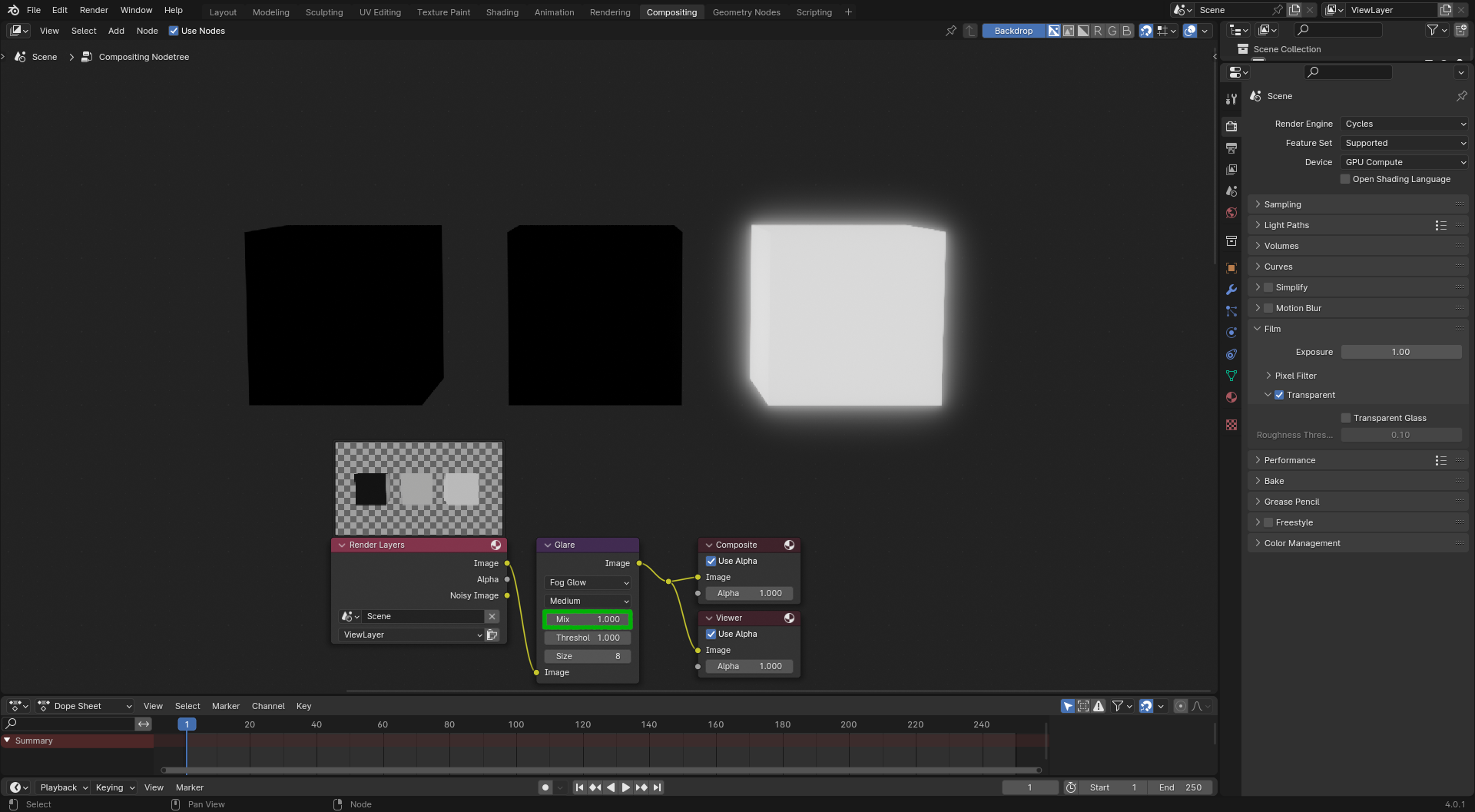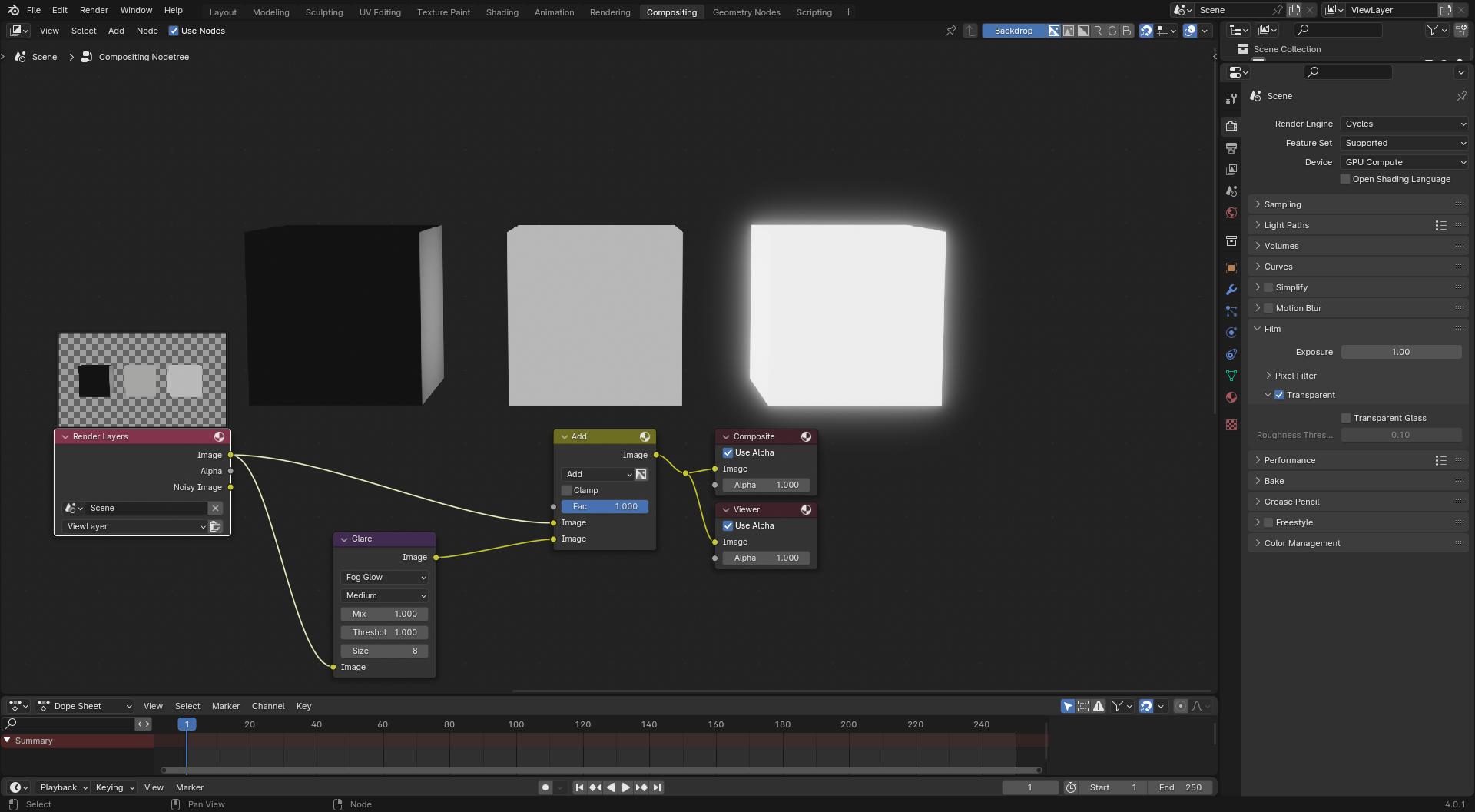I have a problem with rendering a logo which consists of two main parts :
Front half of the logo is a rather normal solid set of objects creating my font.
Back half of the logo is a slightly smaller version of the same logo emitting light.
I would now like to create a glow effect by lighting up fog with the emitting objects...
As such, I am able to create the desired effect in Cycles. There is only the problem that I need a thick set of fog in order to create the desired fog... I would now like to be able to render it in a way where I only get the colourfull slighty transparent fog rendered and everything else fom the fog transparent. As of now I am only able to create my desired image with black background because of the fog.
I would be very gratefull for help on this problem !