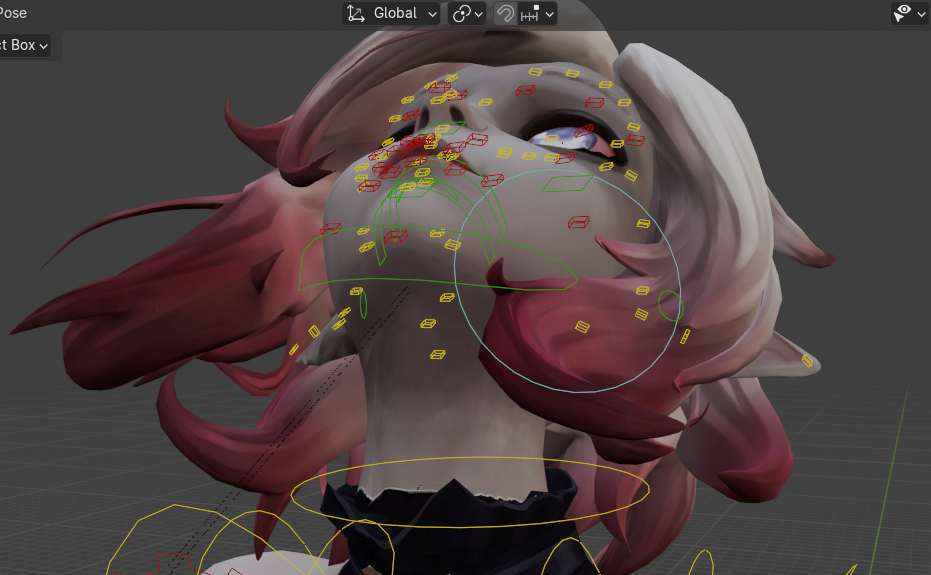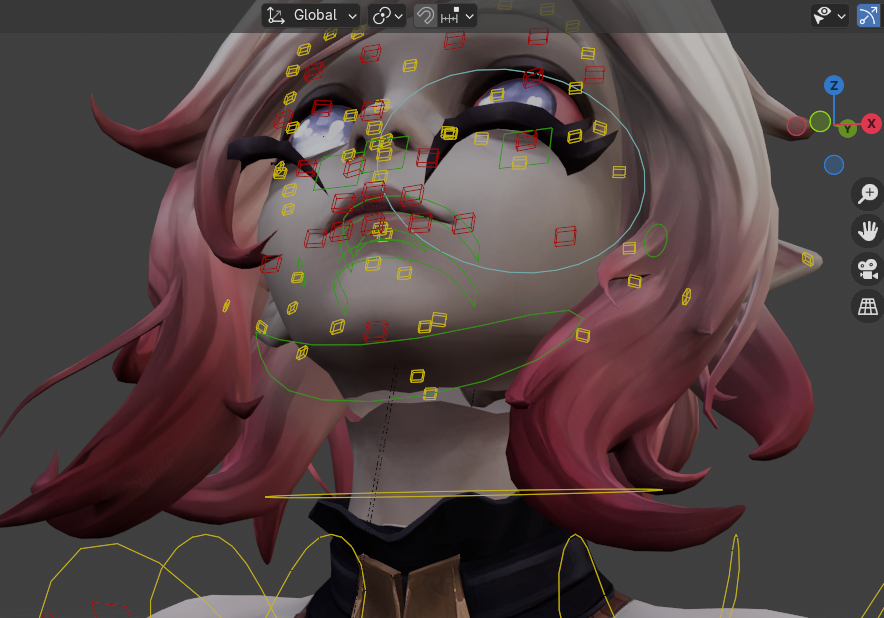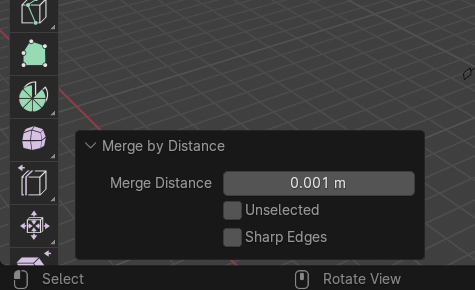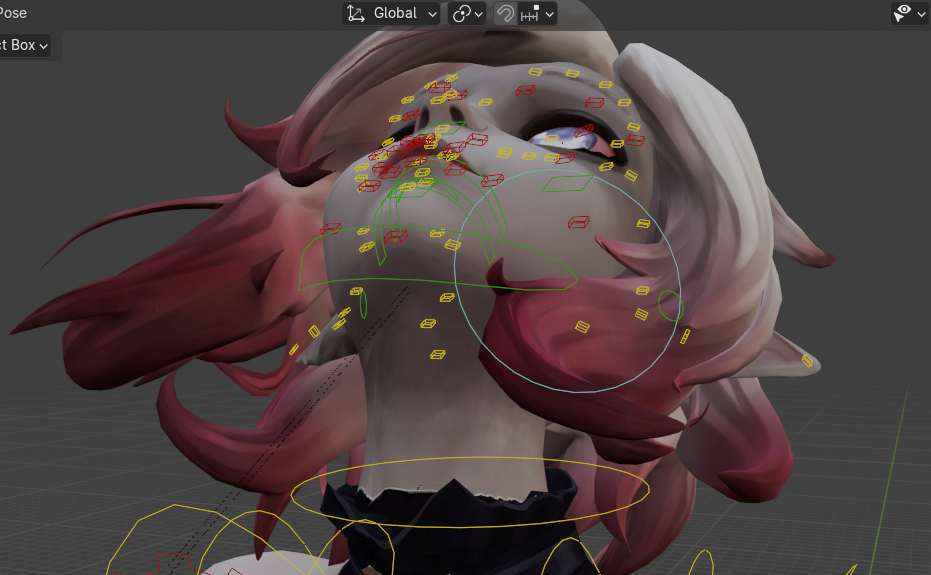This is an issue of two meshes not being connect by vertices i.e. non-manifold.
- (ctrl+J) this joins the two meshes into one.
- Go into edit mode
- (Select>>All By Attribute>> Non-Manifold) This selects all non-manifold geometry
- Deselect unwanted geometry. This is easy if you go into wireframe mode and use (B+MMB) to deselect it.
- Click M to open Merge Menu
- select "Merge By Distance"
This should fix your problem if the vertices are close enough, however likely they are not and you will see "Removed 0 Vertice(s)". This can be fixed by opening the Merge Menu that appears at the bottom left. Simply increase the distance scale until you see it remove more than 0 vertices
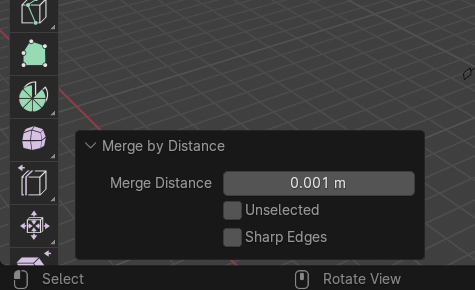
This should now have joined the non-manifold vertices and the mesh should now not have a seam in it.