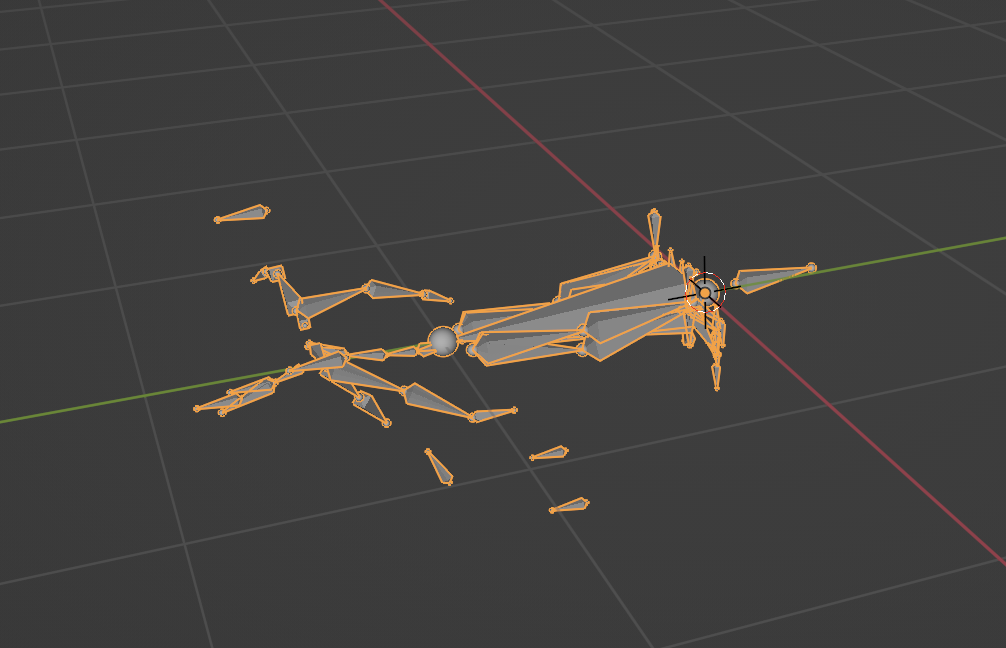I have an animation in Blender that was created using the Mixamo control rig over a mixamo armature. My understanding was that to export the animation you would select the armature (not the rig) and simply export via bvh or fbx. I've done this in the past with Kinnect motion capture and it worked perfectly. However, I can't it to work in this instance.
I've tried all possible animation exports - gtlf, dae, usd, none of them work.
I can't think what I'm doing wrong. The rig is on layer 1, and the armature on layer 2 (created by mixamo rig add-on). What "should" happen is control rig drives the armature and the armature's animation should export as an armature animation I could then retarget. Importing into a blend file I should get that armature automatically. I get an armature when I import but it is completely scrambled.
Does anyone know what the proper process is for consolidating a rig animation to an armature?