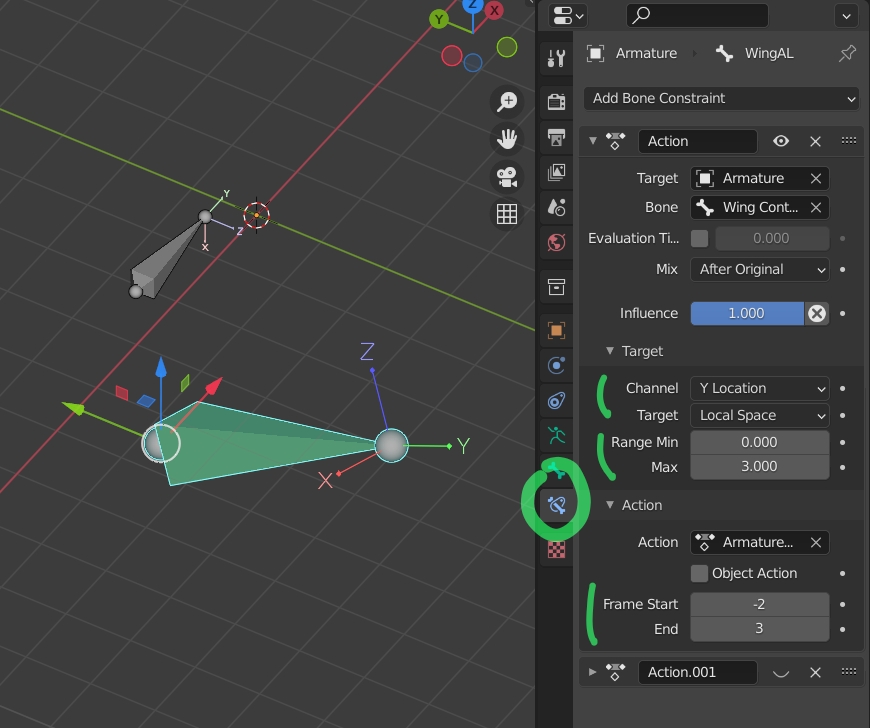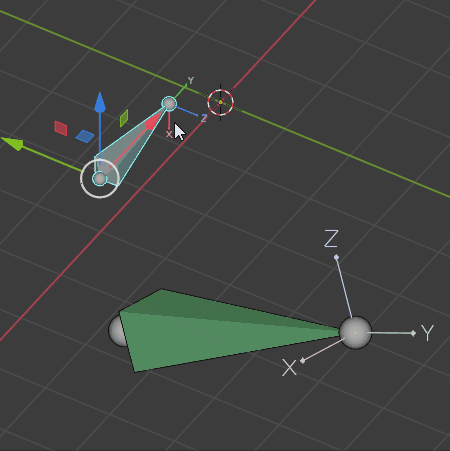I have a spaceship model I'm working on in blender 2.8. The model is rigged with control bones to control the animation of landing struts/wings etc. I've made the rig and the control bones do what I want it do do.
However I want the spaceship to follow a course through an environment which I have laid out with a path. Path animation works fine and the spaceship moves.
The problem I am having is that when the rigged spaceship follows the path the animations are triggering when I don't want to because the control bones are moving along with the rest of the armature - for example landing legs are controlled by moving the control bones along the X-axis, but are triggered when the entire armature moves along the X-axis following the path.