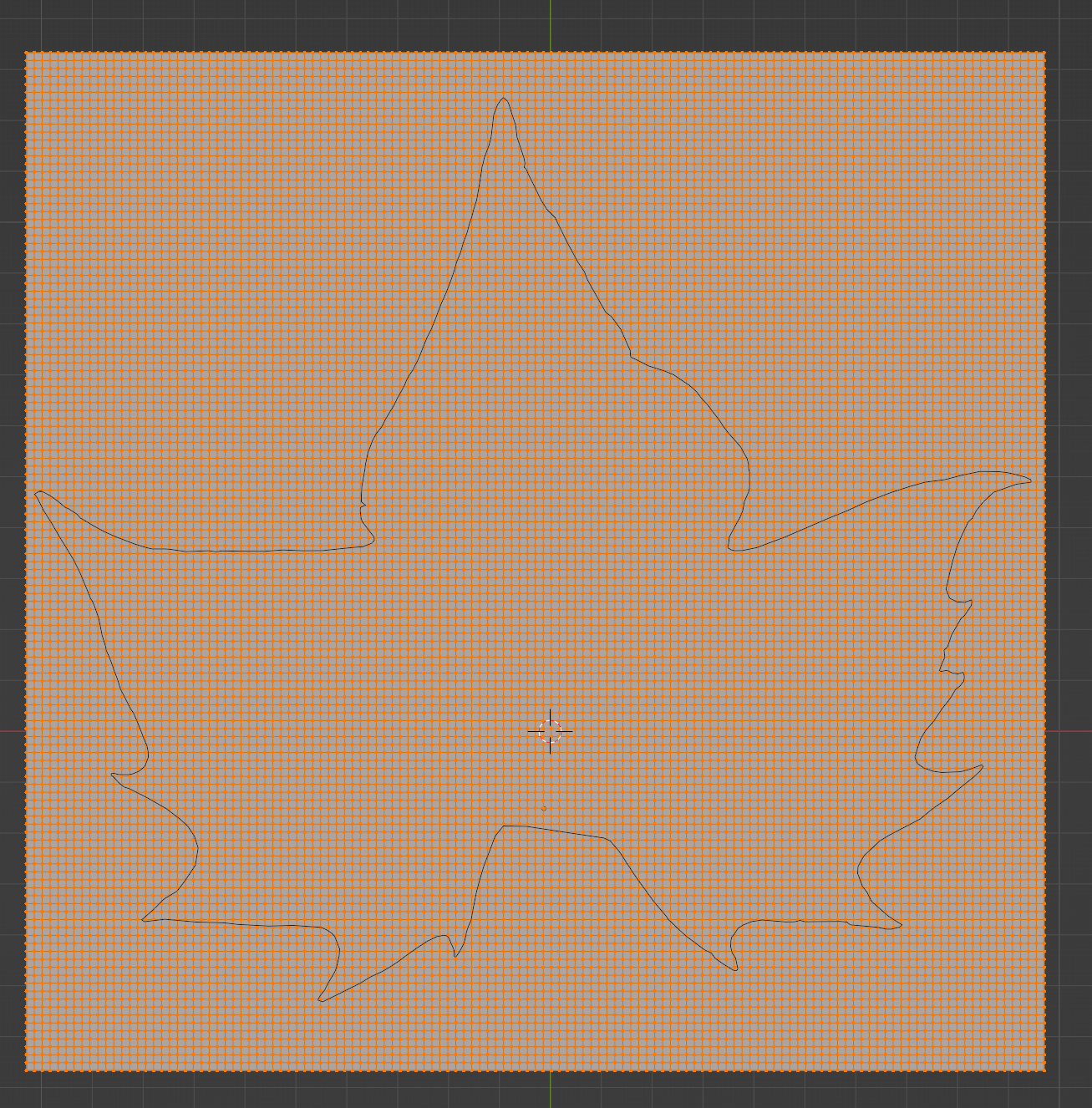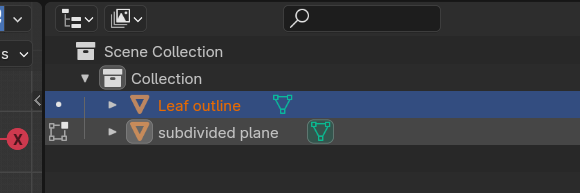I got this maple leaf shape and I want to deform it later on but I can't figure out how to properly fill it. Using the normal fill makes the triangles in the middle way too long, grid fill doesn't work at all. Filling it and then remeshing it in sculpt mode doesn't work since it just disappears as soon as I use a value under 0.1m which is way too big for it to look good and converting it into a curve and filling it doesn't work either. I didn't find any other method to fill it so I hope you can help me
1 Answer
$\begingroup$
$\endgroup$
Make a plane this size to cover the leaf outline and subdivide it as much as you need for simulation:
While in edit mode, select leaf in outliner, so that blender is in edit mode of subdivided plane and Leaf object is highlighted with orange color:
Mesh -> Knife Project:
Invert selection Ctrl + I
X -> Edges