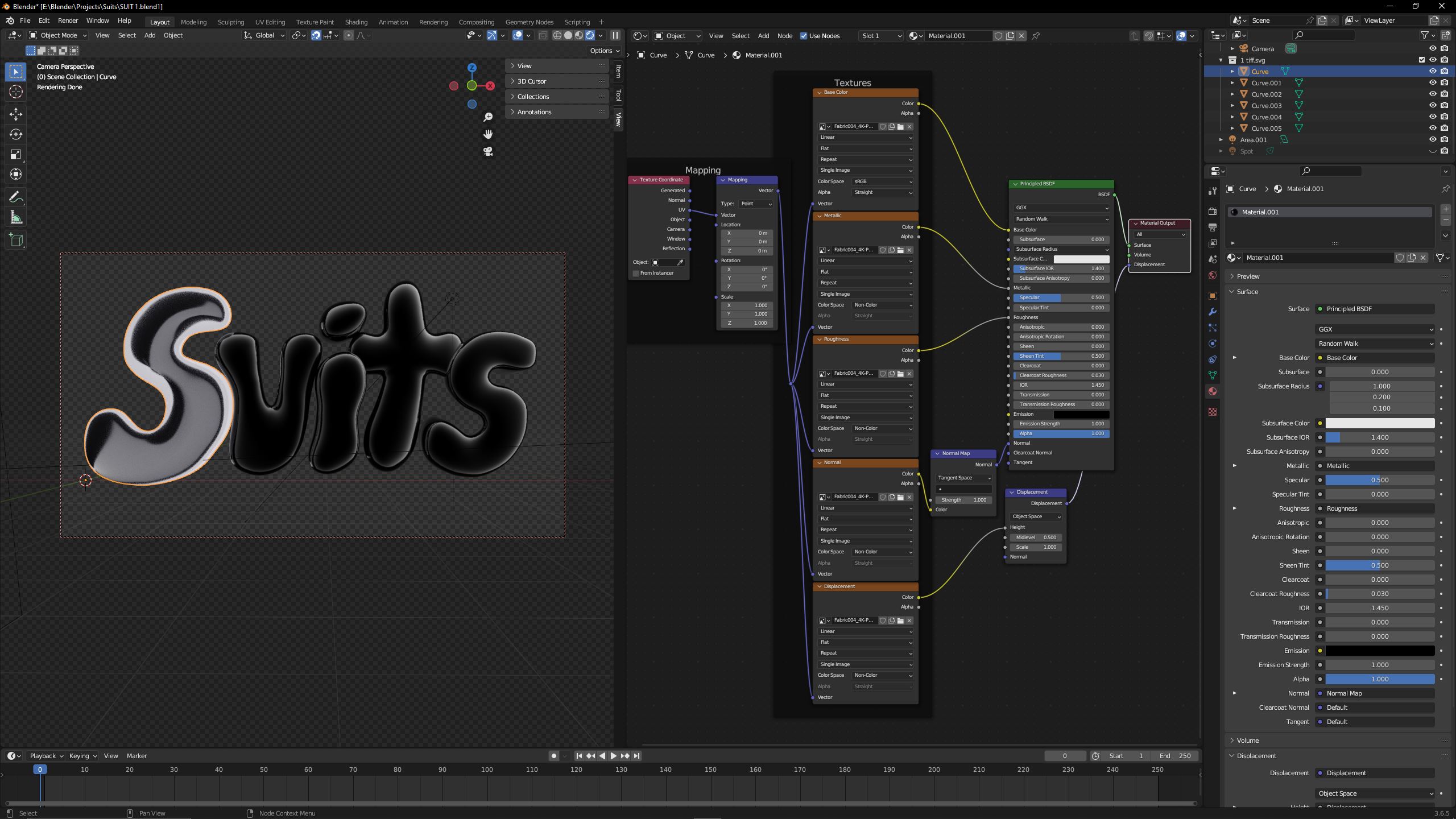Update: My text geometry was not UV wrapped. Although my text geometry has no editable faces in the UV editor if anyone can help with that!! still new to blender lol
Update 2: Selected all vertices and made a smart map by pressing "U" so now i see the texture on the text geometry I'm just missing the color.
hey im very new to blender and im trying to add a material I downloaded to this custom text I made following the youtube video linked at the bottom. Whenever I try adding the material using node wrangler all the nodes seem to be matching correctly but this is how the material is rendered. I only attached the material to the capital "S" and the other letters are what the "S" looked like before. Im new to this and Idk if an image will be enough information to solve the problem so I'm attaching a link to a google drive with the blender file with the current problem and the material asset I downloaded that I'm trying to apply to the "S". If you don't feel safe downloading the file all I did followed all the steps in the video linked below, all I did was try to add the material after the video steps were over.
If its not possible to add the material this way could anyone let me know what I would have to do to the letter to add the material? any help is appreciated and thanks in advance!rfectly fine to the default meshes that blender offers like the cube or UV sphere. Maybe it has something to the with the "faces" or "polygons" (idk the correct terminology) because I can apply the material to the uv sphere mesh but it has multiple "faces/polygons" but my custom text is completely smooth and has no "Polygons/Faces"
If its not possible to add the material this way could anyone let me know what I would have top do to the letter to add the material? Any help is appreciated and thanks in advance!
https://drive.google.com/drive/folders/1MezNNZm4r1Fer6UZGxz5fRb37-WdFP6J?usp=sharing