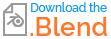I'm following this tutorial: https://www.youtube.com/watch?v=R3C34FkF9nw
Everything shows clearly through the viewport, but when I try to render, only the original mesh (a plane) shows. I'm not sure whether I have messed up somewhere in the nodes or there is something wrong with my setup.
Here are my geonodes, as well as the resulting render:
I also noticed my render doesn't show up in Cycles render preview, while it does on Eevee.