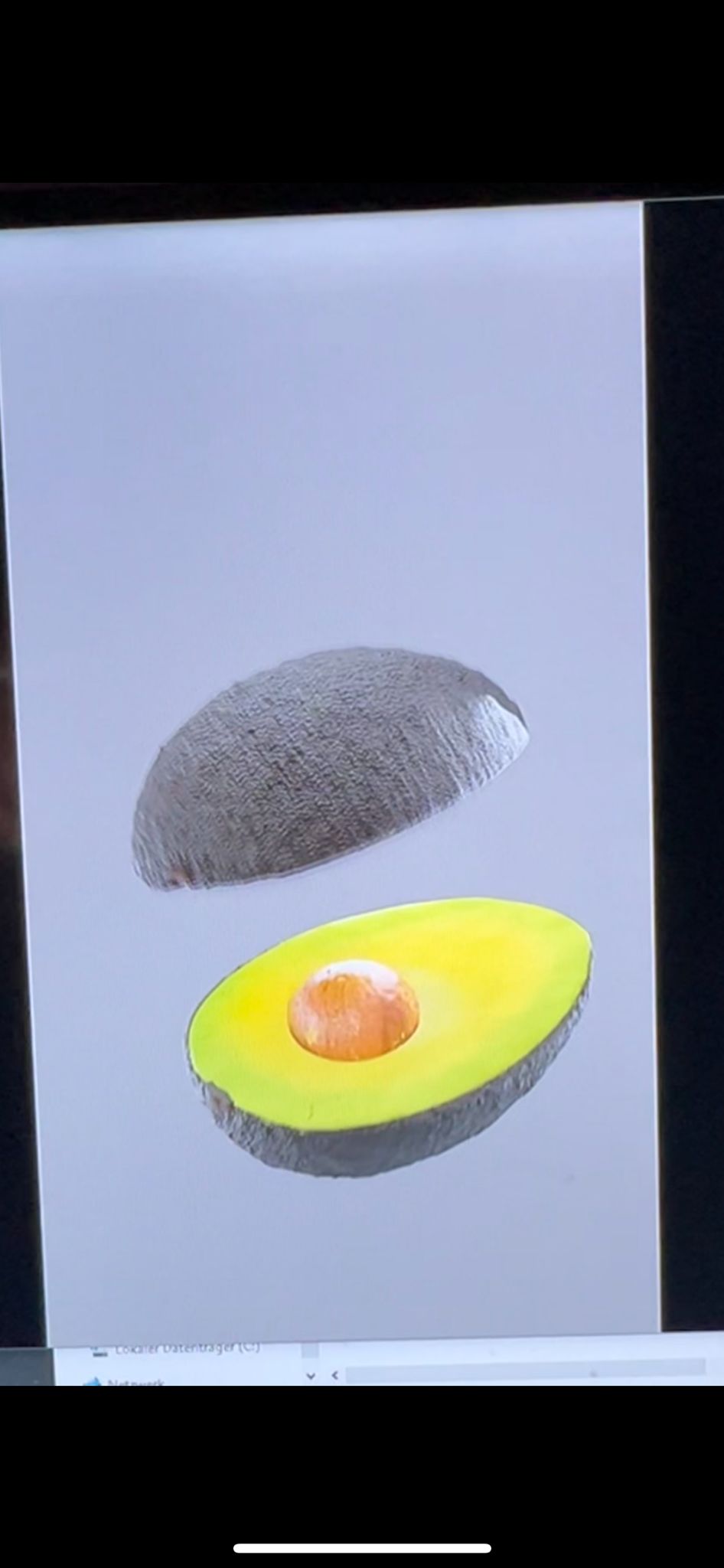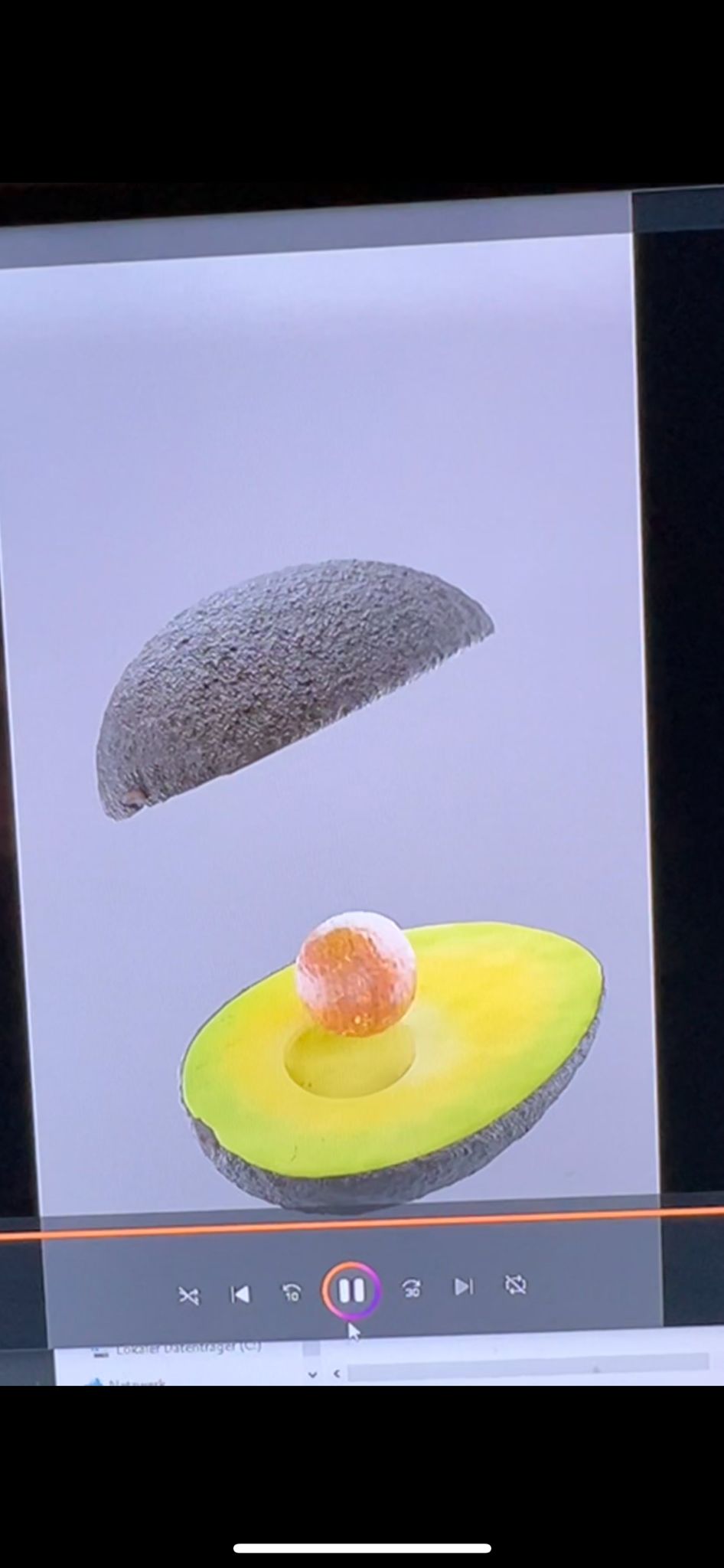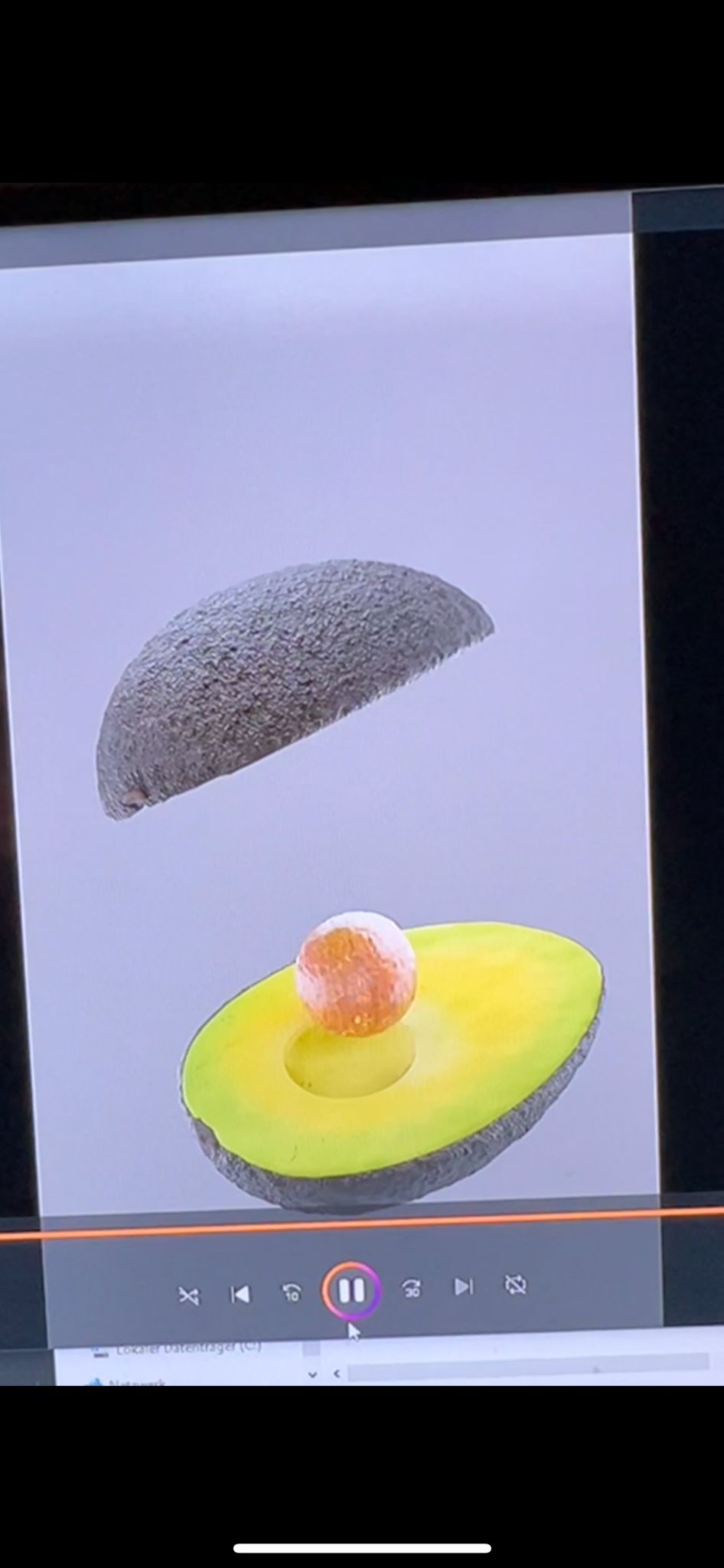im animating an avocado. The thing is i made some green accents on the avocado pit. Sadly i didnt knew they would move around by making the pit float. I want them to stay at one place so that it looks like those are ´small parts of the avocado and not some reflection issue.. Im very sorry for the image quality and thanks so much for the help! Its hard to see on the images, but those small green dots are moving like an optic illusion and wont stay on the same place. I added a screenshot of all geometry noodes used on the pit and 3 screenshota of the pit moving
$\begingroup$
$\endgroup$
6
-
$\begingroup$ Hi. Please use a title that matches the content of the question. It should be descriptive but succinct, unique and identifying, summarizing the issue in such way that anyone searching for a similar problem is likely to find it. Use the edit link above, remove anything superfluous, avoid words like "this", "help", "issue with" or "question about". Remember, your title is the first thing potential visitors see, answers you get depend heavily on how insightful it is. See What is the problem of asking “How do I do this?" $\endgroup$– Duarte Farrajota Ramos ♦Commented Nov 28, 2023 at 17:56
-
1$\begingroup$ Rather than take photos of your monitor post actual screenshots instead, see How to take a screenshot. Photos are harder to read because we have to look past external interferences (like reflections, smudges or Moiré patterns) and guess if we are looking at hardware issues such as a malfunctioning display or connections, a software level issue like driver malfunction or glitch, or actual artifacts or issues with the model itself. $\endgroup$– Duarte Farrajota Ramos ♦Commented Nov 28, 2023 at 17:57
-
$\begingroup$ Your top branch is using object coordinates; your mix fac is using the world-space normal (which doesn't make any sense, but whatever.) These will change with animation. Bake the mix fac and the top principled's inputs to UV textures. $\endgroup$– NathanCommented Nov 28, 2023 at 18:01
-
$\begingroup$ You can take the pit's position out of the geonode group output, name it, and bring it into the shader graph via attribute node $\endgroup$– Allen SimpsonCommented Nov 28, 2023 at 18:10
-
$\begingroup$ @Nathan How do i do that ? c: $\endgroup$– Sarah BaCommented Nov 28, 2023 at 20:03
|
Show 1 more comment

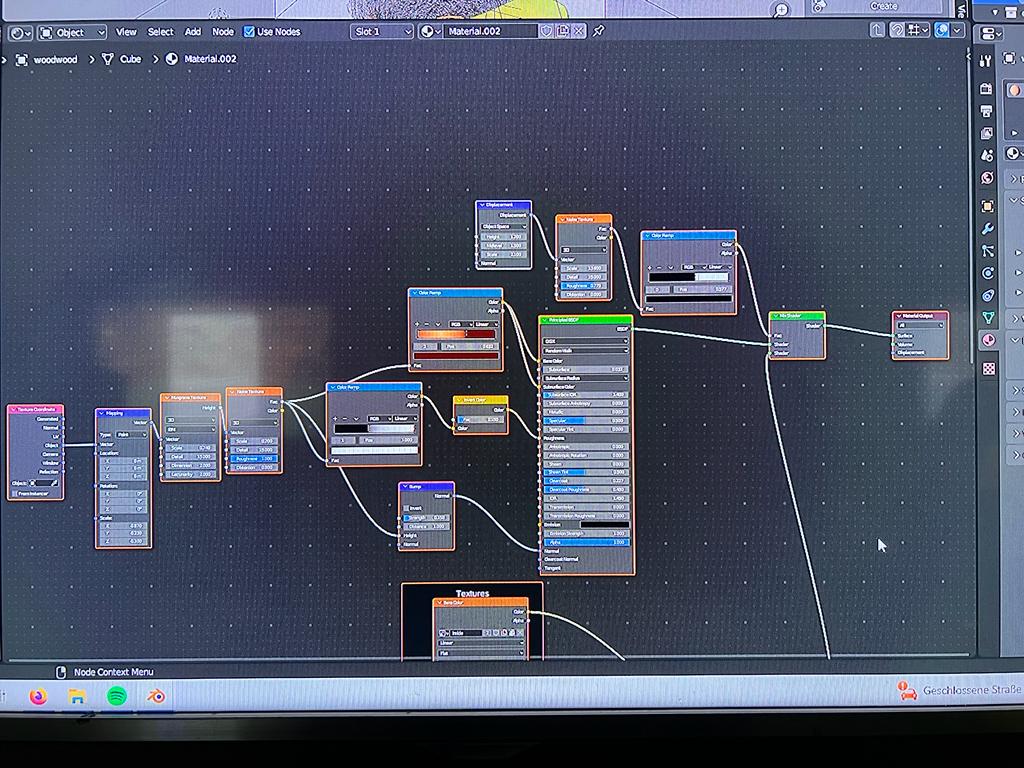
![Geometry nodes 2.][2]](https://i.sstatic.net/2X9JR.jpg)