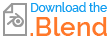I have a closed line of connected vertices without faces in GN. This is the outline of a road which I'm using to create a guard rail along the sides. I need to delete the end edges so the rail won't run across the road.
The closest I can come to it is making a selection of the corner vertices by edge angles. However deleting corner points/vertices doesn't work as they will also delete the last edge along the road (see animated gif). Converted to curve I could also make the corner selection but that didn't help either.
So how could I select/delete only the edges marked in red?