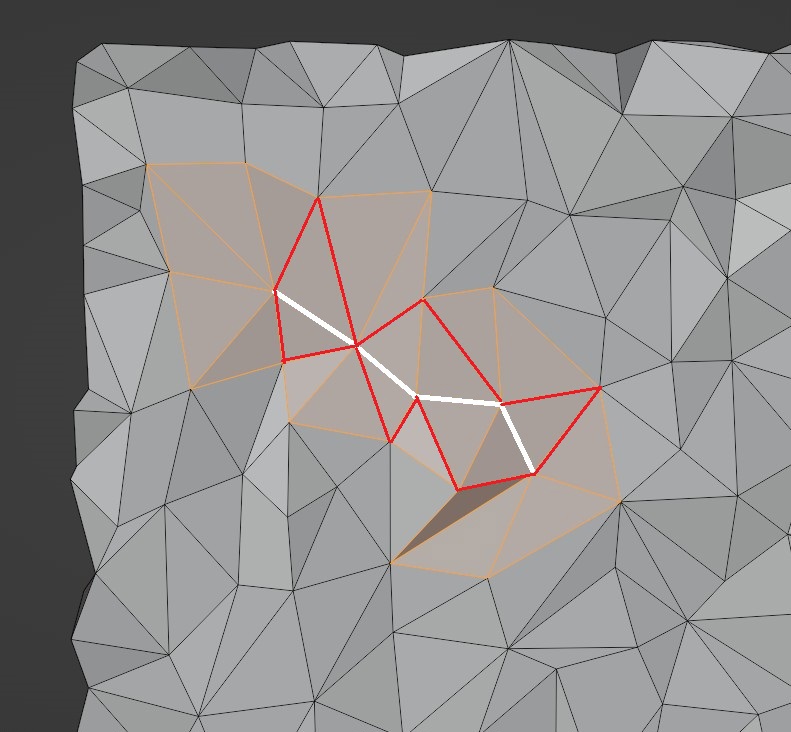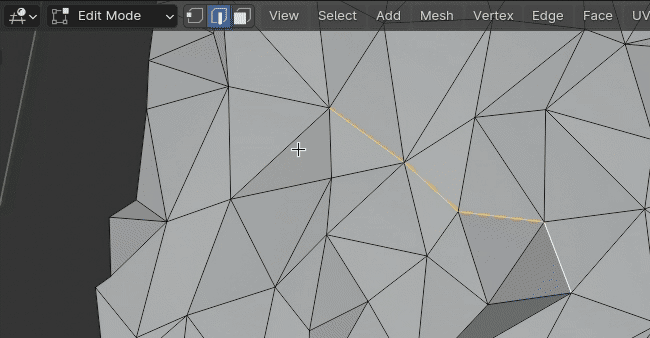I would love to know a way to select faces that are directly neighbours to selected edges.
Simply using grow selection ("select more" command) does not solve this because it selects all faces connected to vertices of the selected edges, and I just want to select faces that share the selected edges.
Also, this method should work when selected edges are mesh boundary (non-manifold - each edge has only 1 face connected).
In the screenshot, I marked the preselected edges with white, and the desired face selection with red outline. Orange faces selection was achieved by using "select more" command.
Test mesh:
https://drive.google.com/file/d/10hY5dpSrGJn0y2PewO1-mFf2yafs2uSG/view?usp=sharing