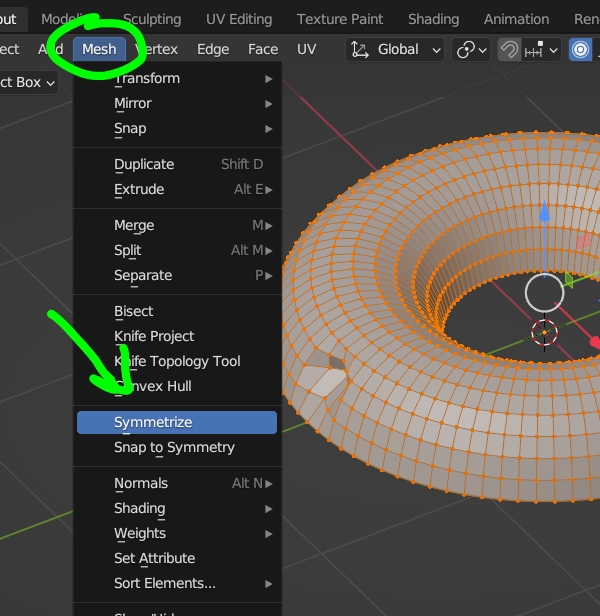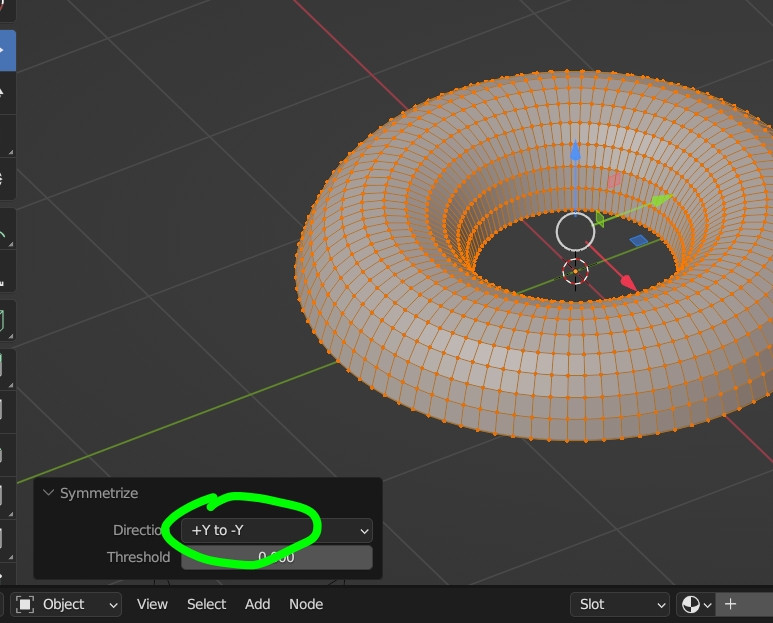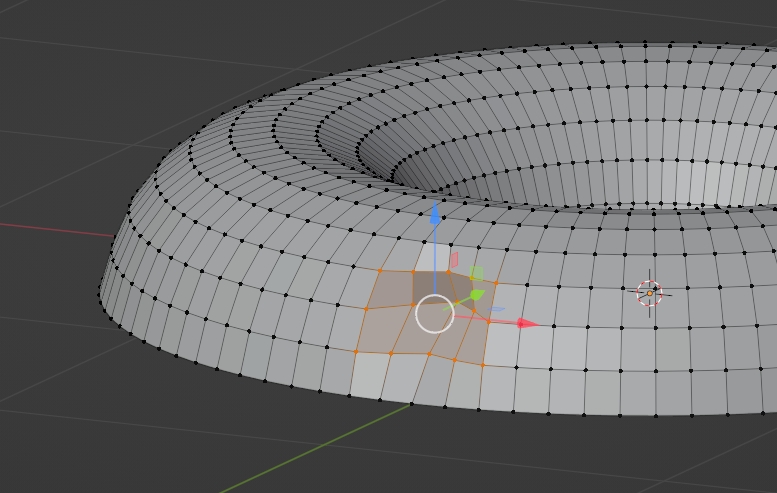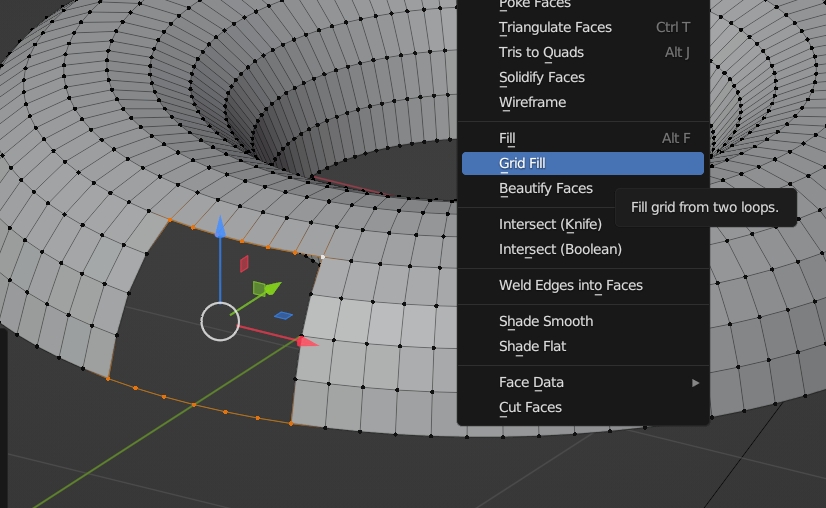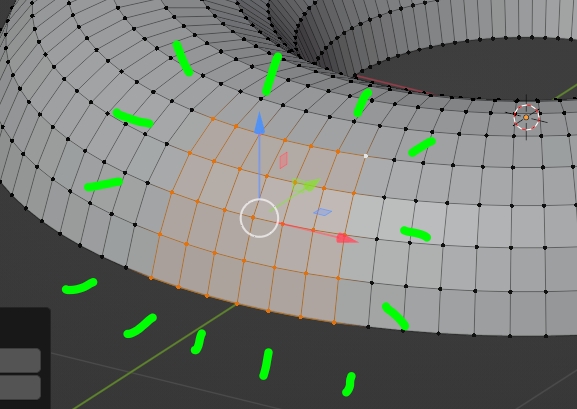I'm following the donut tutorial from Blender Guru and I accidentally moved a couple of vertices with the move tool. Is there any way to revert them to the original shape? I can't just undo it with ctrl+z because I did it some time ago without noticing.
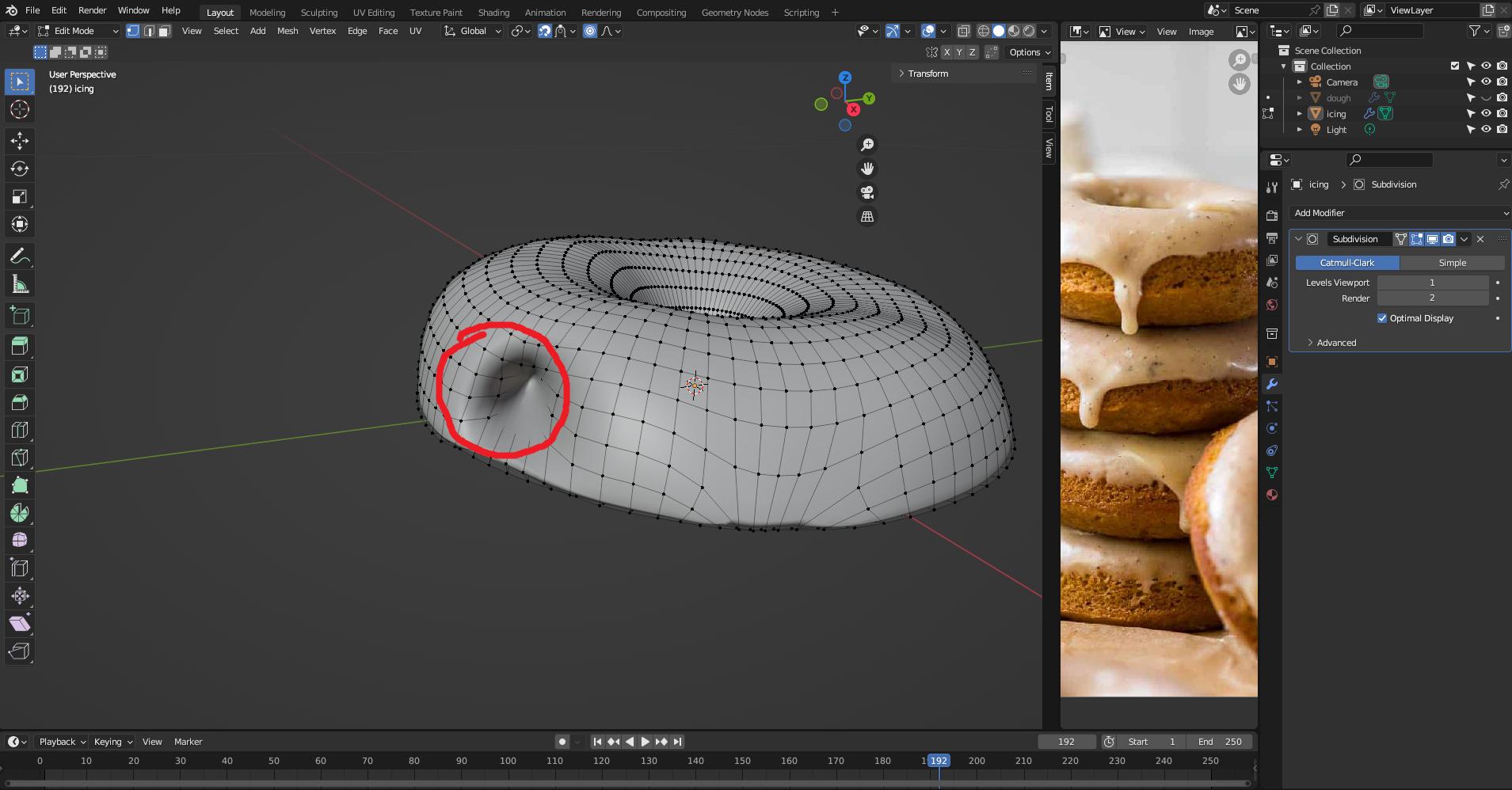
1 Answer
$\begingroup$
$\endgroup$
If CtrlZ doesn't work, you could select all and symmetrize on Y:
Choose the axis in the Operator Box:
Or select these vertices and delete:
Then select the opposite edges and press CtrlF > Grid Fill:
Result: