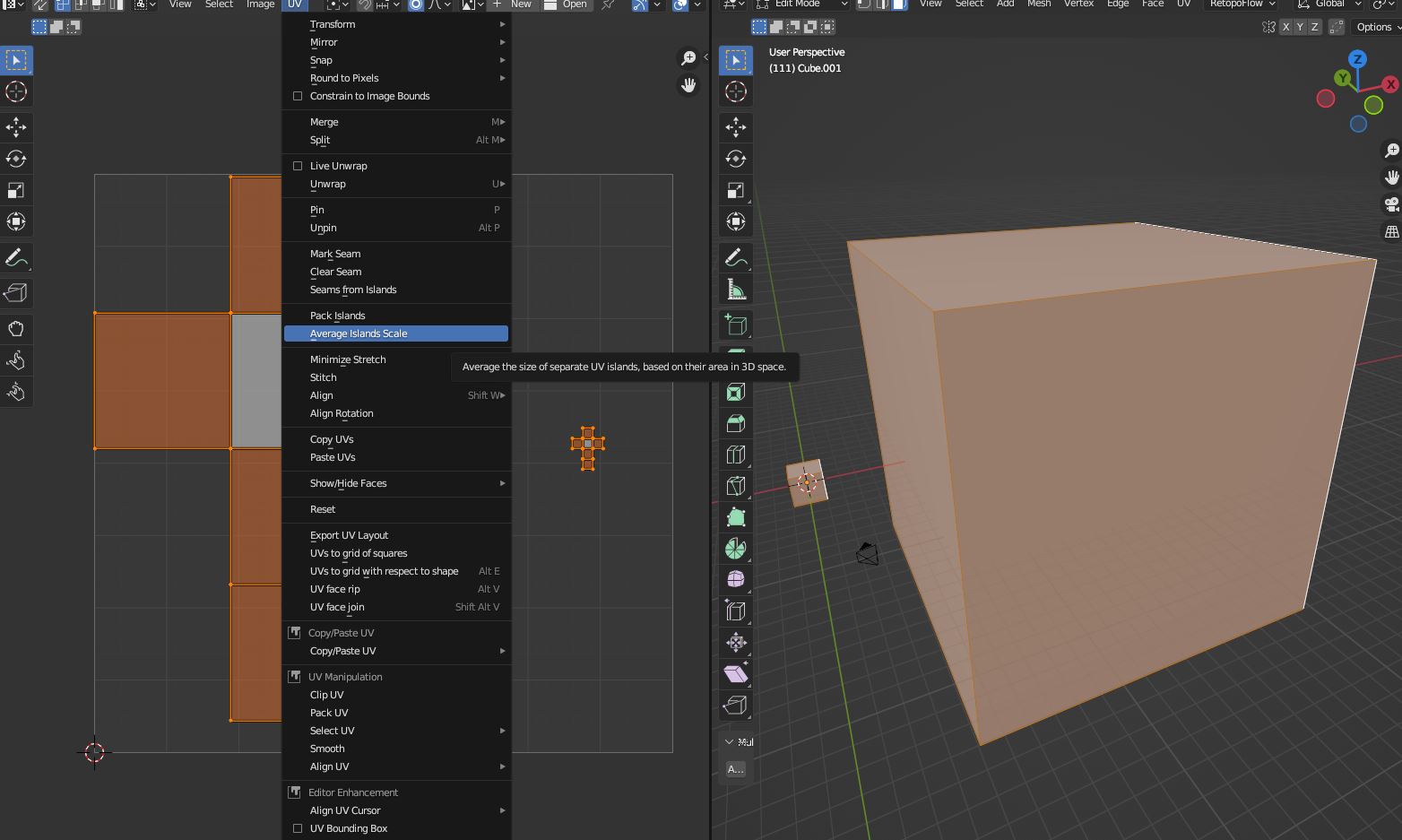when i do use blender for complex architectural scenes, there are some times that i don't have time to unwrap uv's of each object carefully , and i do want to uv my objects asap , smart uv project and cube projections are doing absolutely great , but the problem is when i select multiple objects and go into editmode then apply these operations, blender just resizes the uv's and it turns out ugly , only if there was a plugin or setting out there that im mising which do me the favor and unwrap my multiple objects with true size not exaggerated at once it would be amazing .
$\begingroup$
$\endgroup$
1
-
1$\begingroup$ What version of Blender are you using? It would be easier for someone to help you if you could add some images to your question that show what you mean by "blender just resizes the uv's and it turns out ugly". $\endgroup$– curious_1Commented Oct 29, 2023 at 3:17
Add a comment
|
1 Answer
$\begingroup$
$\endgroup$
1
Try "Average Island scale" on the UV editor menu.
In my example two cubes with different sizes (scale applied), after using this operator.
-
$\begingroup$ god youre a genius , it's been years im looking for this thanks man . $\endgroup$ Commented Oct 29, 2023 at 16:48