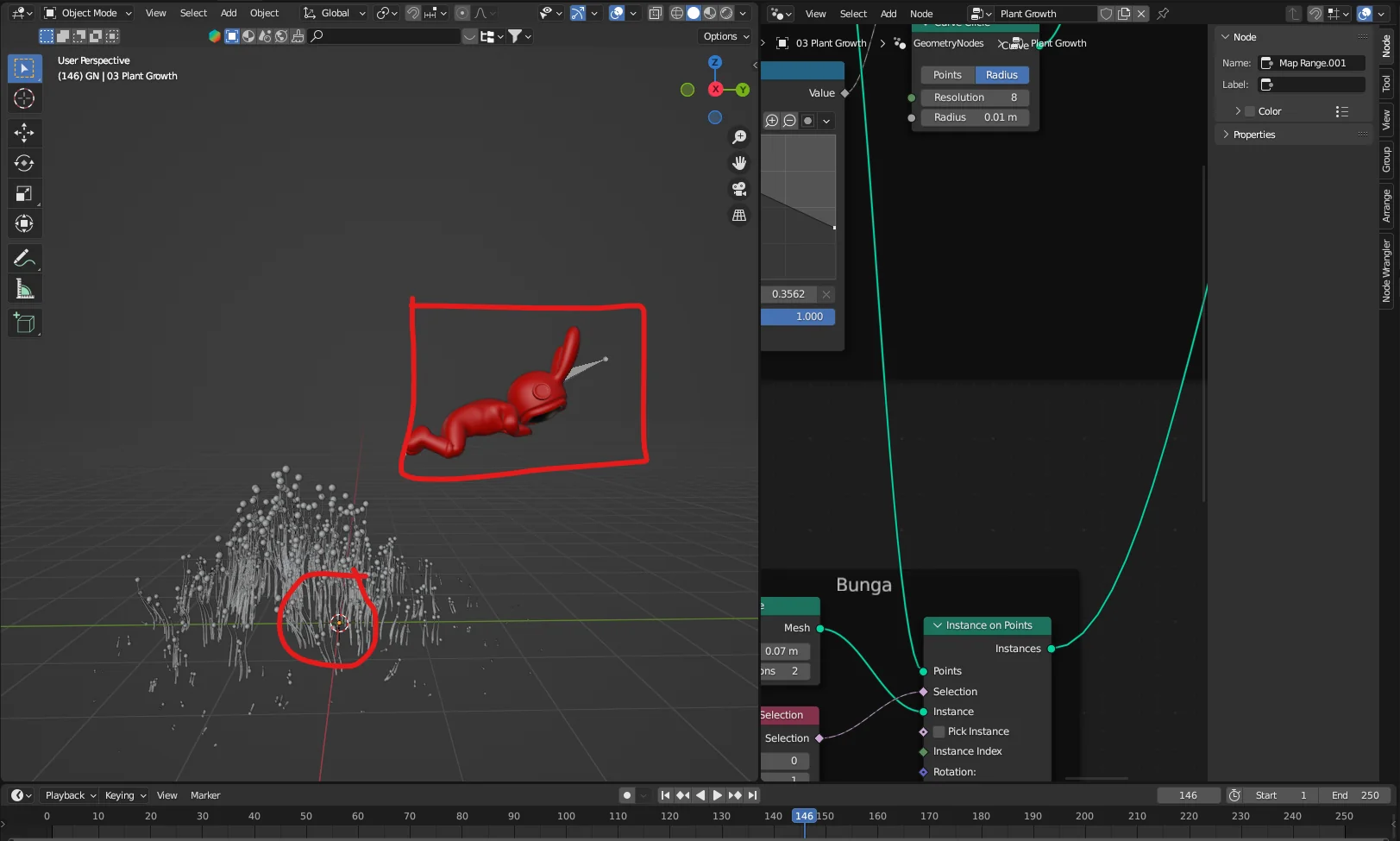i have a problem when combining my animation with some geometry node that require the origin point as the reference. heres the photo of my origin point getting left behind meanwhile the animation is already moving forward
1 Answer
$\begingroup$
$\endgroup$
The Animation does in fact not alter the position of your origin point. Instead, the animation occurs relative to this origin point - you can move your complete object including the animation by moving the object origin (which is what happens when you move the object itself, not in an animation setup with bones). To make your setup work, you should set your reference either
- on a mesh point of your animated object which is actually afected by the animation
- or better create an empty that you attach to your animated figure in a way that it also folows the animation an use that as reference.