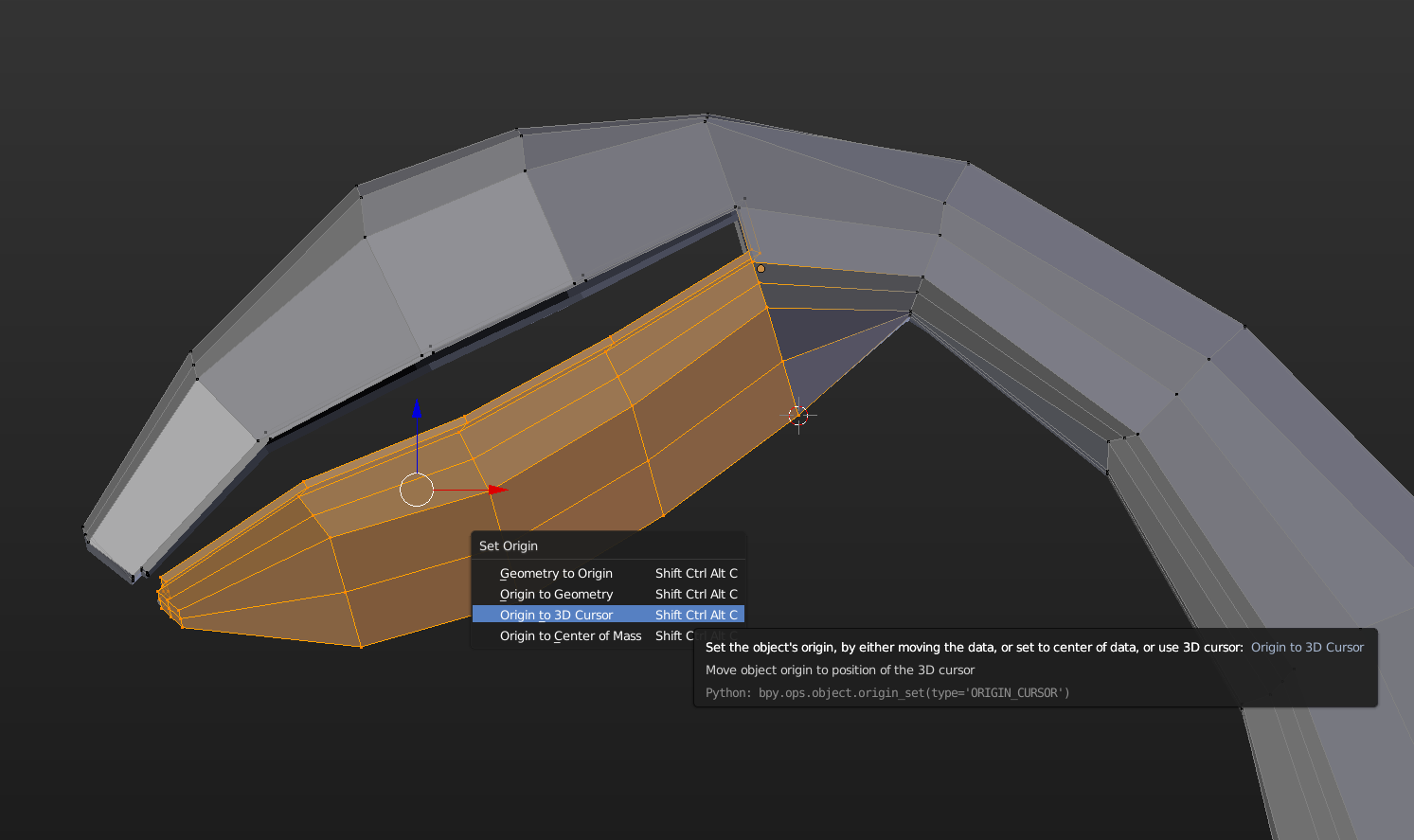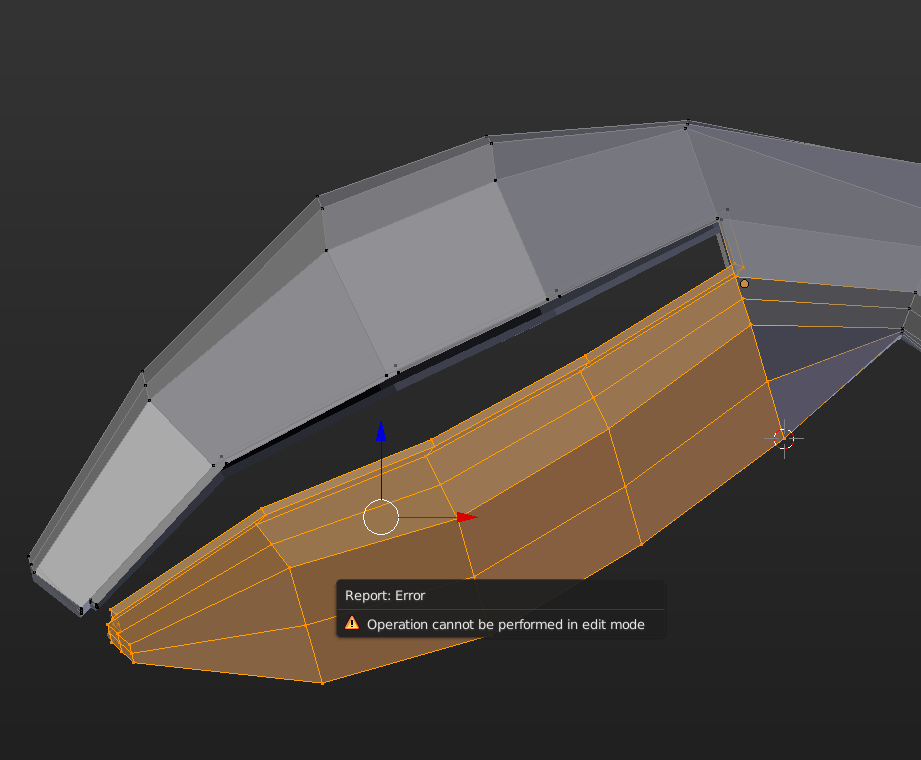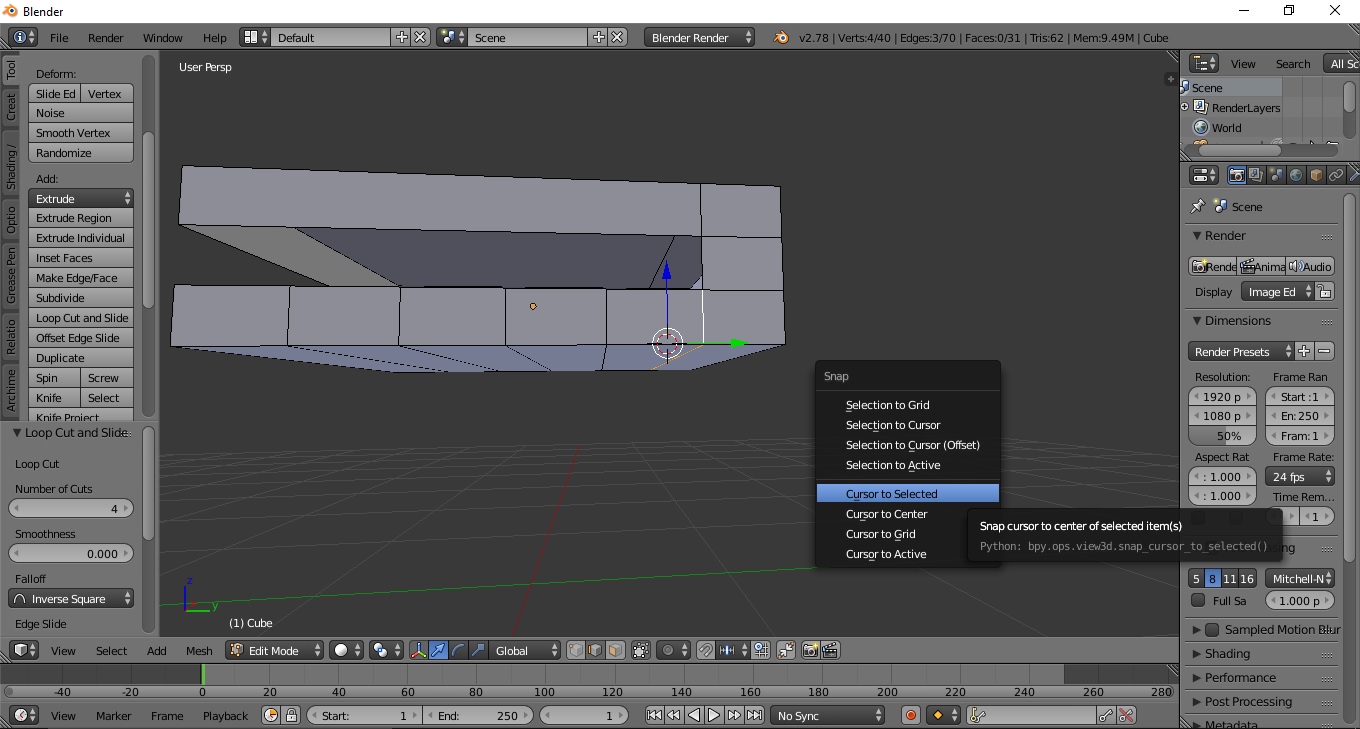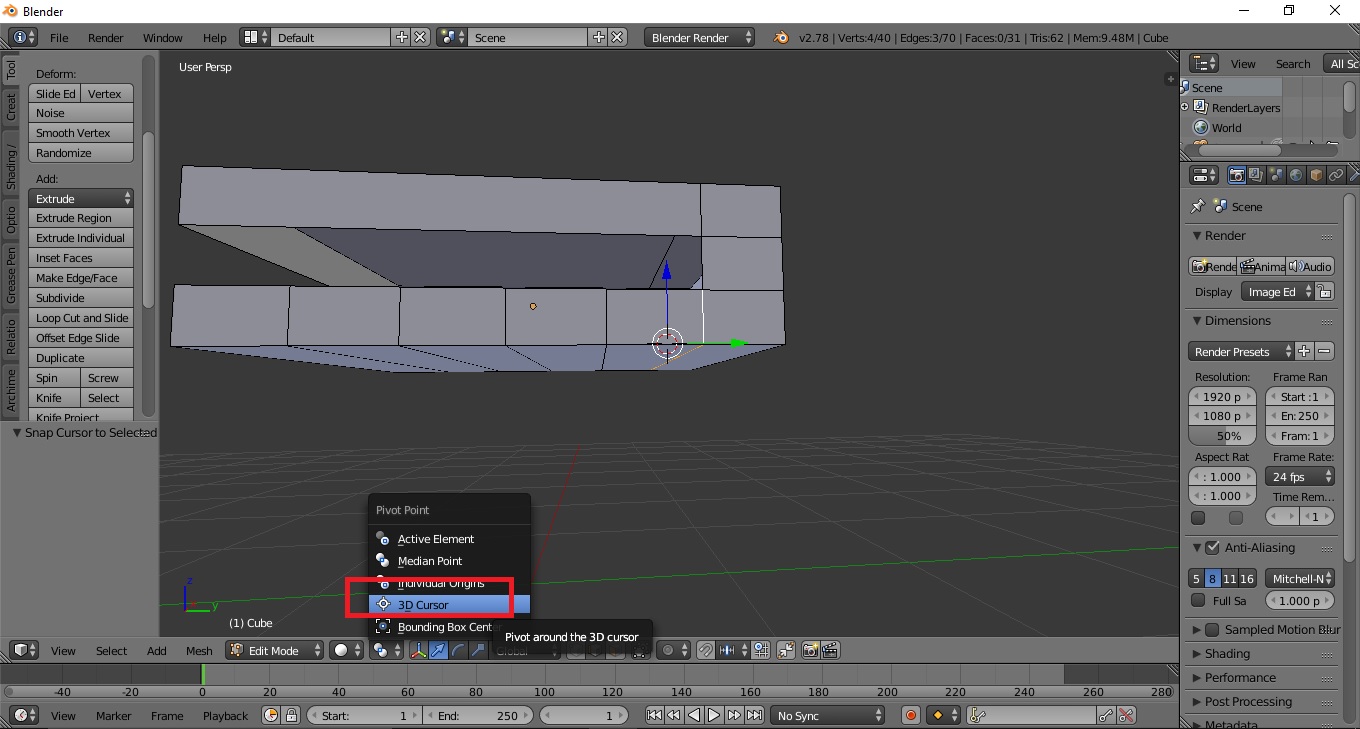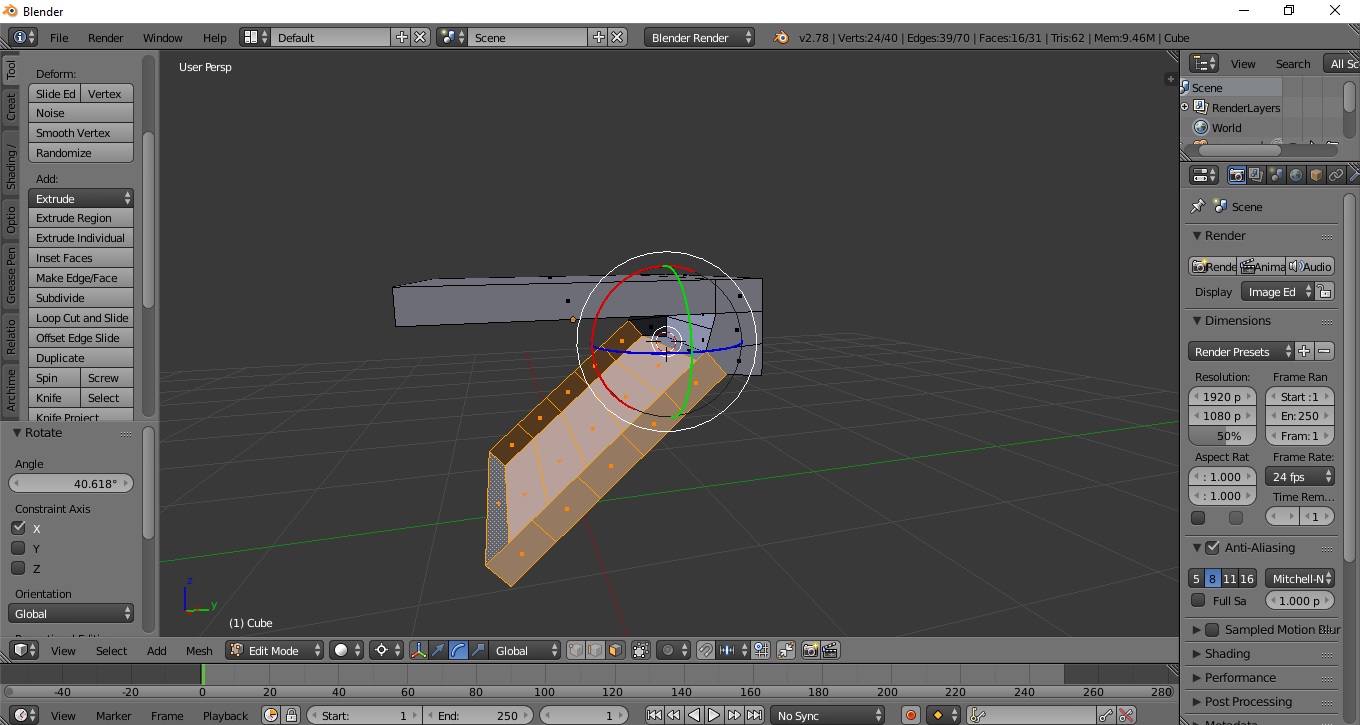I have a model where I would like to rotate an area of the object, in this case a mouth of a ordinary beast along a defined point, marked here with the 3D Cursor. And I am trying to move the selected areas Origin Point to the cursor, so in edit mode i press Ctrl+Shift+Alt+C and select "Origin to 3D Cursor. But then I get an error message that says, "Operation cannot be preformed in edit mode". Why??
I have Heard that you can snap the 3D Cursor to an object/vertex/edge/face but I have not found any reference of it...
It is a mirrored object btw.