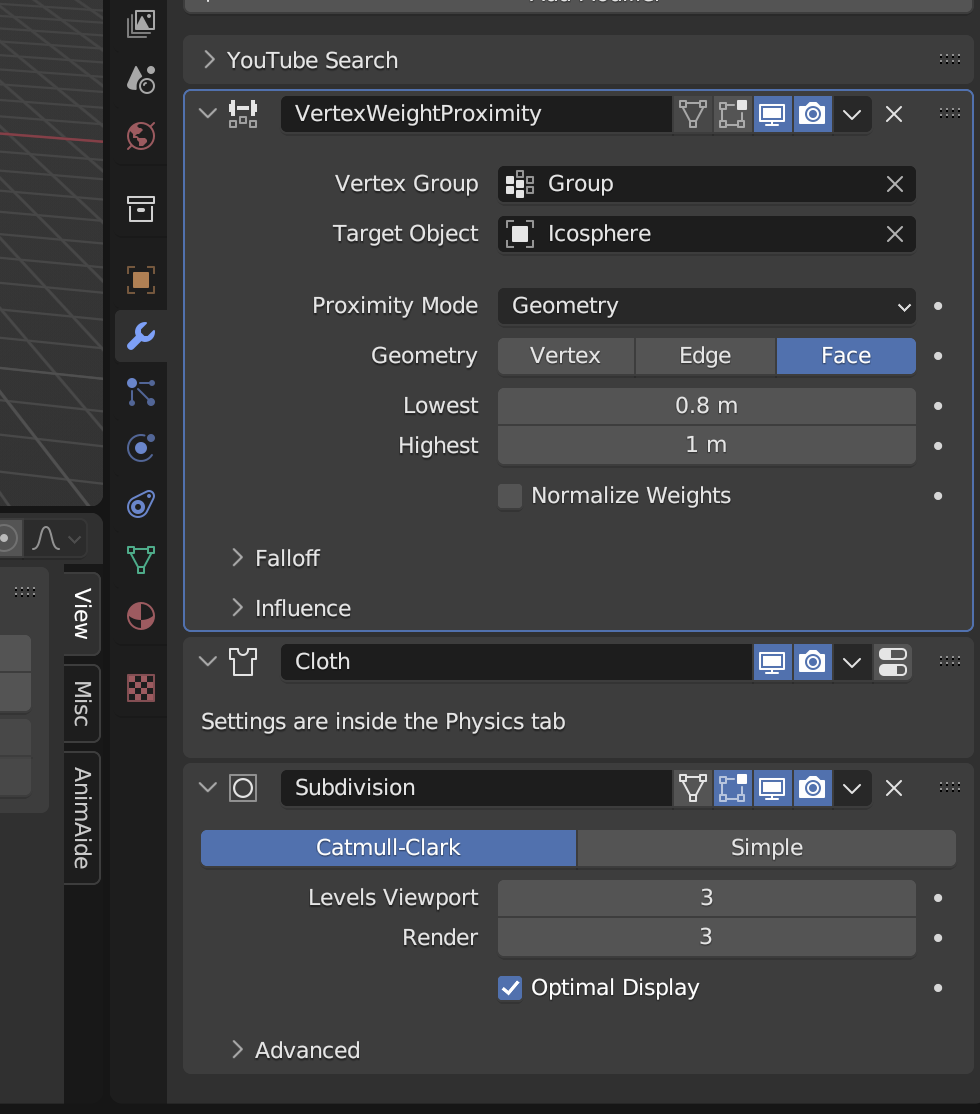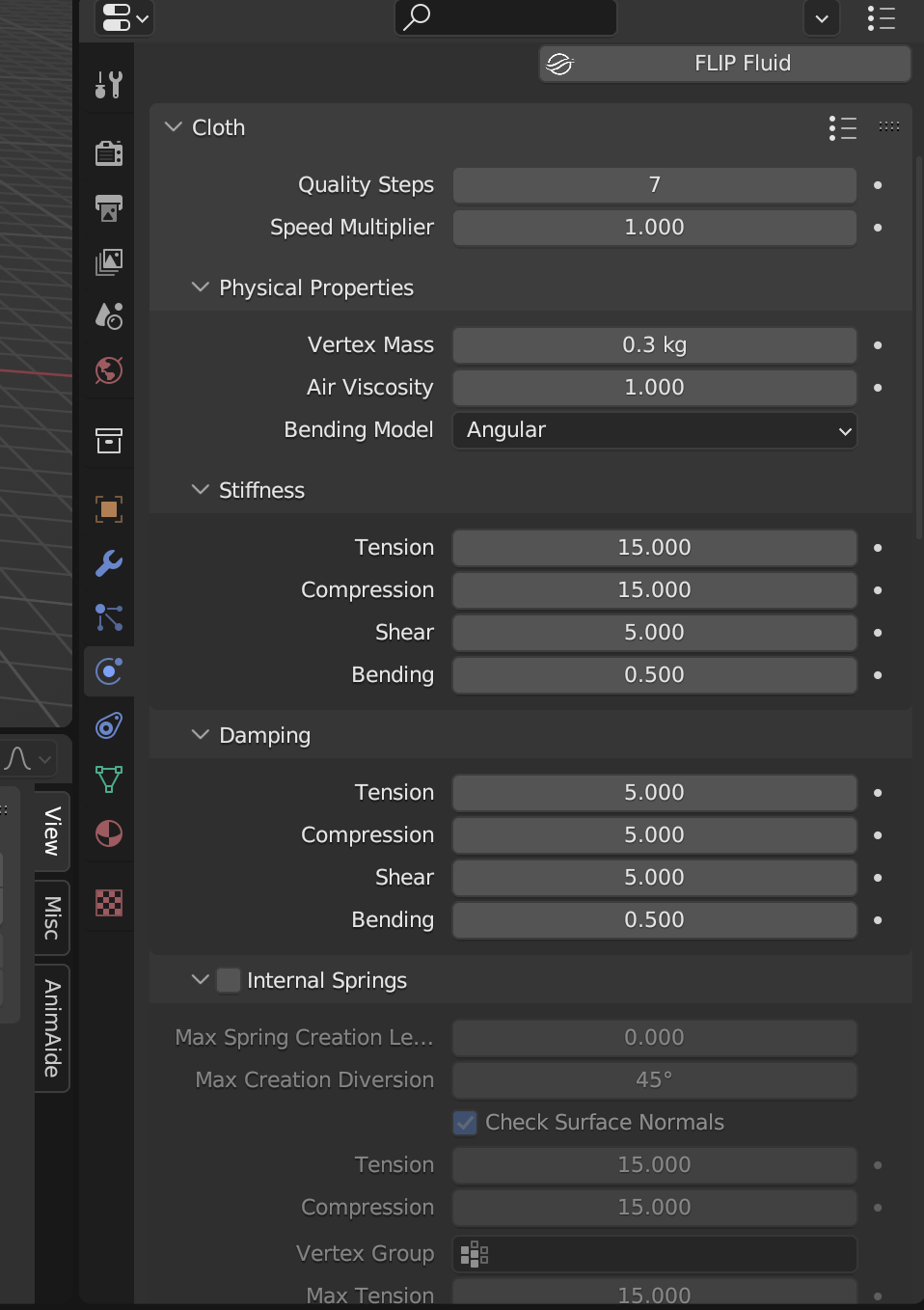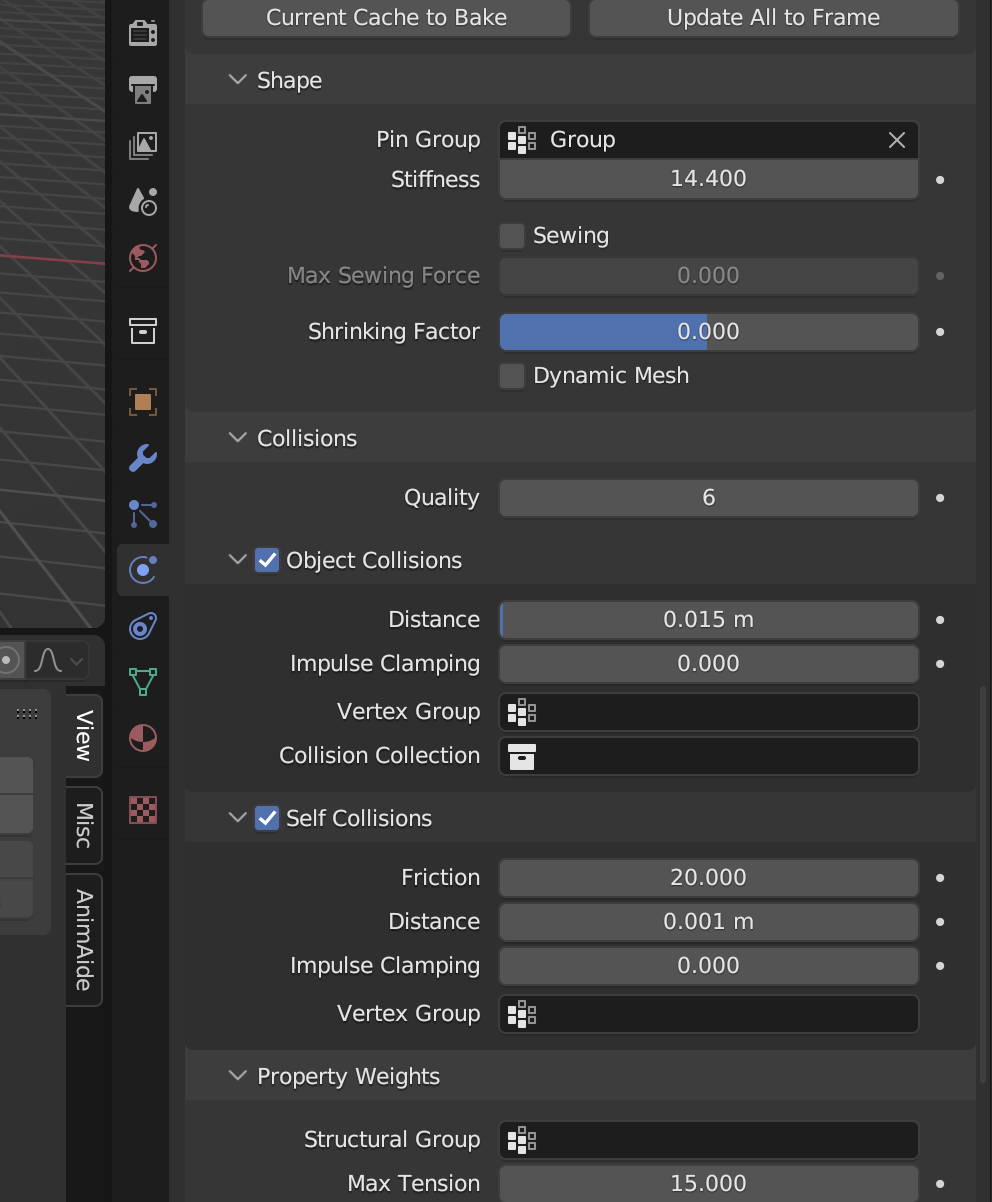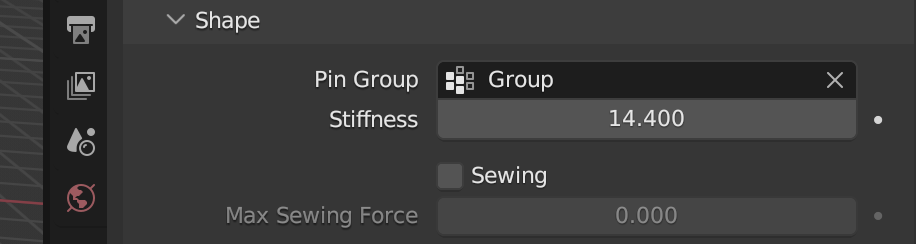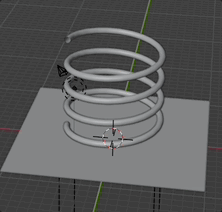Blender to the rescue?
After working pretty extensively with Solidworks for 2 years, I was tasked to model some realistic looking coiled up cables for solar panels. SW is definitely not made for that kind of thing, so I started to experiment with Cinema4d recently.
The workflow in C4D is not as time efficient as I'd like and I'm wondering if Blender wouldn't be a better choice.
My Workflow in C4D
I started with a helix that I turned into a spline by making it editable until I got the length of 10 meters right. Then I created a sweep and began to mainly use the Magnet tool to adjust the spline points of the cable from end to end.
There is a "Rope Simulation Tag" in C4D that I can use in conjunction with a surface collider body and gravity, but it is seemingly impossible to introduce the needed amount of stiffness to the cable and other problems as well.
Video
https://streamable.com/xmjwt4
The video shows what I got so far (the plugs were not made with C4D).
The last 5 meters of the cable took me 3 hours. But since I need to model several lengths of cables, I feel like there should be a more time efficient way to do this.
Question
Does Blender have some type of applicable simulation tag that would allow me to let a simple cable (think of the stiffness of a power cable for a desktop PC) arranged in a helix fall into place on a surface? I could then adjust the cable here and there without the need to adjust EVERY spline point completely manually.
Or what would you try to do in my case?