This is how far I got:
But the tyre is not smooth and has some artifacts on it. If I use more subsurf, it gets more weird.
The steps I took: The bump map tyre will be of high poly, right? This is what I did:
Make a base mesh with high subsurf.
Model a patch of seamless pattern (this is very hard) and shrinkwrap it to the base mesh. Here it is:
- Array it using empty as offset.
More info: https://blenderartists.org/forum/showthread.php?442524-Modeling-a-motorcyle-tyre
Can anyone help in in this regard? I am modeling a wheel for harley davidson sporster.
I also tried the Blenderguru's tutorial. Didn't help as his tutorial aims toward different bump.

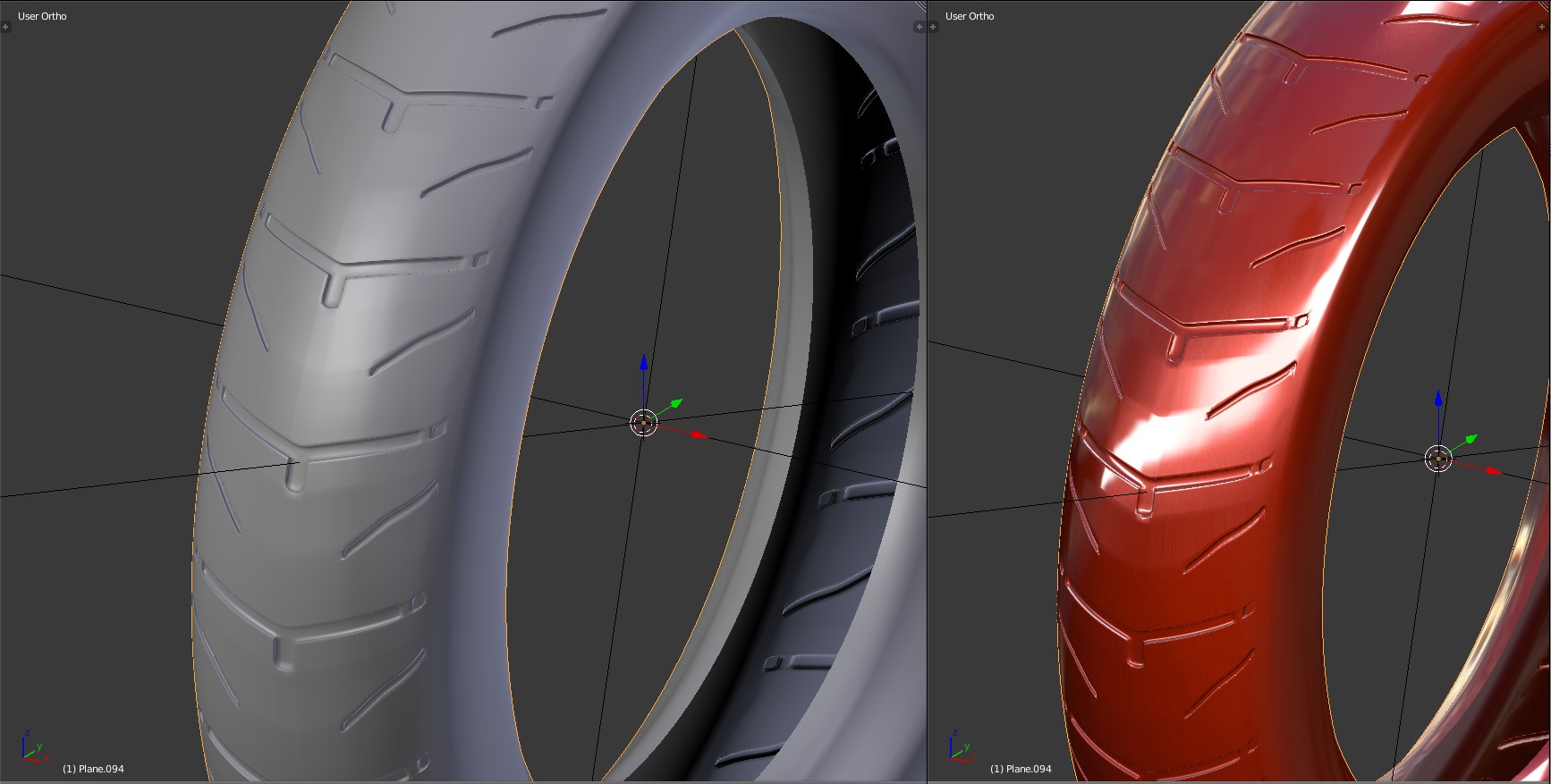
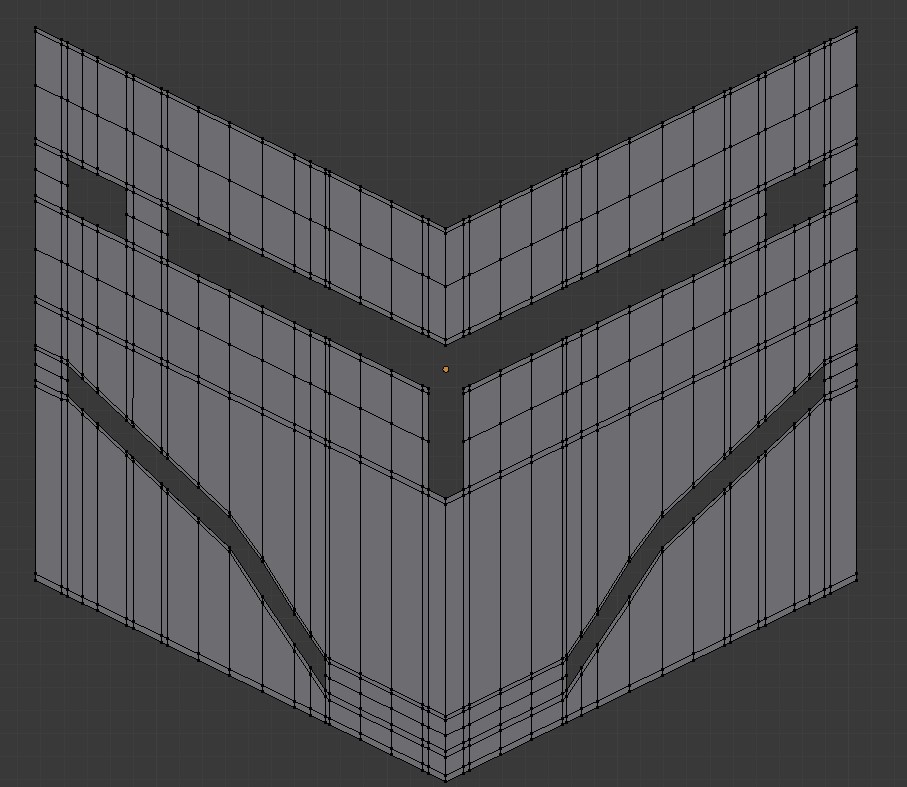
But the tyre is not smoothMaybe I chose the words wrong, but if you see my first image, you can see it has some sharp edges. This is surely not present in real tyres. So I will be very thankful to anyone who provides me with an answer as to how to model a tyre well. $\endgroup$