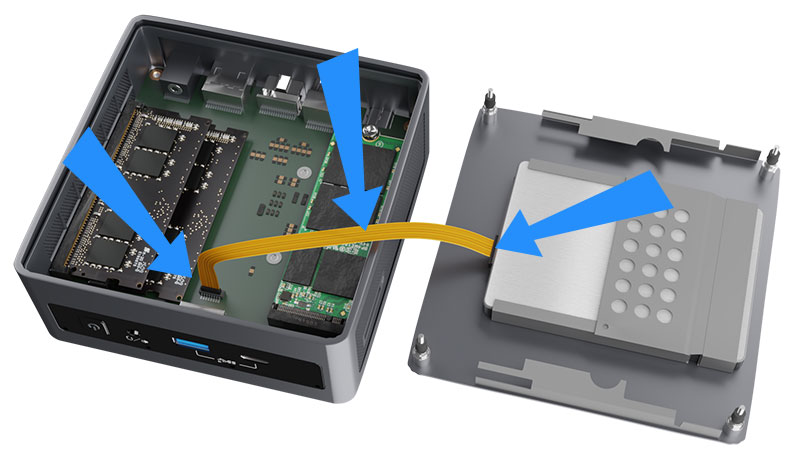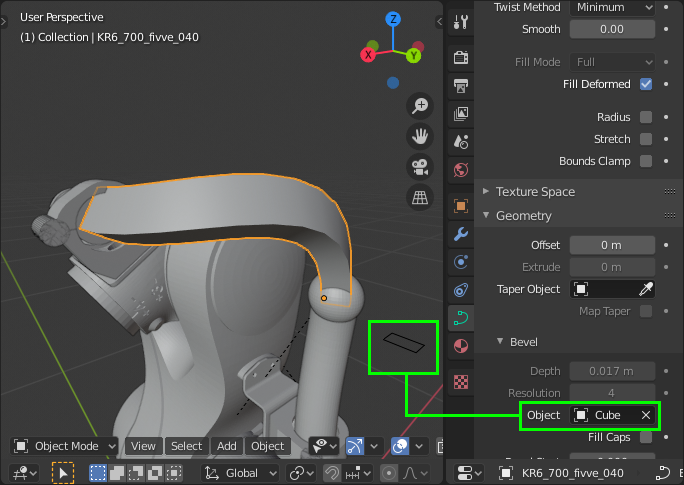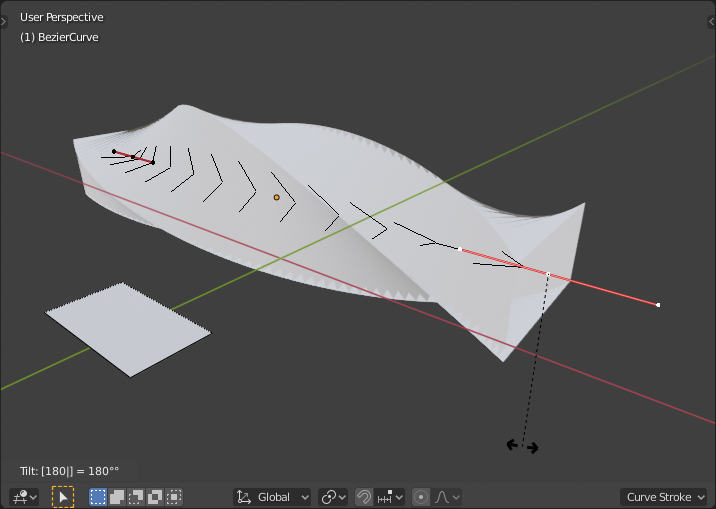how do I make the FLEX CABLE work like the real one? wherein it sticks to the connectors and moves like the actual FLEX CABLE on our PC? I cannot find a tutorial that allows me to accomplish this. In my mind, i'm thinking of STRING PHYSICS? But i'm just really not making it work.
1 Answer
One very easy way is to use a Hook Modifier and a Bezier curve with only two vertices (A bit limited I admit). The curve would stretch and might not keep its initial length (depending on the circumstances) though, but it does the trick in some cases.
First place a Bezier curve in the right location. Then select the thing you want it to connect to, and Shift select the Curve. Now with the two objects selected go into Edit Mode and select the "connecting" vertex and press Ctrl + h. Choose Hook to Selected Object.
Now if you move or rotate the first selected object the curve will move with it.
Also any other bezier curve can be made to follow the cable curve. In the Properties window click the Object Data Properties tab. Then got to Geometry > Bevel > Object and select a bezier curve that you made in a shape of your liking.
And a very handy thing worth mentioning in this case is the vertex tilt. If you want to rotate a vertex along the length of the curve, select the vertex in Edit Mode and press Ctrl + t