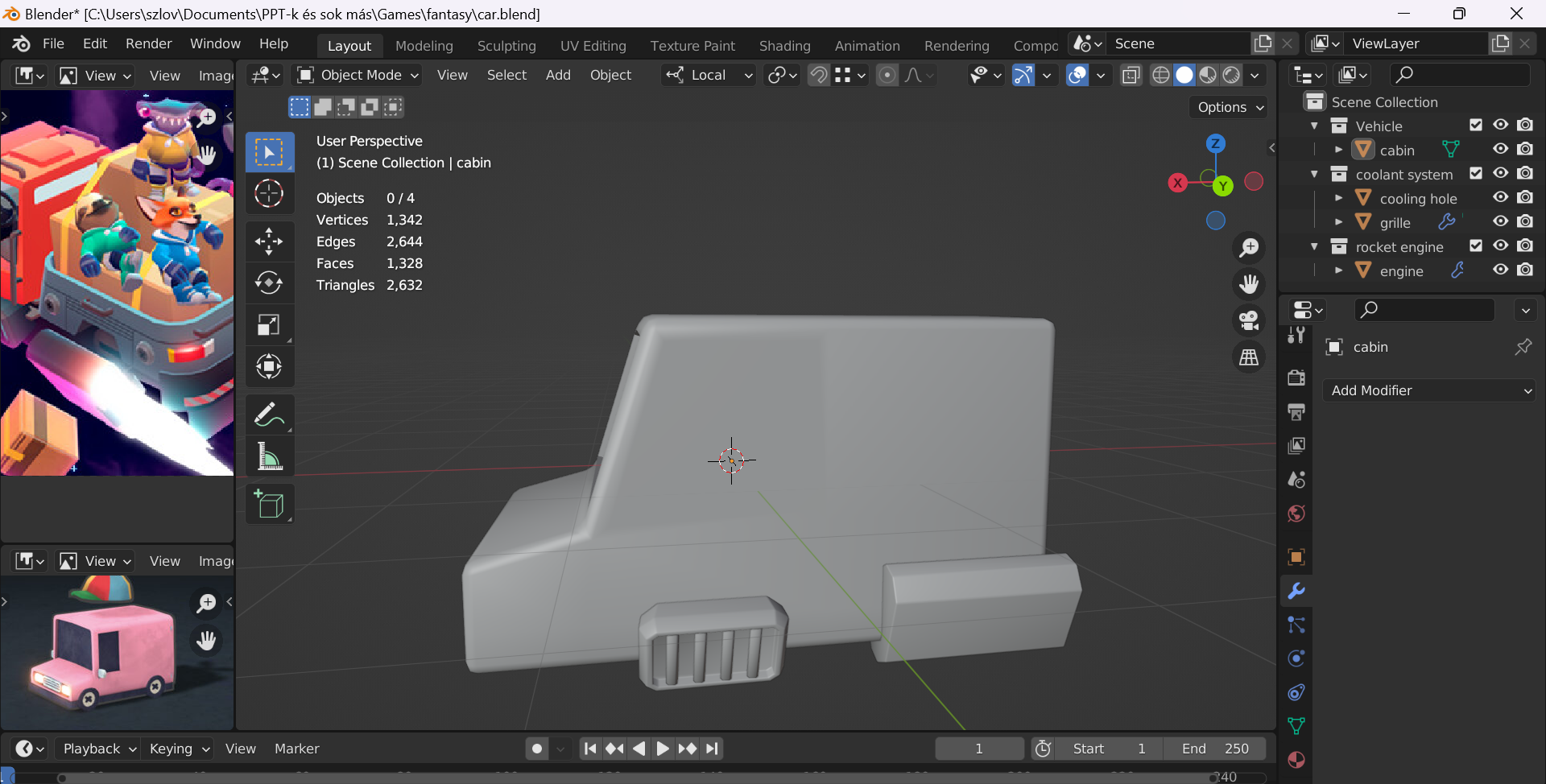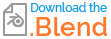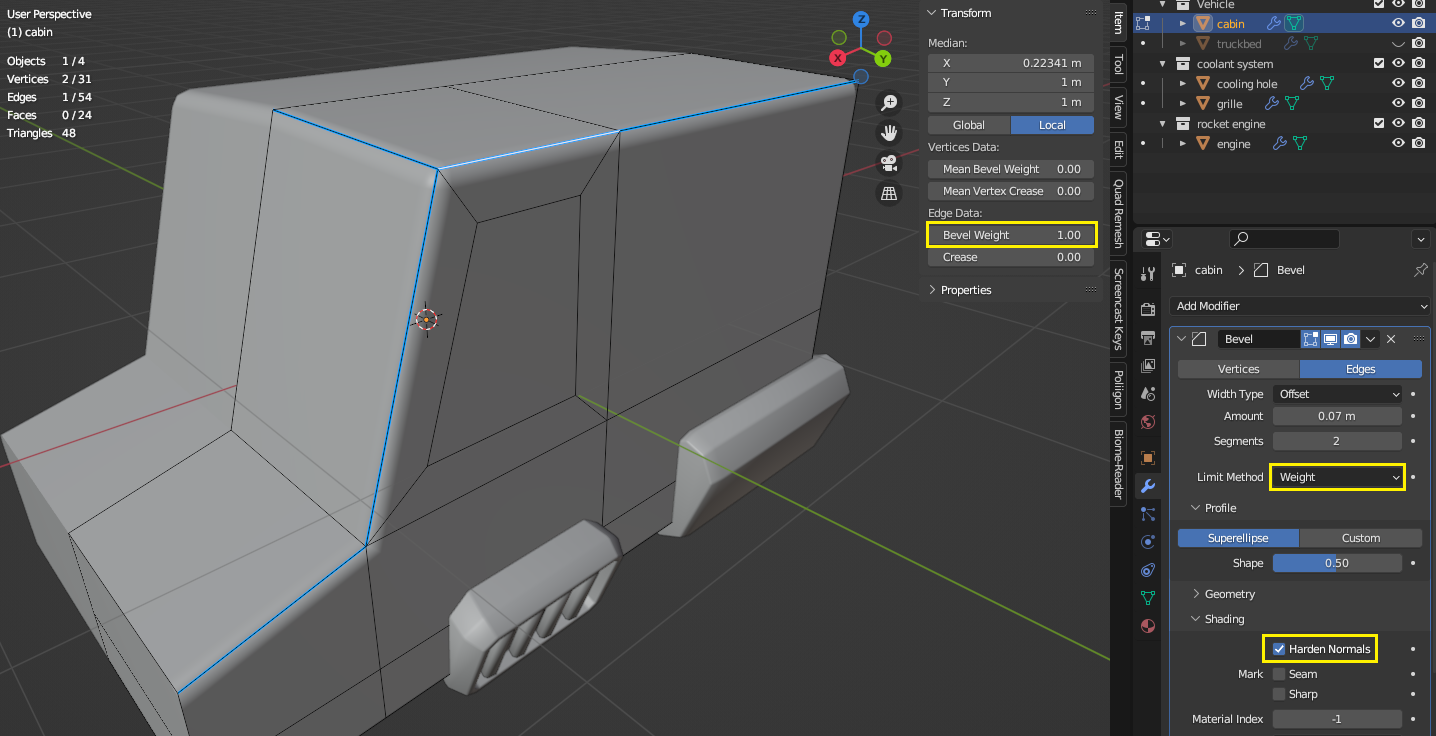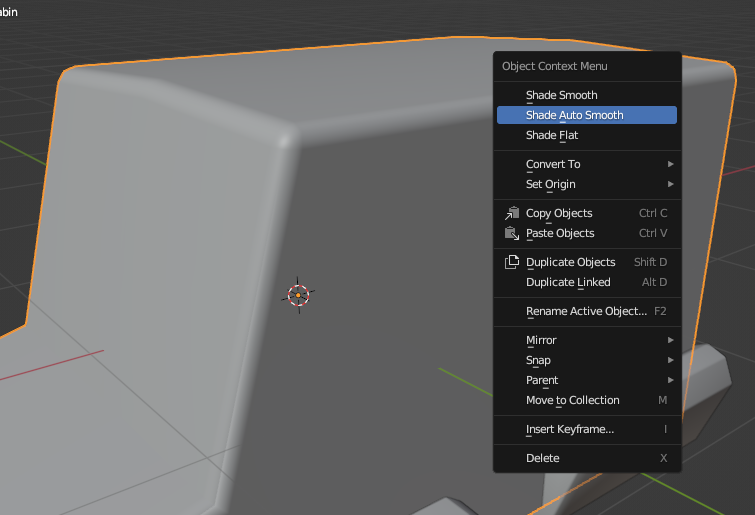I'm modeling this truck and when I try to inset to make the side windows there is this weird shading/square in the size of the inset and the edges stay the same when trying to extrude too.
1 Answer
In your Bevel Modifier change Limit Method to Weight and tick Harden Normals. It also helps to increase the Segments field to 3 or 4. Go tab into Edit Mode and and select all the edges you want to bevel. Then press N to bring out the side bar. Adjust the value for Bevel Weight under Edge Data for anything between 0.5 to 1.0 you prefer. This will turn the edges to a blue color depending on the intensity.
Then tab back into Object Mode and right click select Shade Auto Smooth