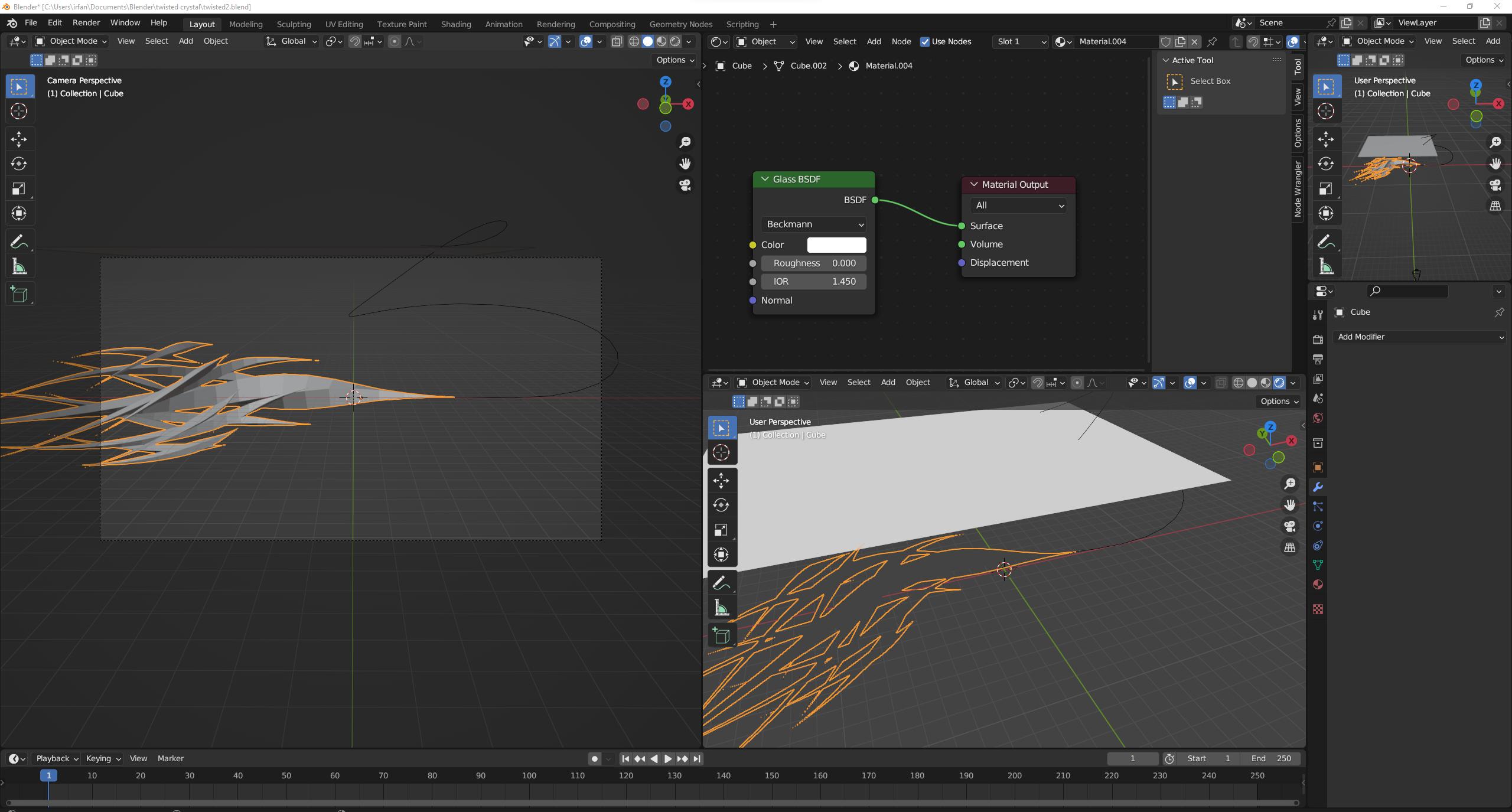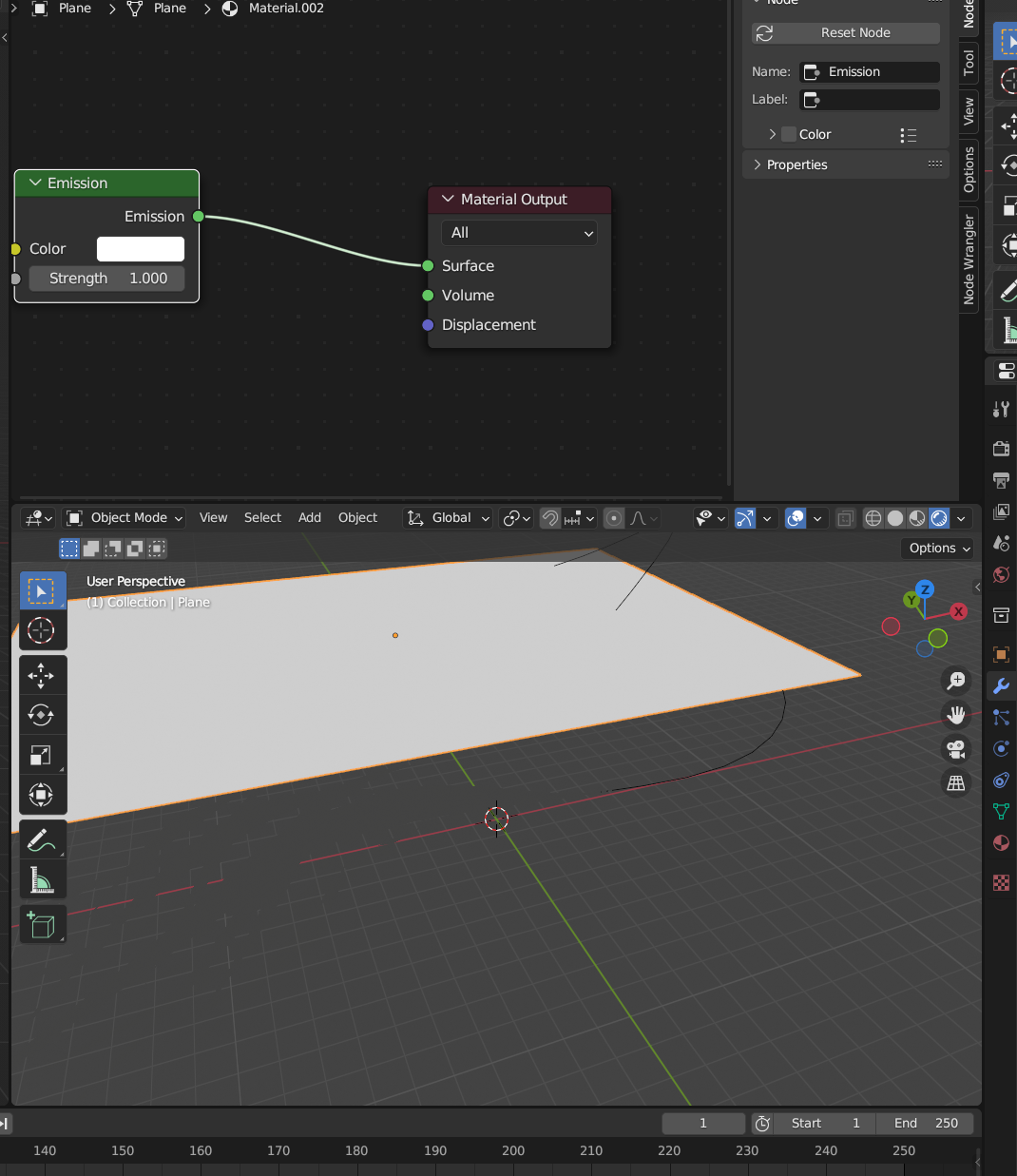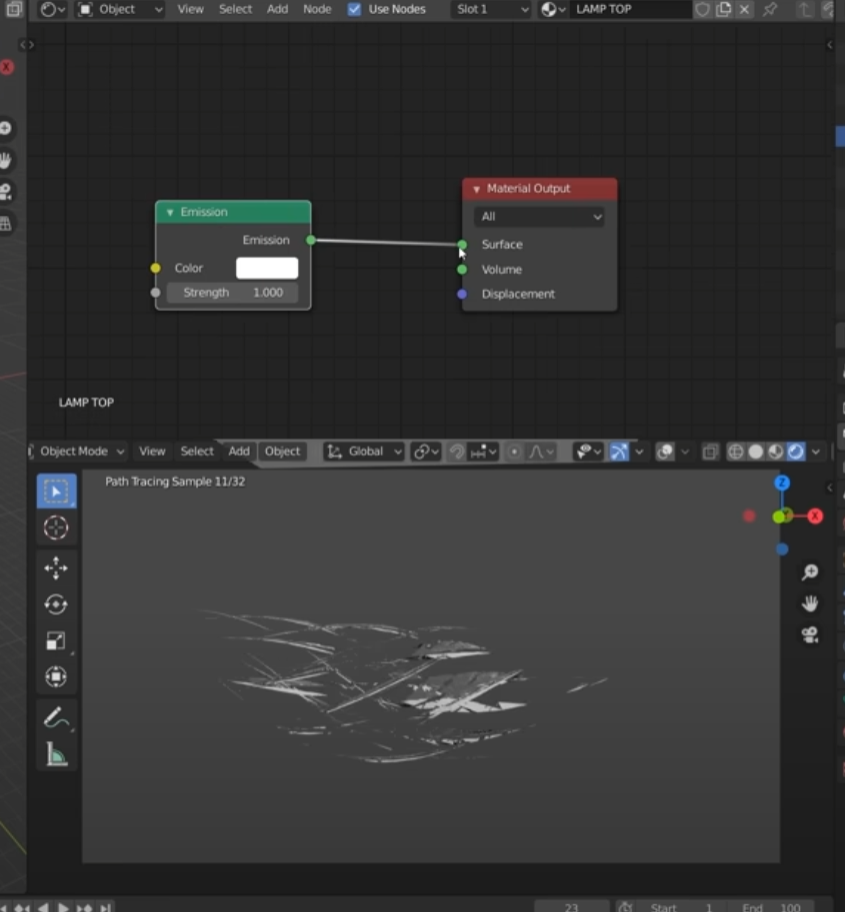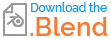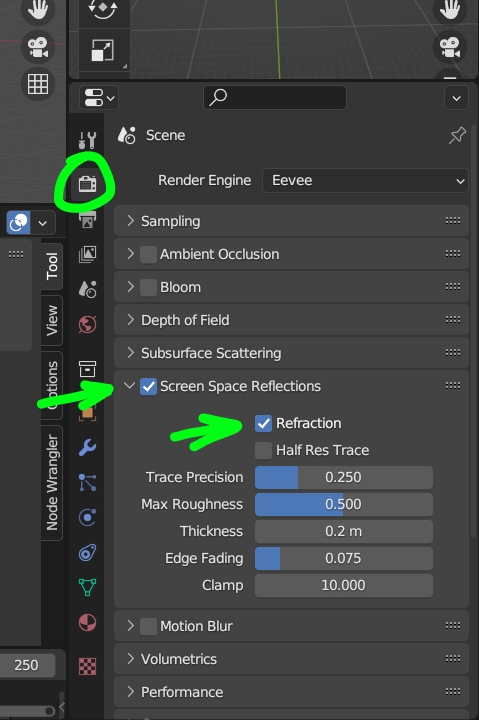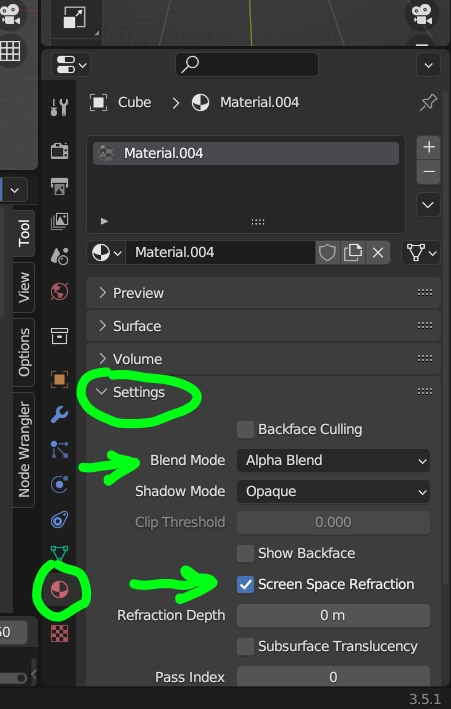I applied a Glass BSDF material to a mesh and then added an Emission material to a plane to reflect it on that mesh, but it doesn't work as it should.
and Emission material on plane above it:
This is how it looks in the tutorial video:
What am I doing wrong here?