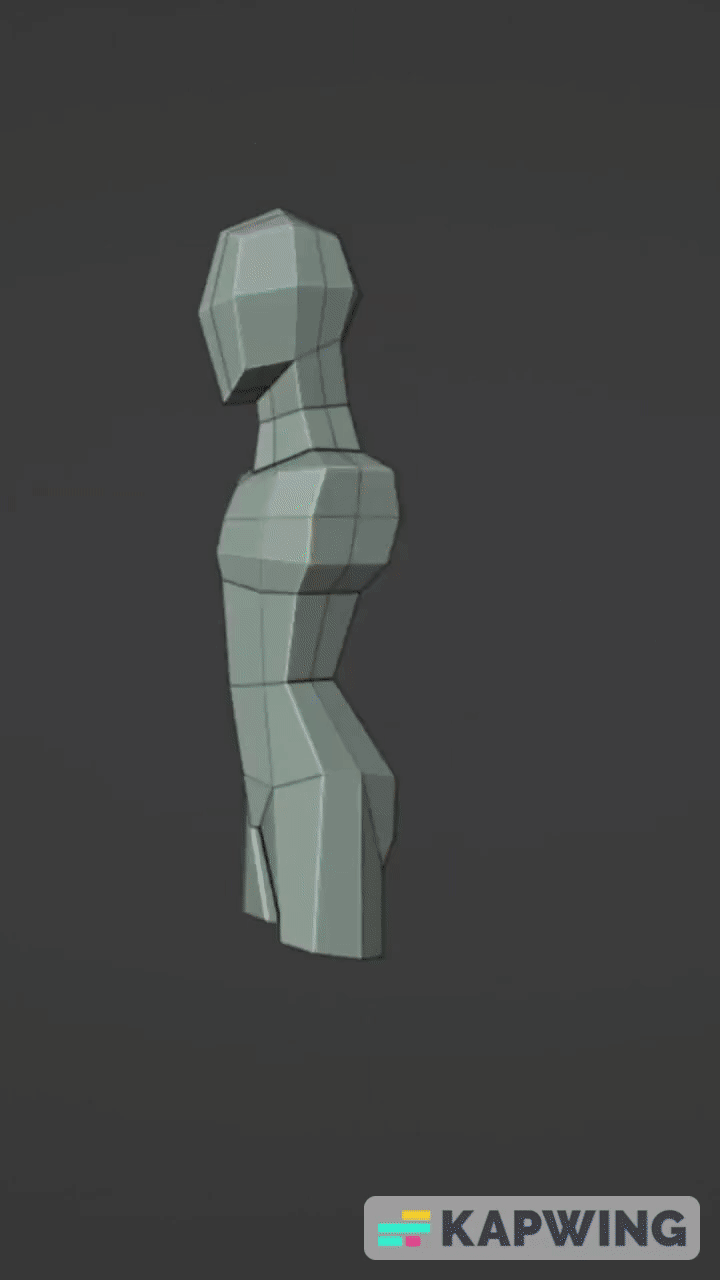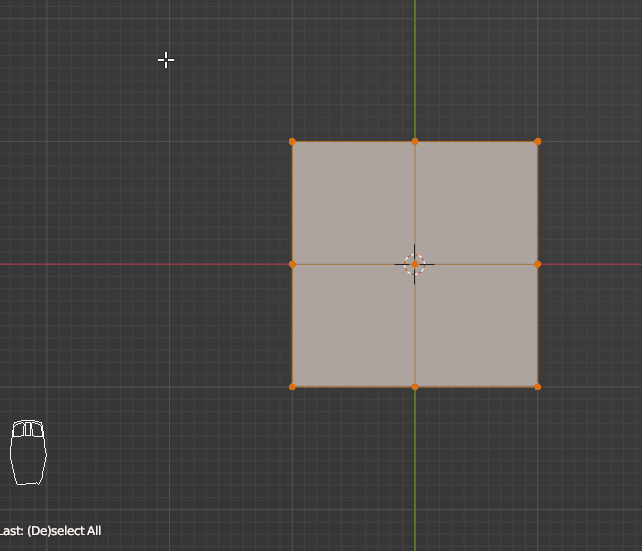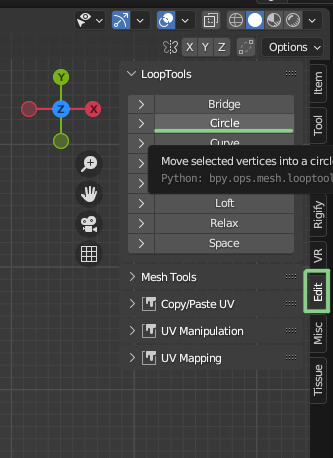I'm new to Blender and I've been trying to attempt to create a low-poly character and I came across this speed build video where one was able to instantly transform a set of vertices into a hexagon shape so they can make the arm. Does anyone know how to do that like in the gif below? What are the hotkeys used for doing so?
1 Answer
$\begingroup$
$\endgroup$
3
Most likely he used the "Loop Tools" standard addon which can be activated in the preferences.
It is accessible use the W key or in the right tabs, in the "Edit" part:
-
$\begingroup$ It's also on the right-click popup menu so no need to use 'W' or the N panel. (This assumes that you have Blender set to use left-click select of course.) $\endgroup$ Commented May 6, 2023 at 8:33
-
$\begingroup$ left click select... unholy thing ; ) ... @JohnEason $\endgroup$– lemonCommented May 6, 2023 at 8:36
-
$\begingroup$ Most recent users who never saw or used 2.79 and earlier have never used anything else so one has to cater for them nowadays! :^)) $\endgroup$ Commented May 6, 2023 at 9:03