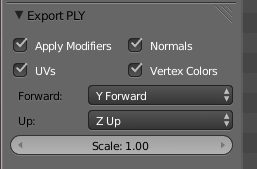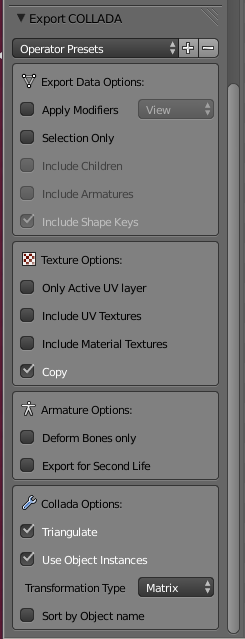I'm using Blender as a modeling app and I need to export its data to Collada format for being consumed by a game engine. The thing is that Blender uses Z-axis to be the up-axis and the game engine uses Y as the up-axis.
I haven't found any option to swap the axis on Collada export dialog but I did find the option in almost every other export option. Is there a plugin out-there or other solution to add this option to the Collada export menu?
PS: I know that rotating through X-axis is achieved the same effect but its annoying to do it every single time I need to export, so I don't want to do that. Instead, propose another solution, if there is any.