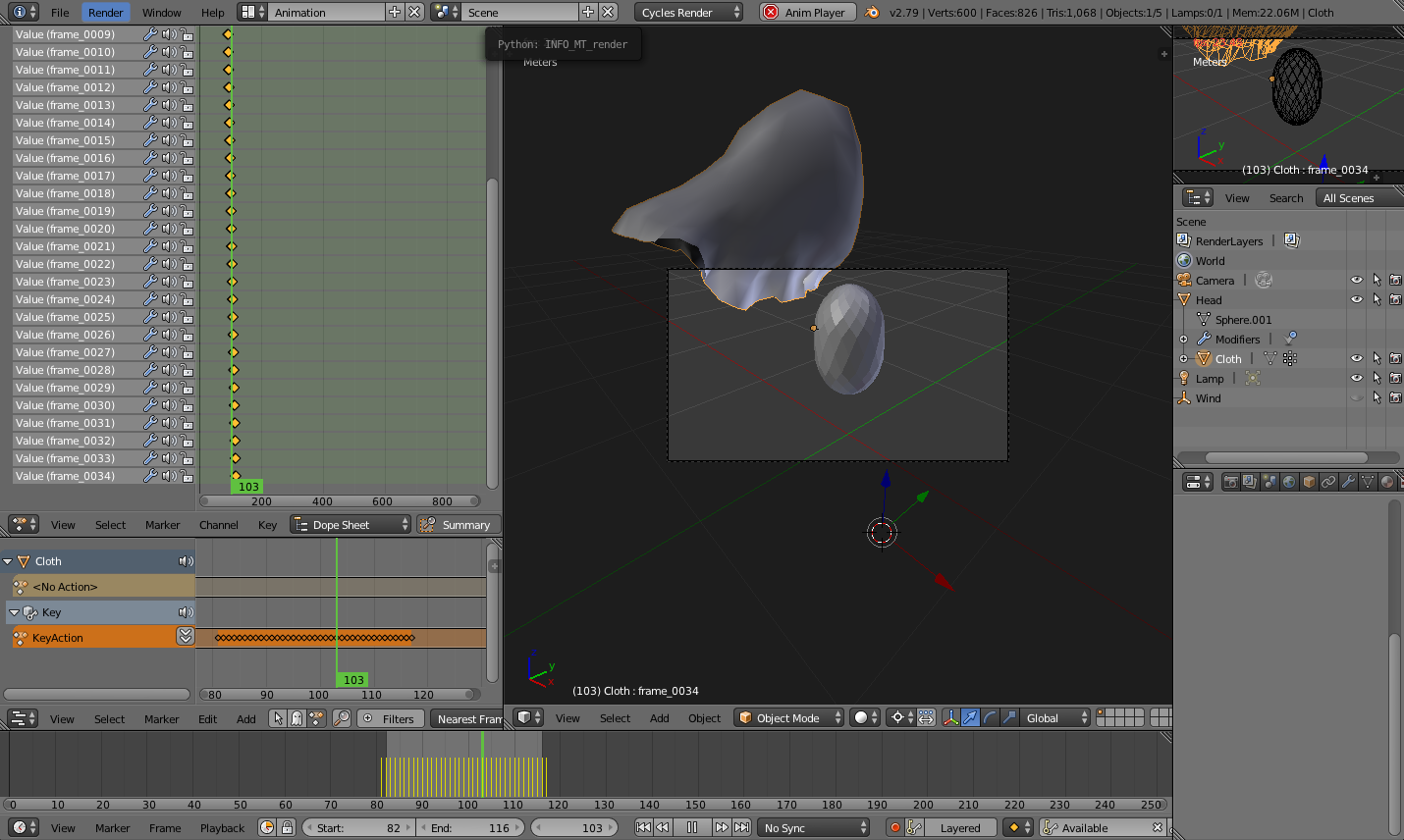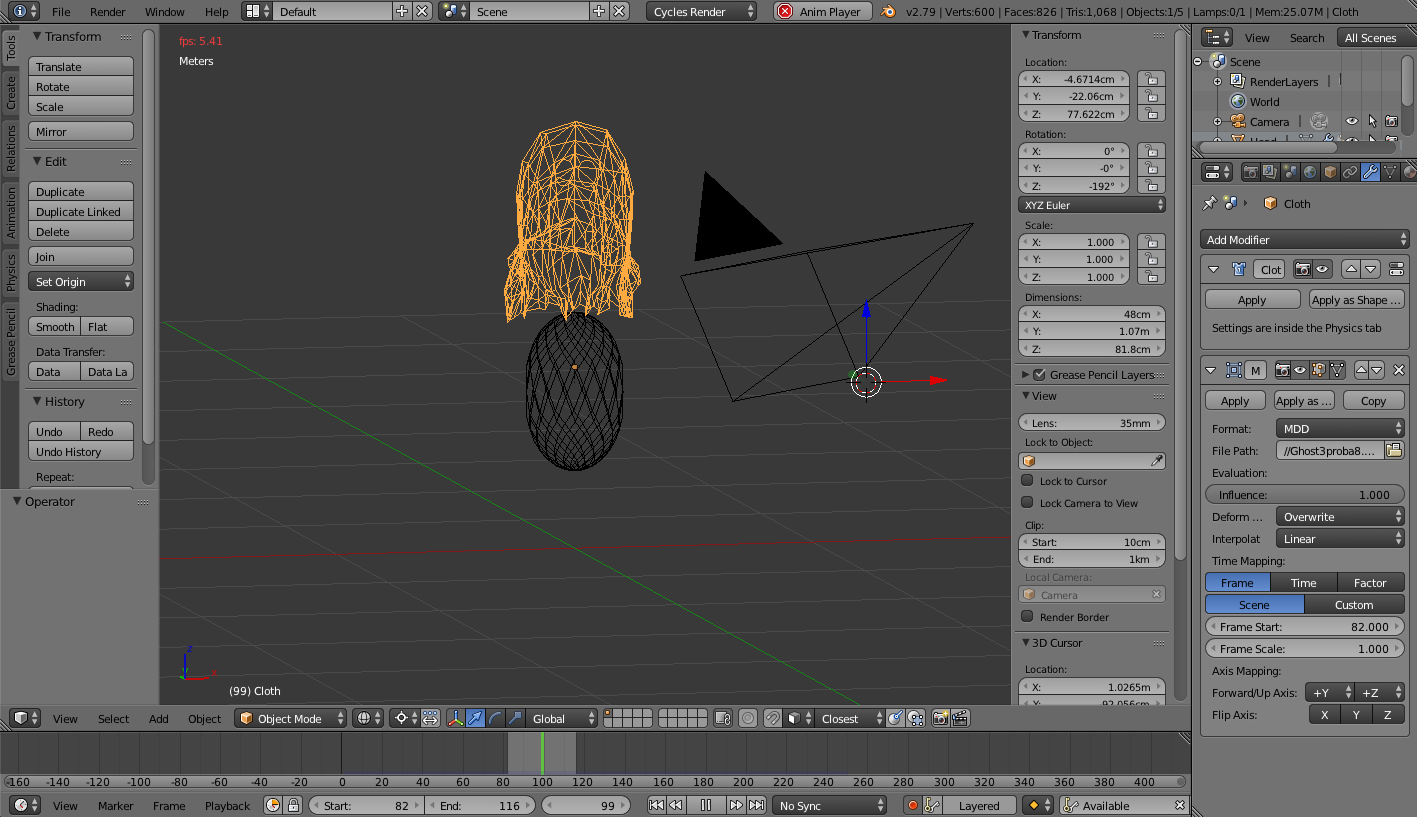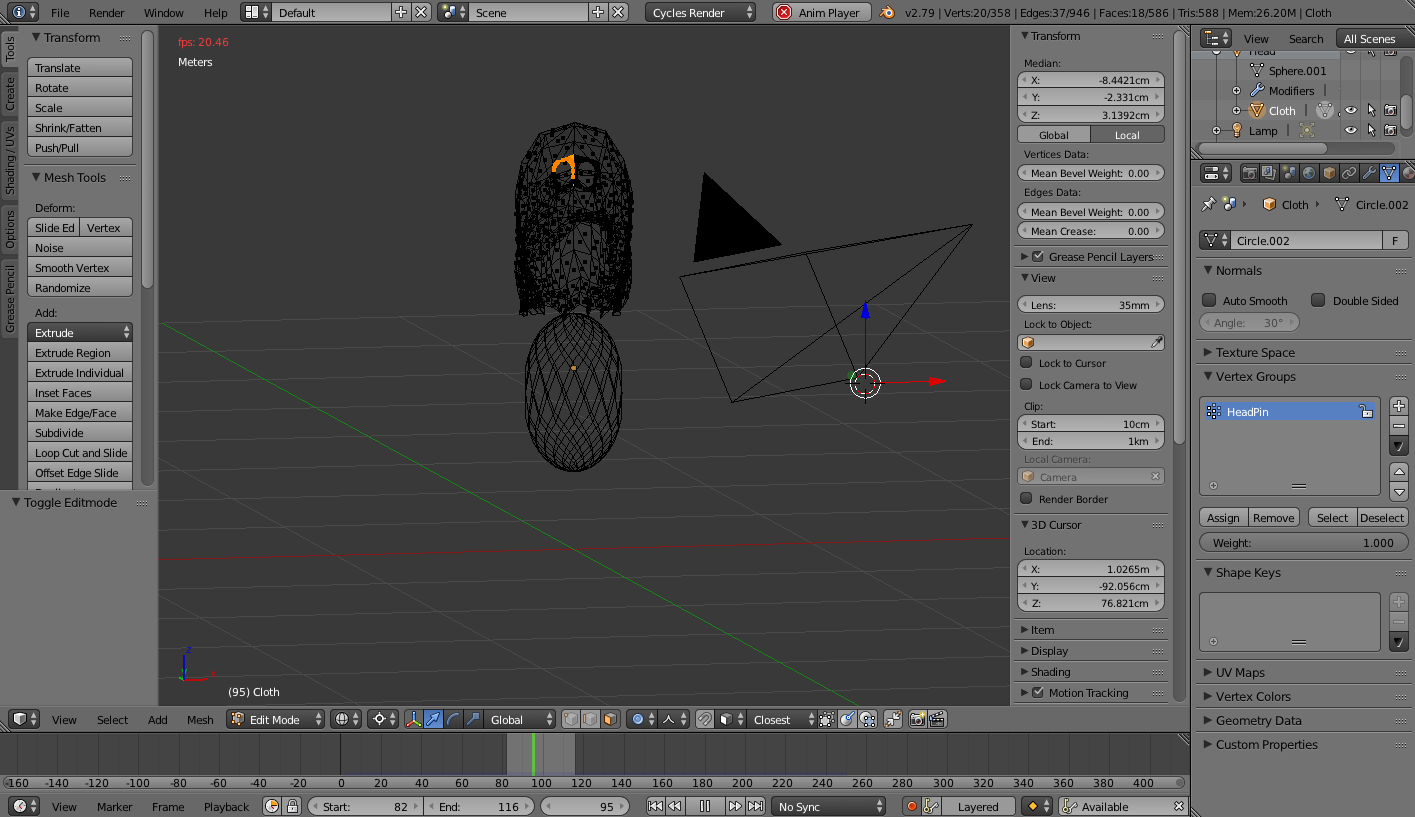I hope this thread is not a duplicate since I have been exploring the subject for a few days and found no solution that works for me.
I have to export an animation in .dae format to use in SceneKit/Xcode for iOS. I have created a ghost made of sphere covered with a pinned cloth that waves (I have used wind force field). No armature, the only movement is a waving cloth simulation.
I have found that frames 82-116 are fine to loop them for a ghost idle mode. I tried to export it to .dae (Blender v2.79, default Collada / Better Collada) but the output file always contains static cloth instead of a waving one.
For a few days I have been searching the web to understand what exactly I need to do. I followed https://blenderartists.org/forum/showthread.php?387461-Bake-Cloth-to-game-engine and the workflow I have applied is:
- Bake the cloth simulation
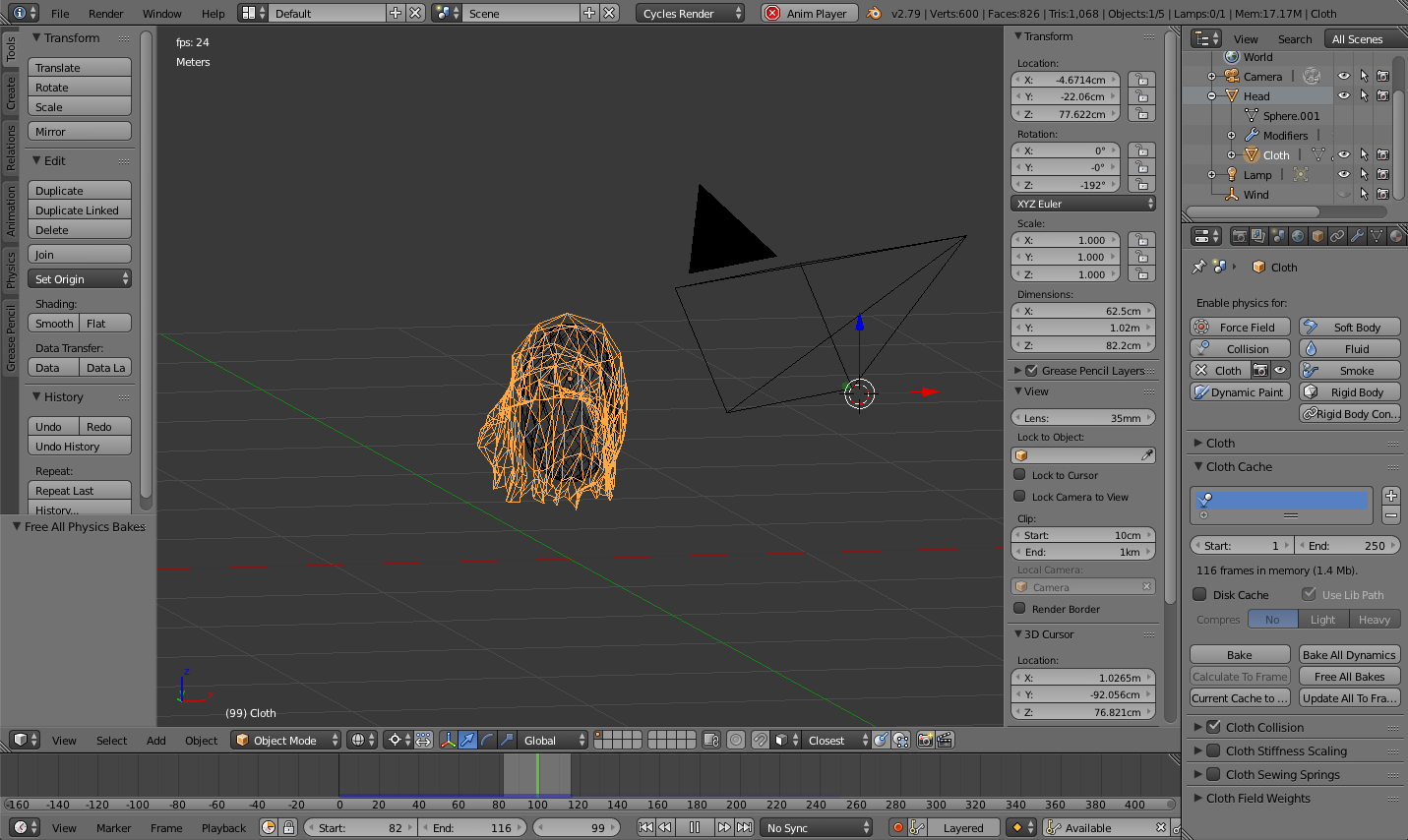
- Select cloth and export to .mdd
- Remove the cloth modifier
- Select cloth and import the .mdd file
Then, I export to default Collada .dae - but the output file contains static cloth.
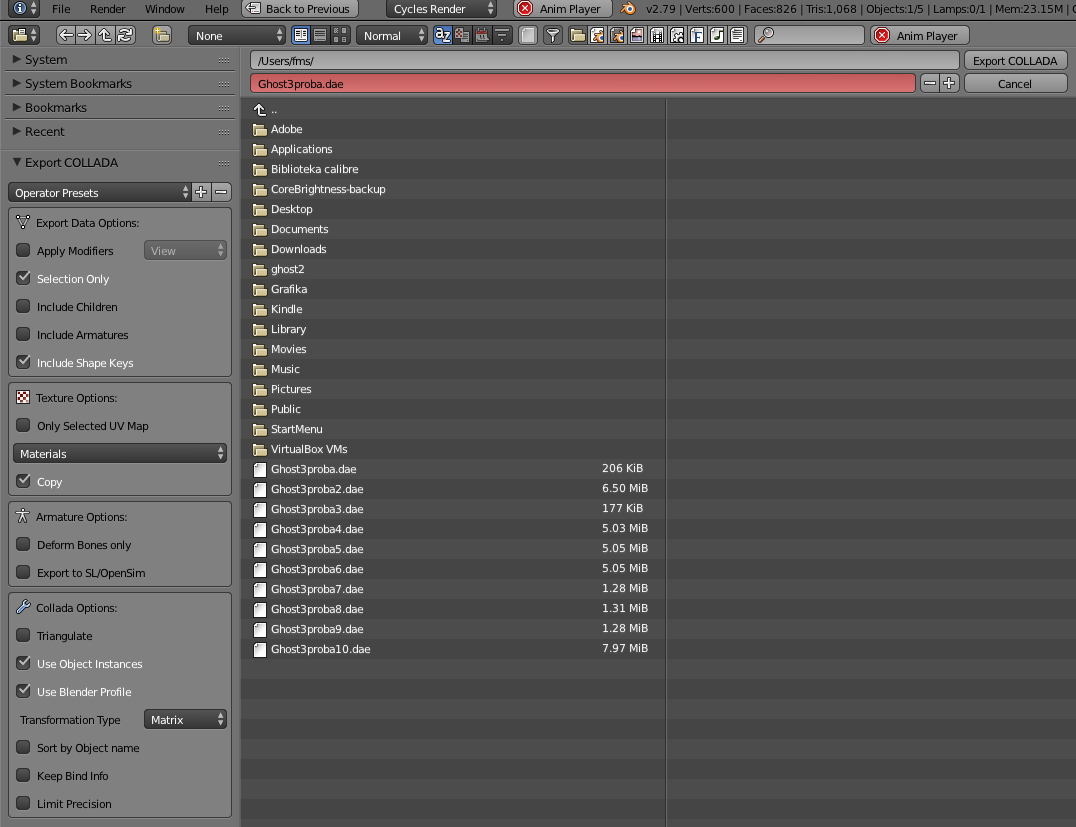
 The same happens when I export to Better Collada .dae - the cloth is still not waving.
The same happens when I export to Better Collada .dae - the cloth is still not waving.
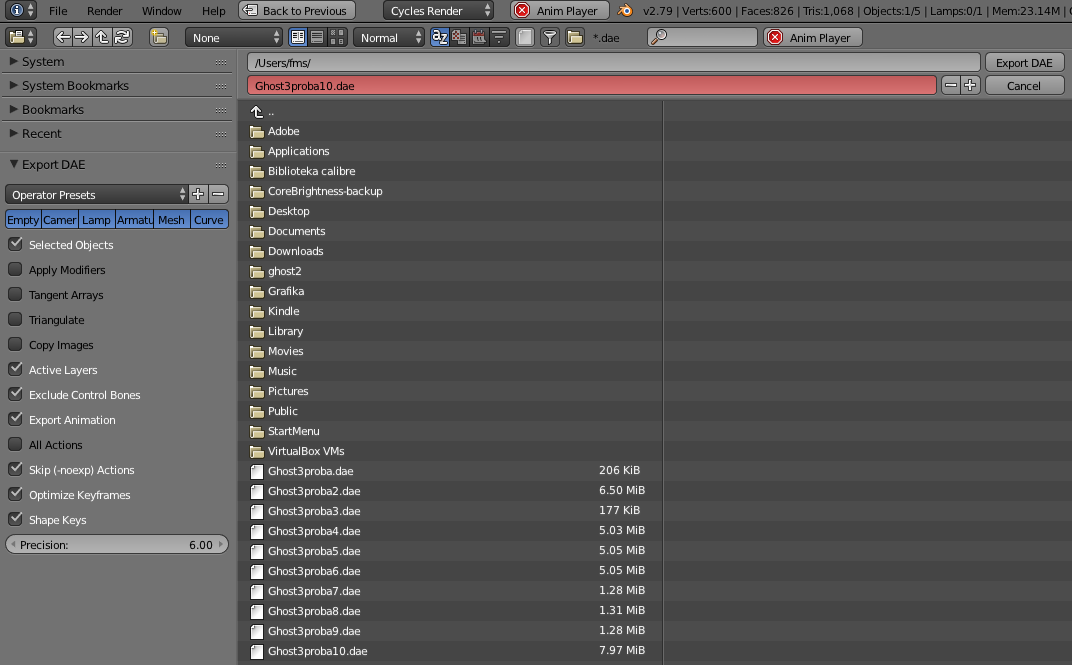
I also tried Mesh Cache modifier, following How can I bake the cloth simulation into keyframed vertices or shape keyed vertices? :
- Bake the cloth simulation
- Select cloth and export to .mdd
- Add Mesh Cache modifier
After I hit „Apply”, the cloth freezes. After I hit „Apply as Shape Key”, the cloth freezes and I have basis and singular shape key:
I don’t get it. What am I doing wrong? Is anything missed in my workflow? Is it a problem with export settings?