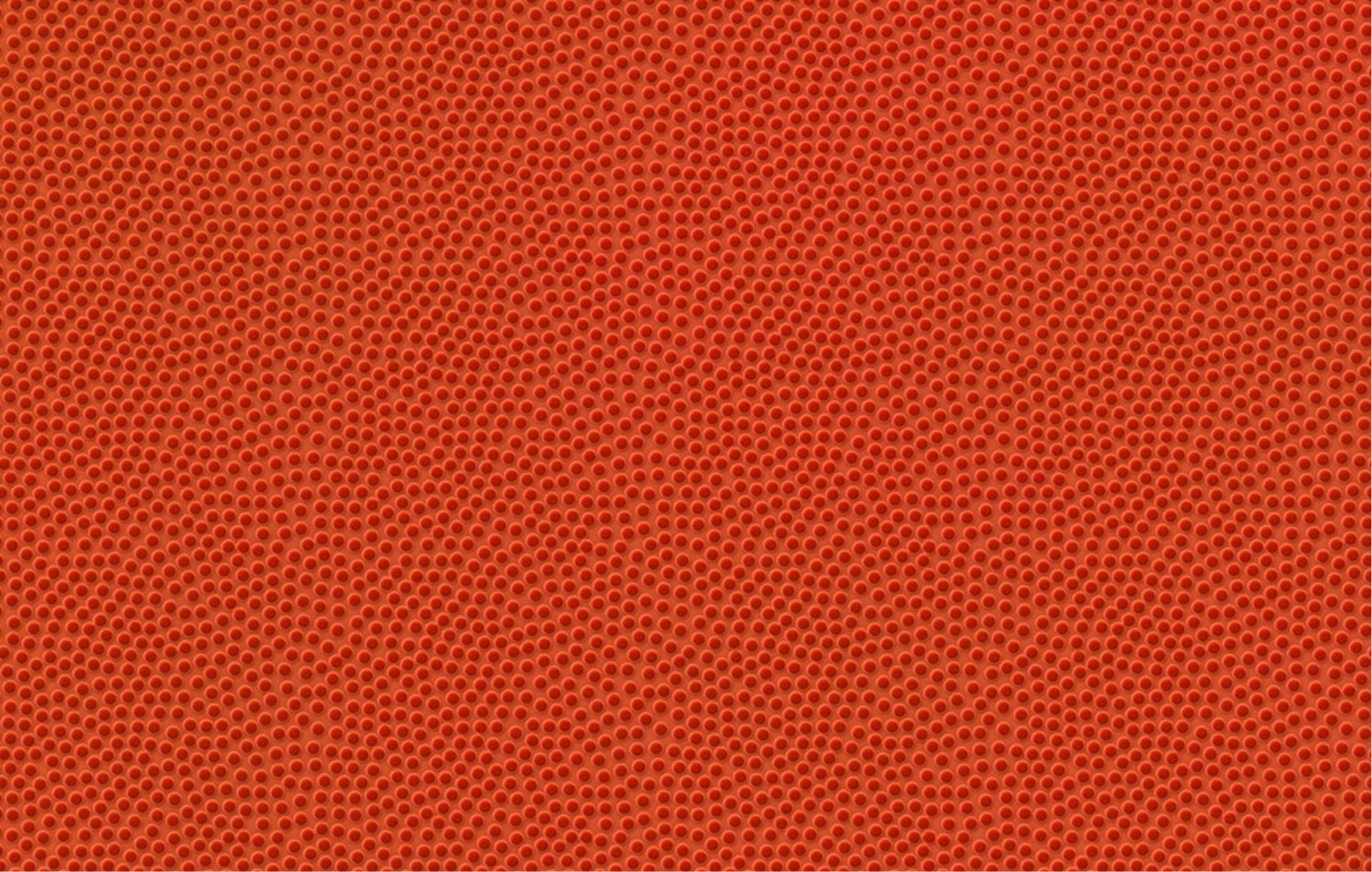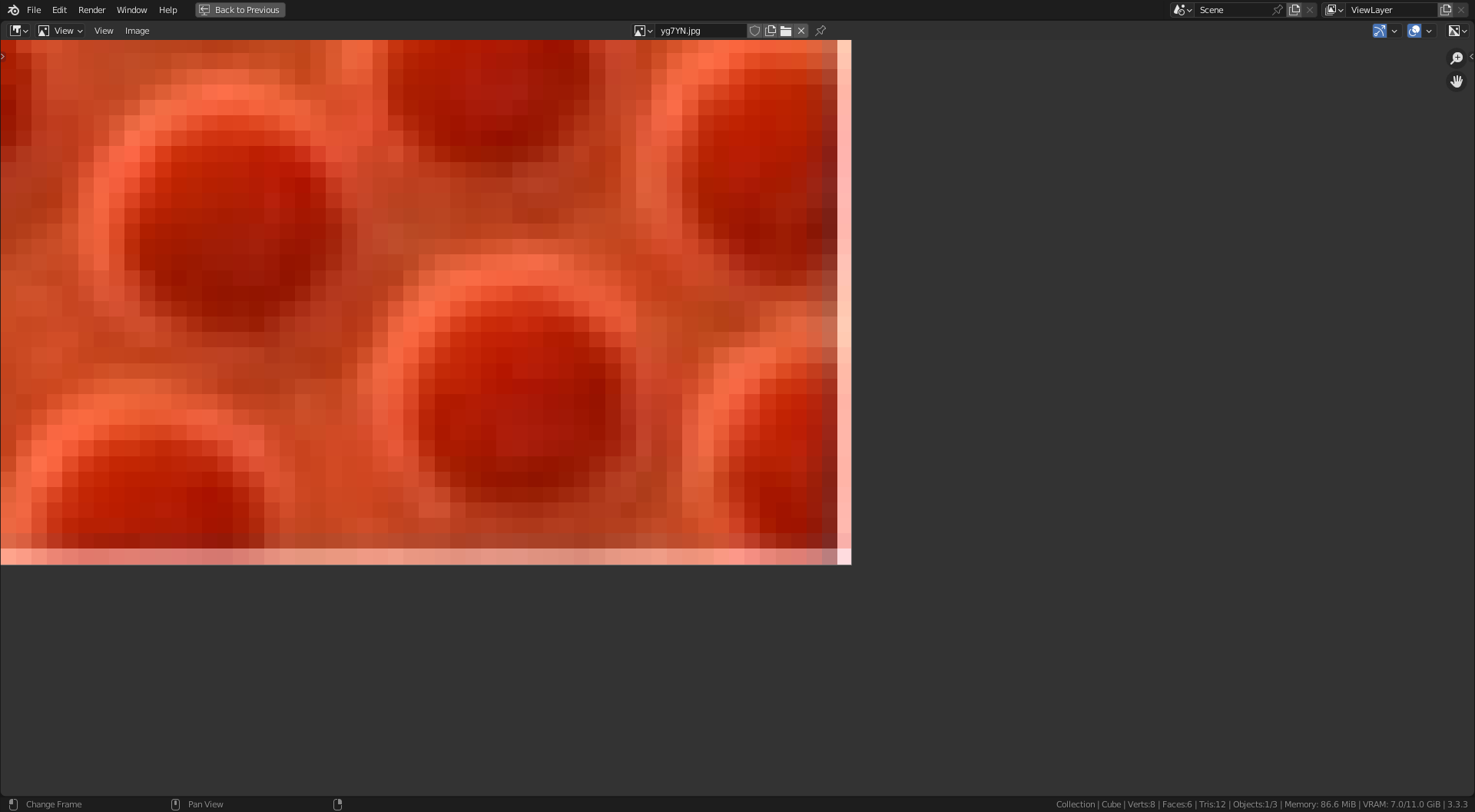I edited a seamless texture in affinity photo and added it to a spherical object. However, when I zoom in on the texture there are very thin black lines.
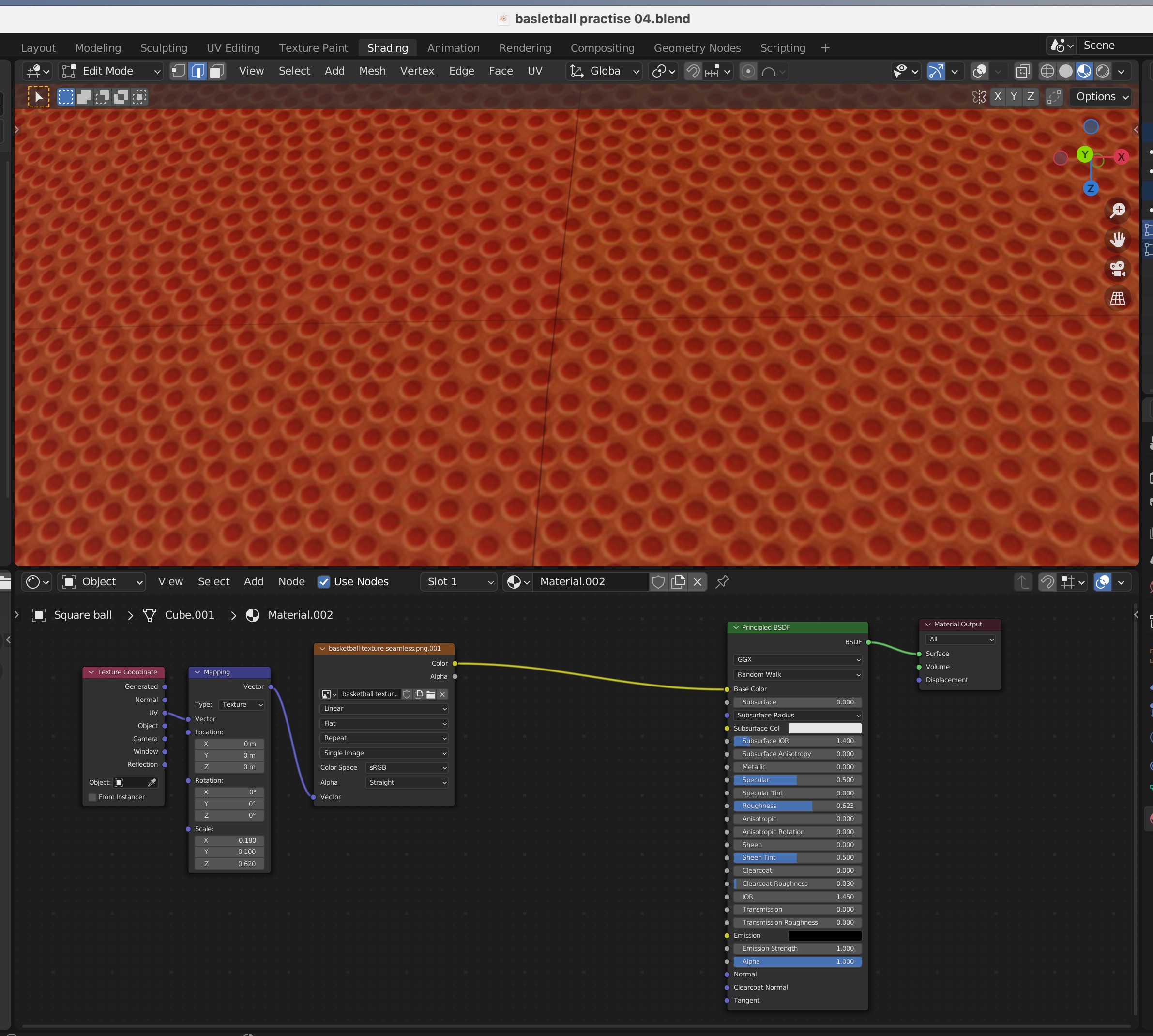
$\begingroup$
$\endgroup$
1
-
1$\begingroup$ On the texture they might not be visible and it's hard to see on the white background here, but to the right and bottom there is a single bright line. In the screenshot the line is dark, not bright - but the Image Texture node says it's a PNG, not a JPG which you uploaded here. So presumably the PNG has a semi-transparent vertical and horizontal line on the border, which shows dark on a darker background. In the JPG the transparency cannot be stored and I guess there the background is set to white, that's why it looks brighter in the uploaded image. $\endgroup$– Gordon BrinkmannCommented Mar 10, 2023 at 18:10
Add a comment
|