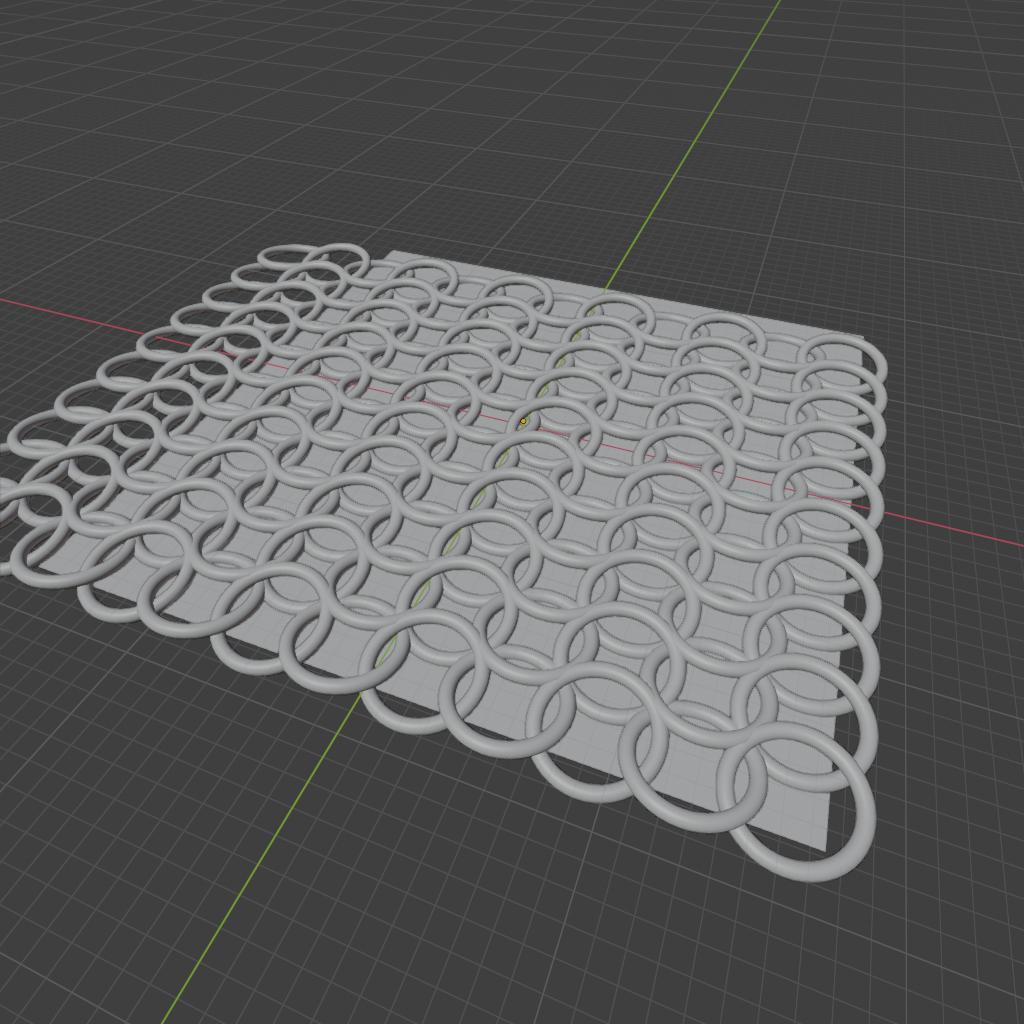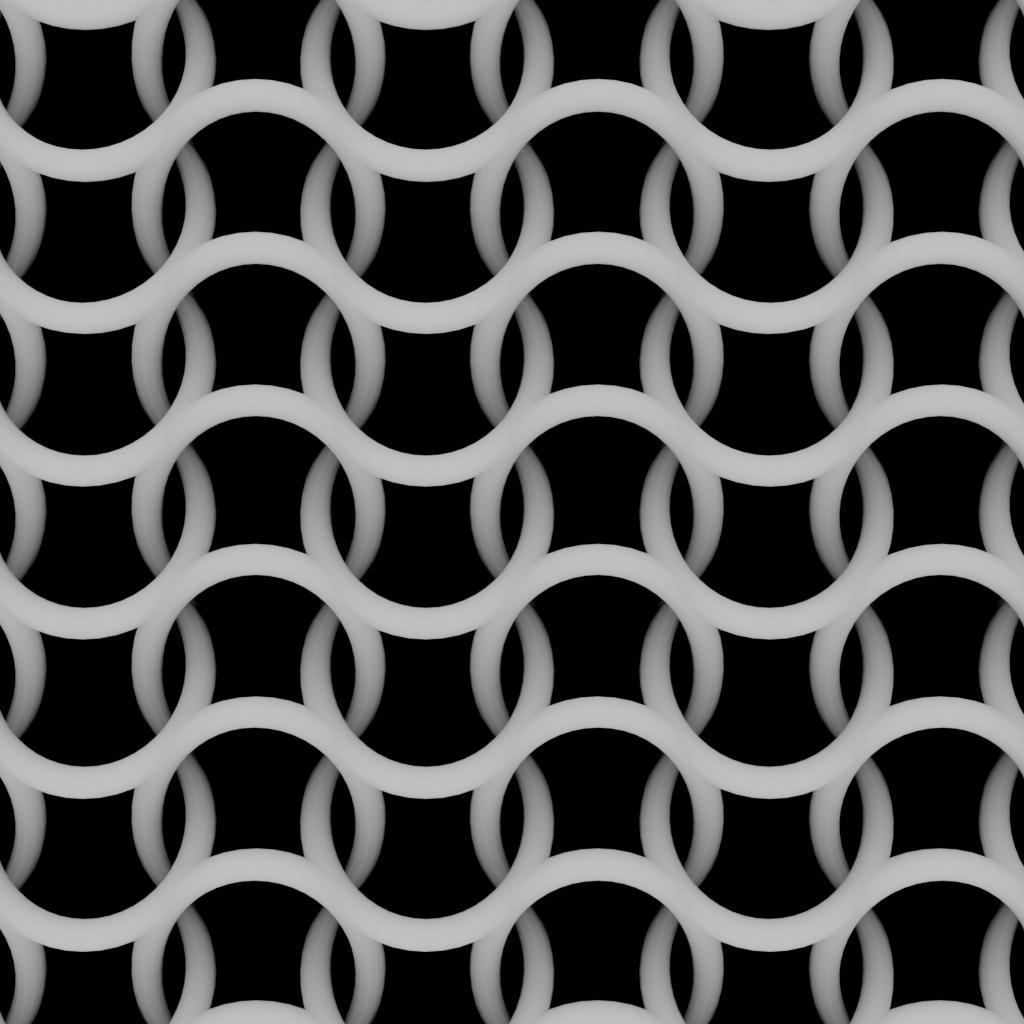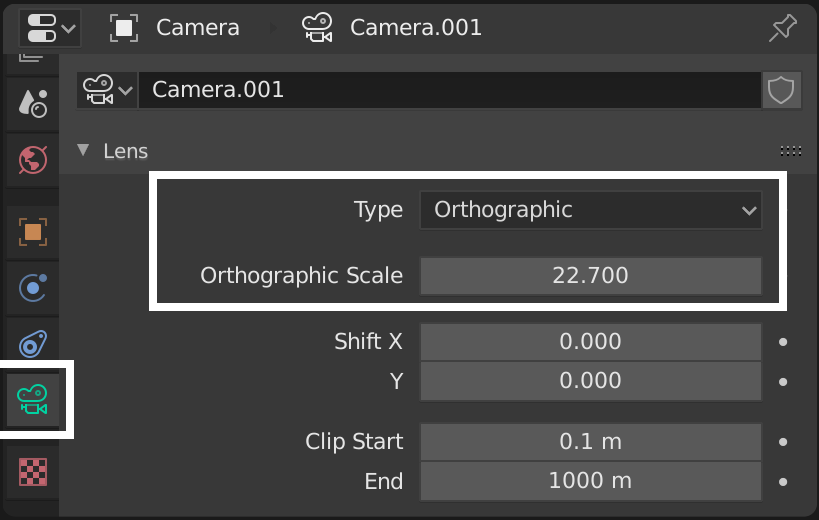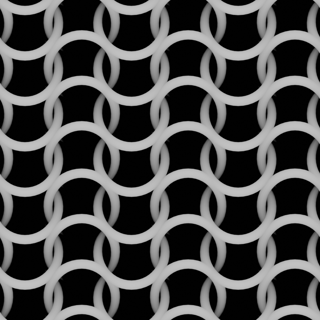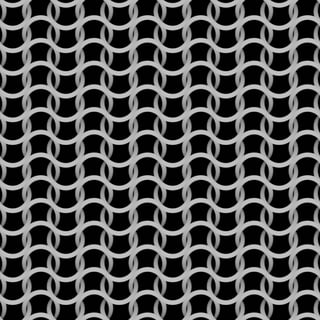I'm trying to create a chainmail pattern in Cycles by creating interlinking chains, and then baking them using an Emission shader to generate a black and white image, to then use as a Bump Map and mask to generate a mail material and texture. I only modelled two chains and then used Arrays to make copys of them.
The problem though, is that I can't seem to align the Camera in a way that generates me a seamless texture.
As you can see, the result is not seamless and it's very obvious, so how can I align the camera perfectly that makes the baking a lot more easy.