In Geometry Nodes when I add a Curve Primitive Line and than Curve to Mesh node with Fill Caps enabled and Curve Circle connected as profile the edges of caps are automatically marked sharp, so Shade Smooth ignores those edges. How can I set smooth shading for them inside Geometry Nodes?
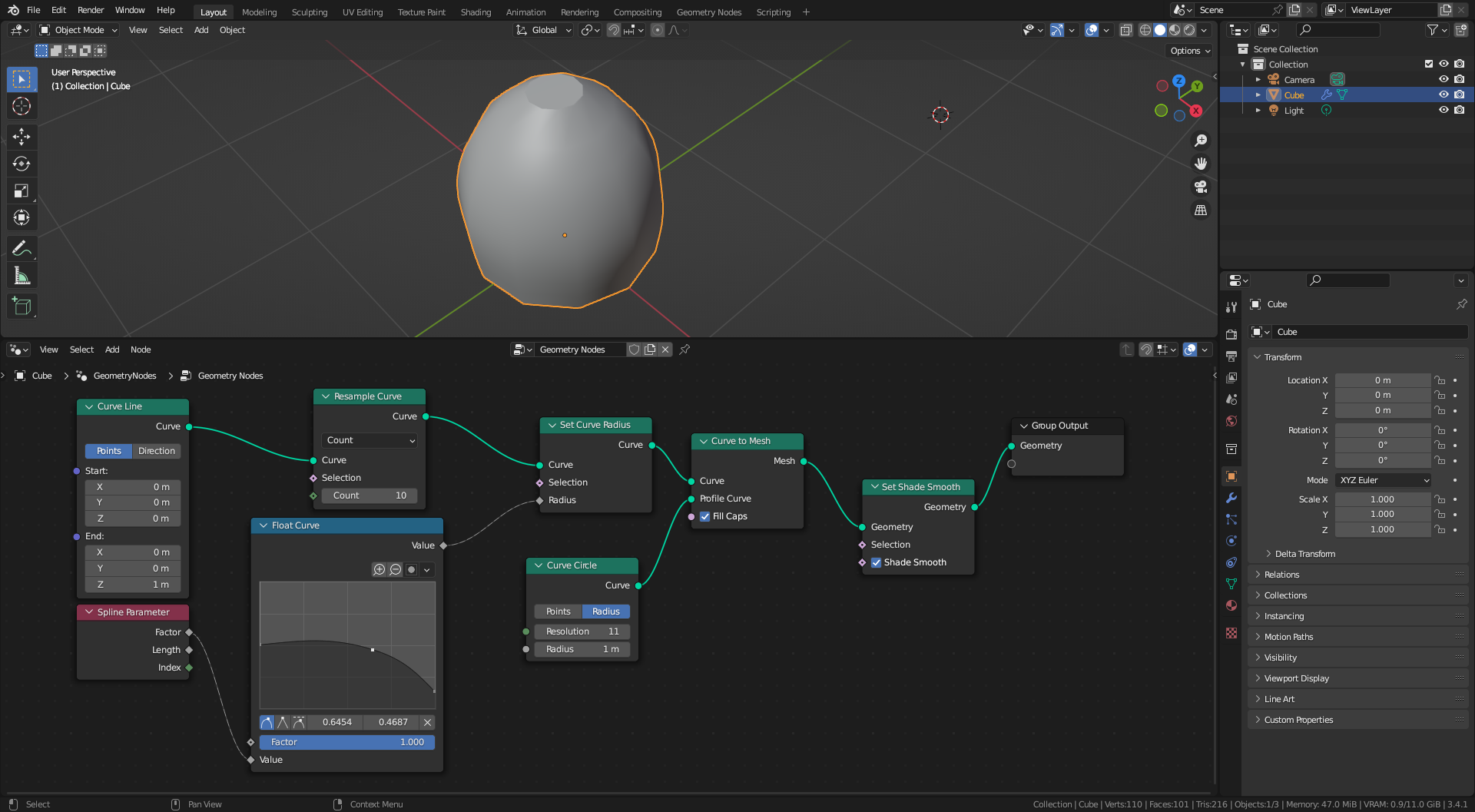
$\begingroup$
$\endgroup$
Add a comment
|
2 Answers
$\begingroup$
$\endgroup$
1
-
1$\begingroup$ Yes, that's how you should do it! ...or even more selectively with
Store Named Attribute. $\endgroup$– quellenform ♦Commented Jul 22, 2023 at 14:10
$\begingroup$
$\endgroup$
The solution I've found so far that works for me.
- Do not use Fill Caps.
- Use Z position and the values which determine start and end of the Curve Line to select top and bottom rings of the curve converted to mesh (add a little offset to those values to ensure the rings are in range)
- Convert selected rings to curves
- Fill Curves (which also converts curves back to mesh)
- Use initial start and end values and Set Position to move new polygons back onto where the rings were, because Fill Curves returned them into the center of the scene.
- Join with the main shape
- Merge by distance to clue islands together
- Set Shade Smooth


