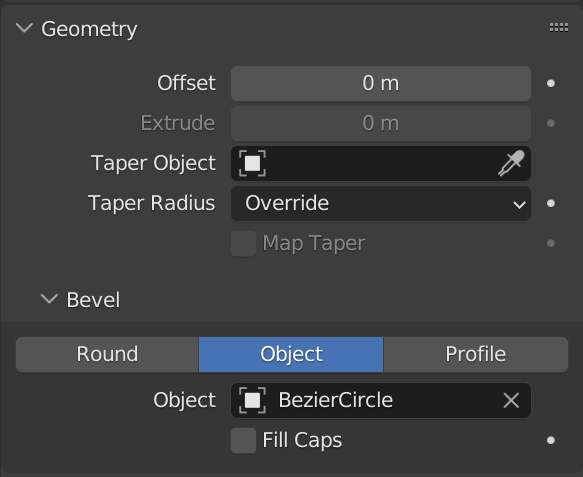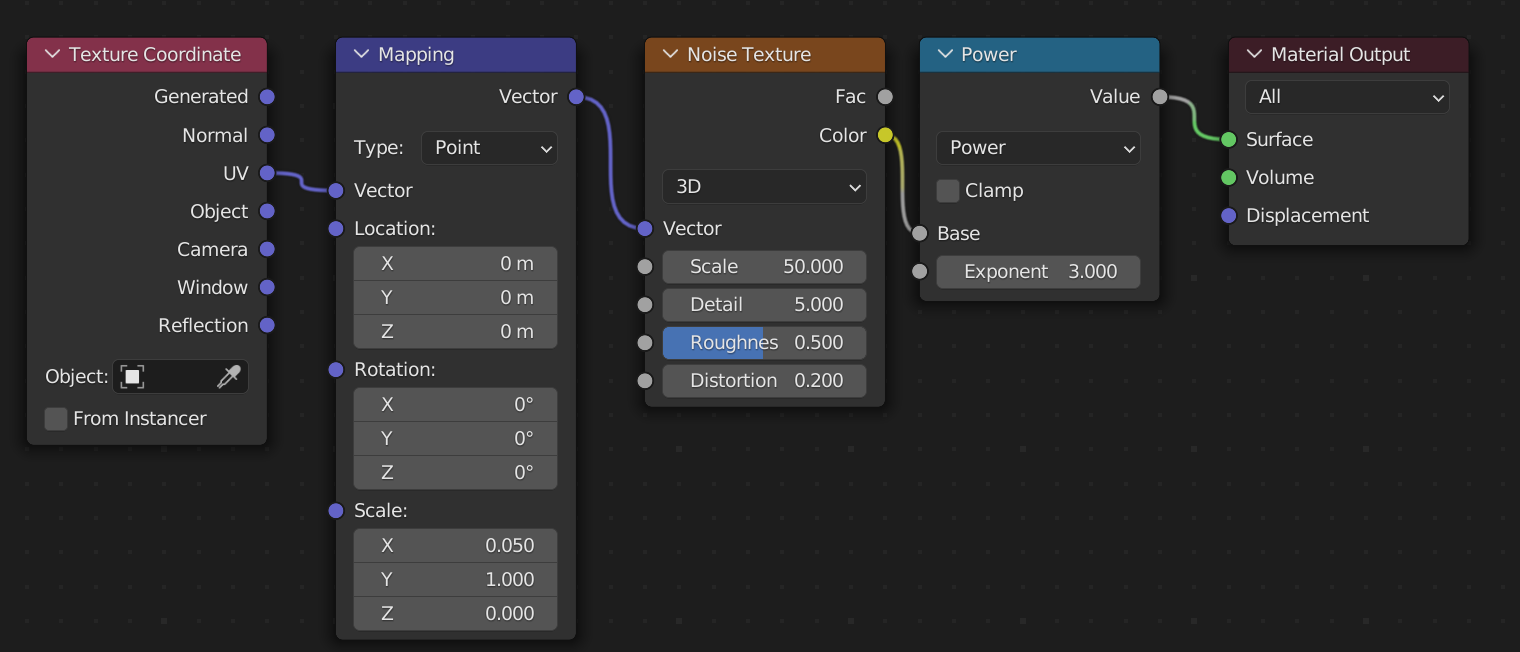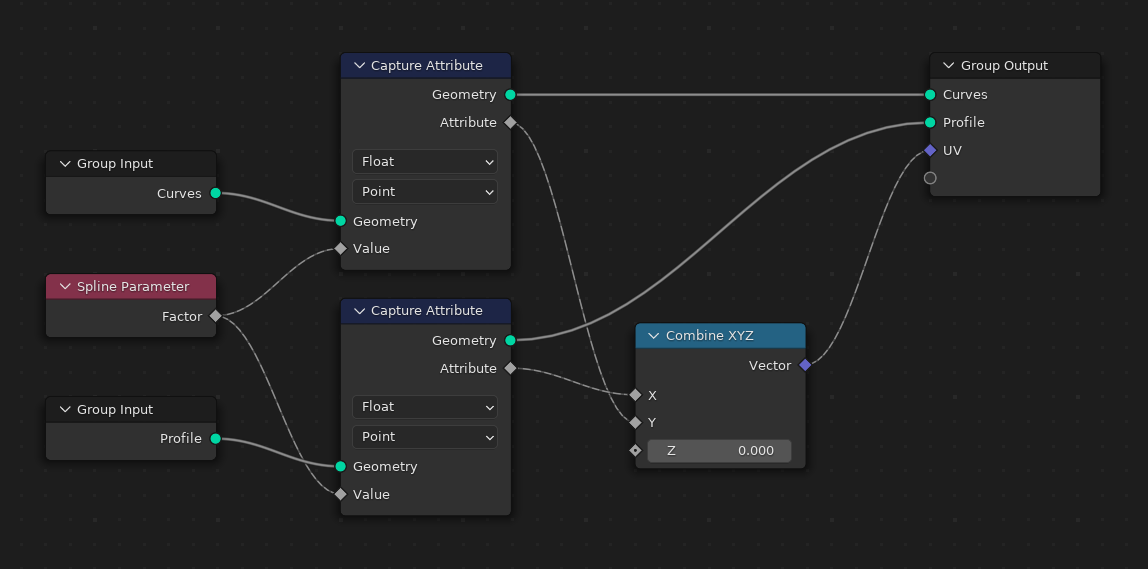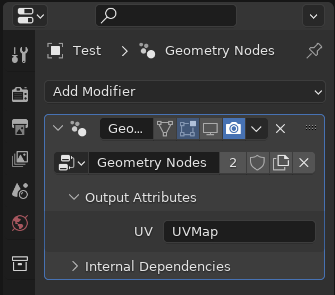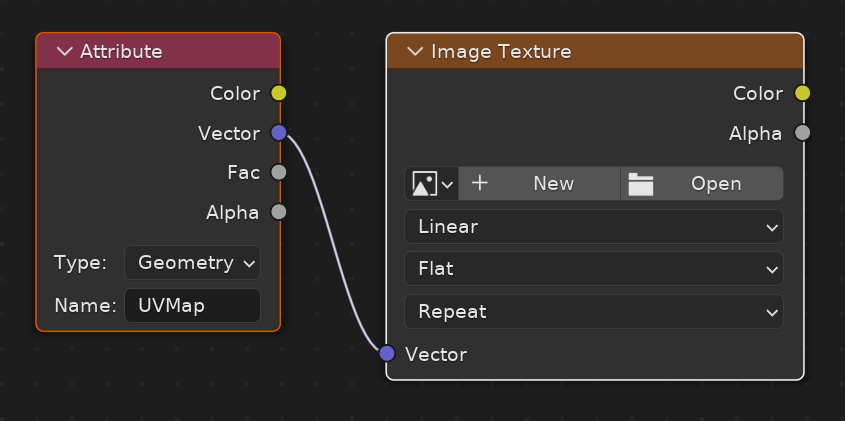I'm trying to create hair curves using geometry nodes rather than profile curves, so that I can have more control over certain parameters as can be seen below (like making the segments equally spaced, with an arbitrary resolution for length and points on the circle)
I am however running into the issue of texturing/shading, as I don't know how to generate the UVs in the same manner as the profile curve does automatically.
How can I do this? Thanks!
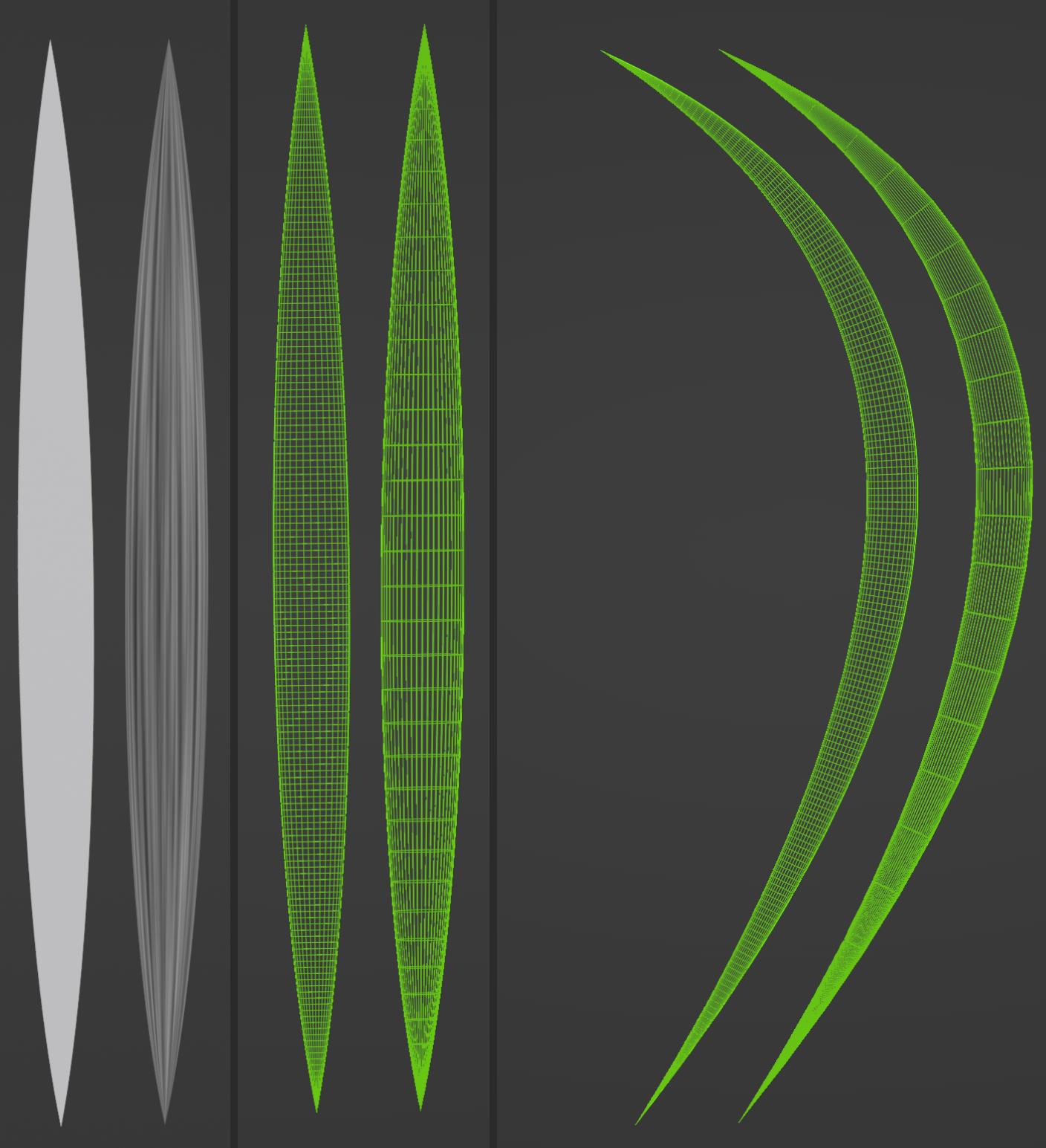 ^^Both are made from a path curve. The one on the right has a curve circle set as the bevel object, and the shaders work nicely as can be seen. The one on the left is resampled and generated with the node setup below and has 0 UV area
^^Both are made from a path curve. The one on the right has a curve circle set as the bevel object, and the shaders work nicely as can be seen. The one on the left is resampled and generated with the node setup below and has 0 UV area
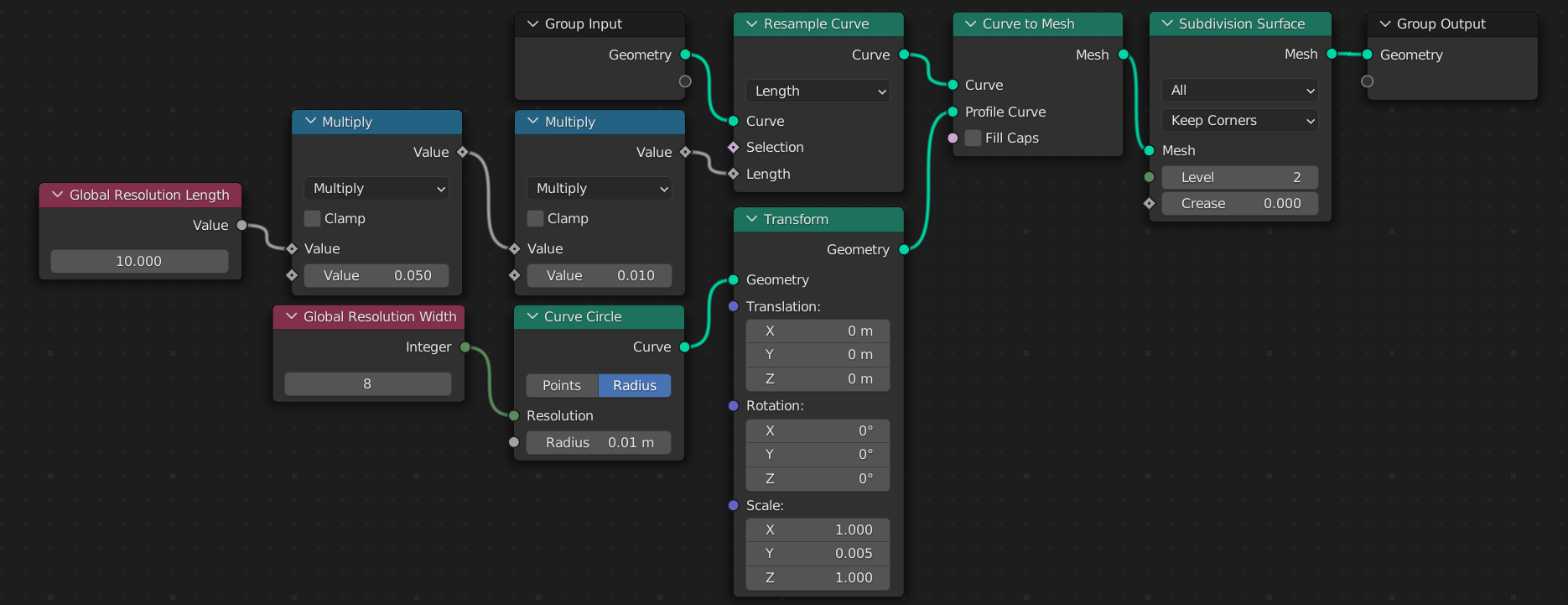 ^^Setup for the hair strand on the left: Just resamples the input path and generates a mesh with a profile circle with global parameters to have all hair "strands" be equally detailed
^^Setup for the hair strand on the left: Just resamples the input path and generates a mesh with a profile circle with global parameters to have all hair "strands" be equally detailed