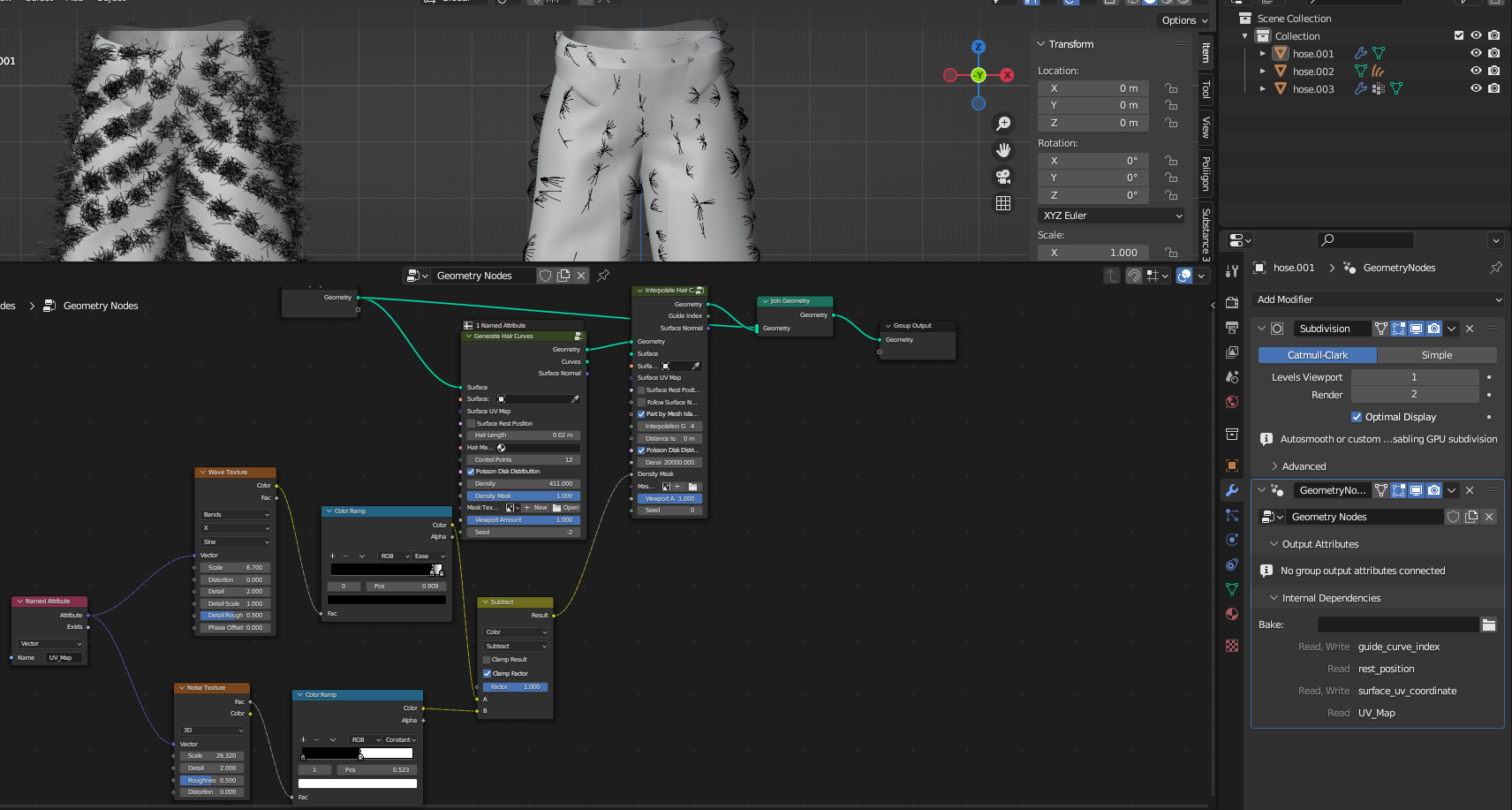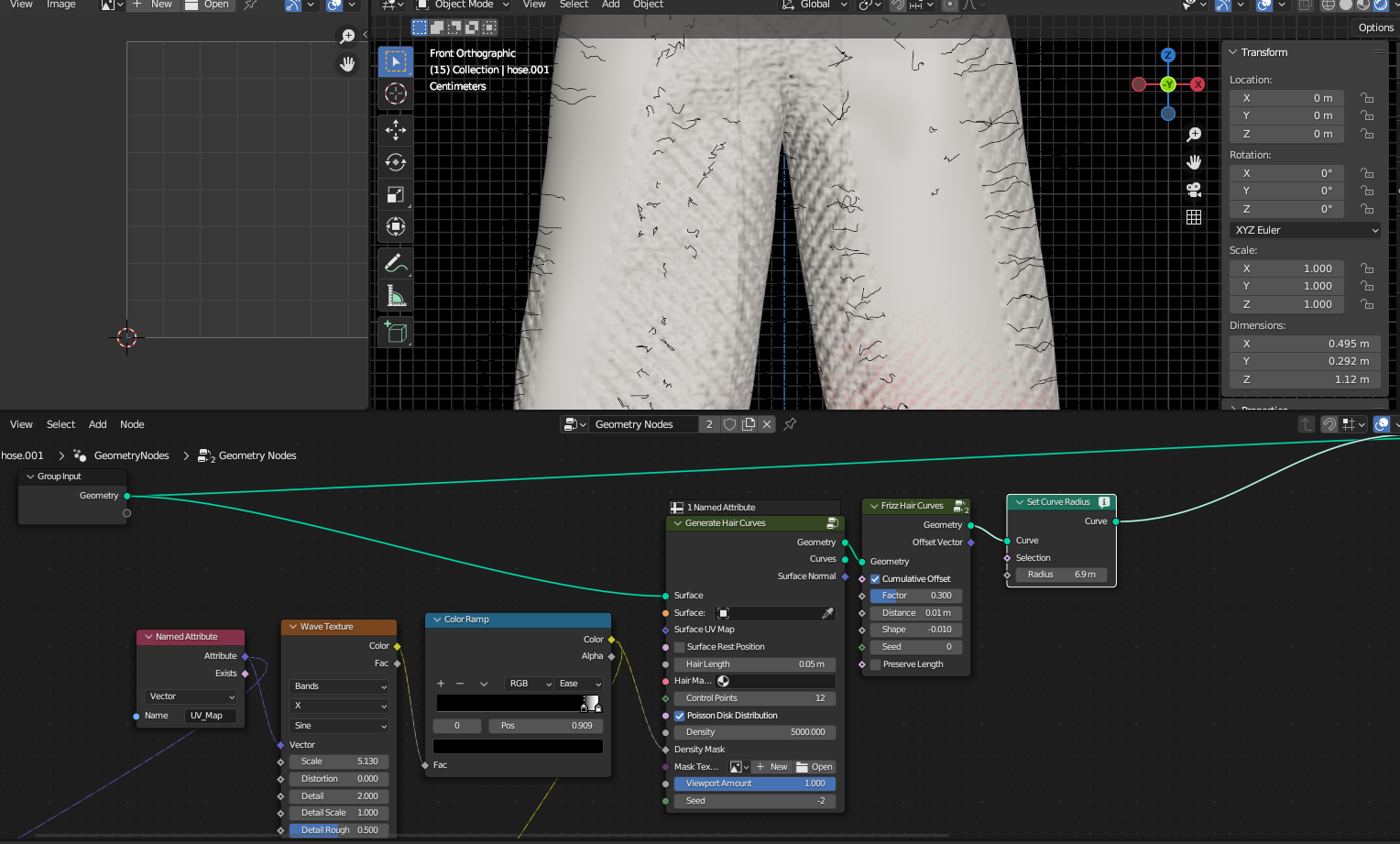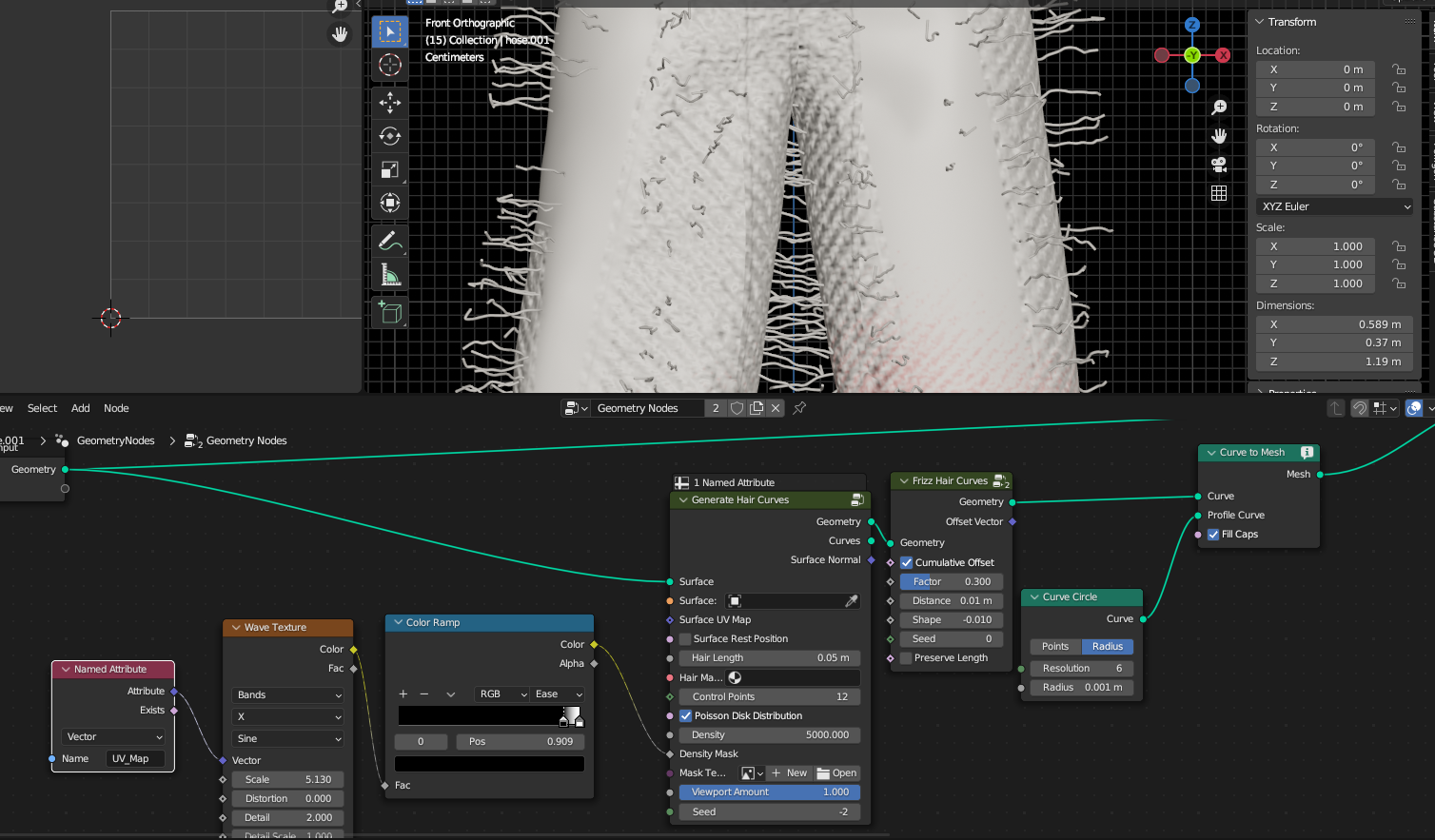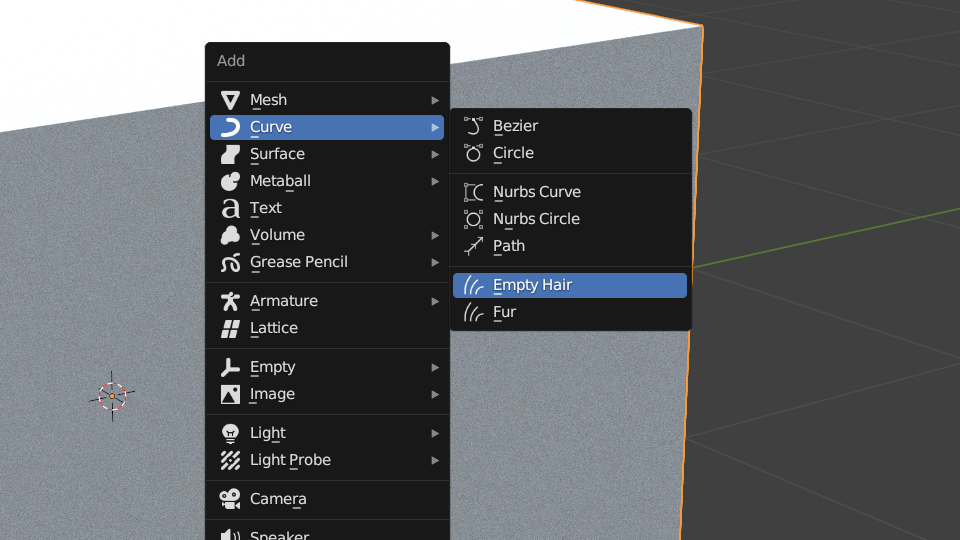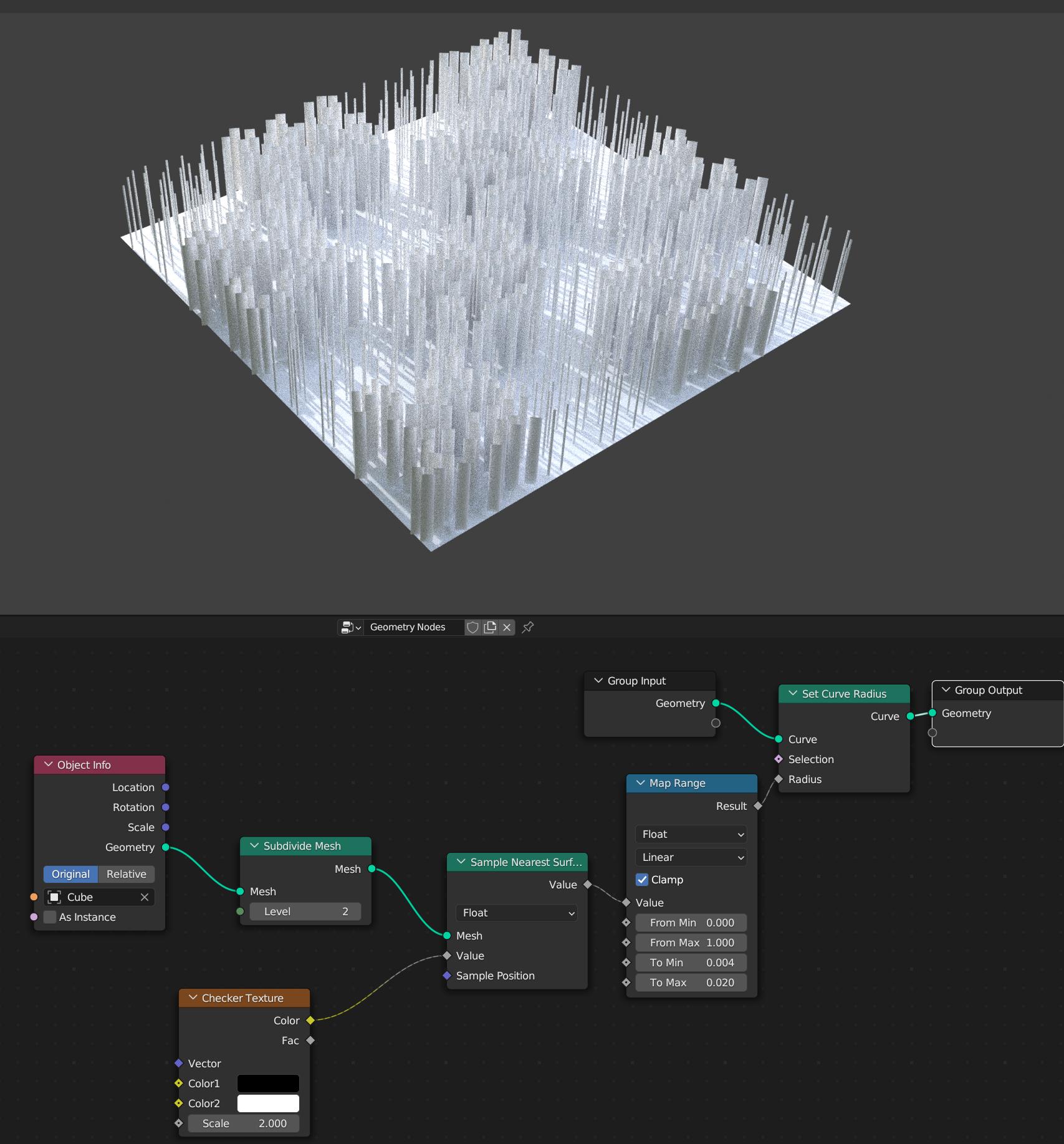I would like to create a hair geometry node setup with procedural distribution.
I got it to work with an image density mask (top left) where I got those nice stripes. I want to do the same with a wave texture procedurally and the curves appear in the right place, however I found no way to apply a thickness/geometry to the hair, so it won't render.
Do you have any ideas for this?
Update:
Here are two screenshots with the Set Curve Profile node (not rendering):