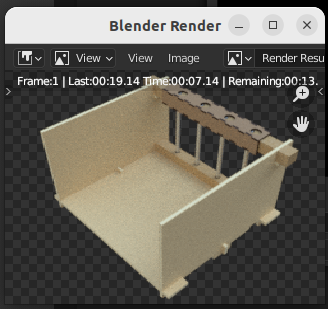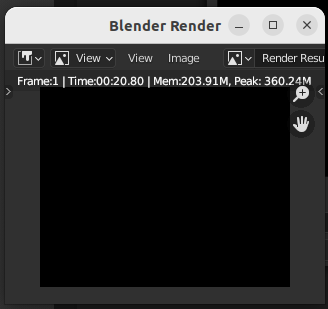I have been unsing Blender for years but am no way an expert. Usually eveything works fine. But today I have the exact same symptoms as in Render turns black when finished, but the proposed solutions do not work.
- I have a scene that under (Z) -> 8 appears fine.
- In the outliner the disabled(hidden) objects are exactly the same for the viewport and the render.
- Renderer engine is Cycles, I render a still picture (not an animation).
- I have "use nodes" unchecked in "Compositor"
- I have only one layer, only one scene, which contains only one collection which contains all the objects, camera, and light.
- If I switch the renderer to Eevee, it renders fine.
I do not have the same symptom as Render result is completely blank who gets a gray area with a grid: I get a pitch black image. None of the 12 fixes of the accepted answer either works or concerns my situation. Color management is sRGB and I restarted Blender and even the computer.
I do not have the same symptom as Why does my object not show up? either. There is a huge list of fixes there, I just cannot try them all.
This question appears a lot on this forum. The most common answer is to enable/disable the nodes in compositor and/or to Properties (choose this in upper left corner of any frame)->Output properties->Post processing-> check/uncheck compositing and/or sequencer and/or add composite and render layers to compositor and link their image slots. I tried many different combinations, none worked.