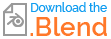How to apply several colors that matches with the displacement map? I am able to use a mix shader to apply the gold color to the black lines on the displacement and the blue color to the white area. 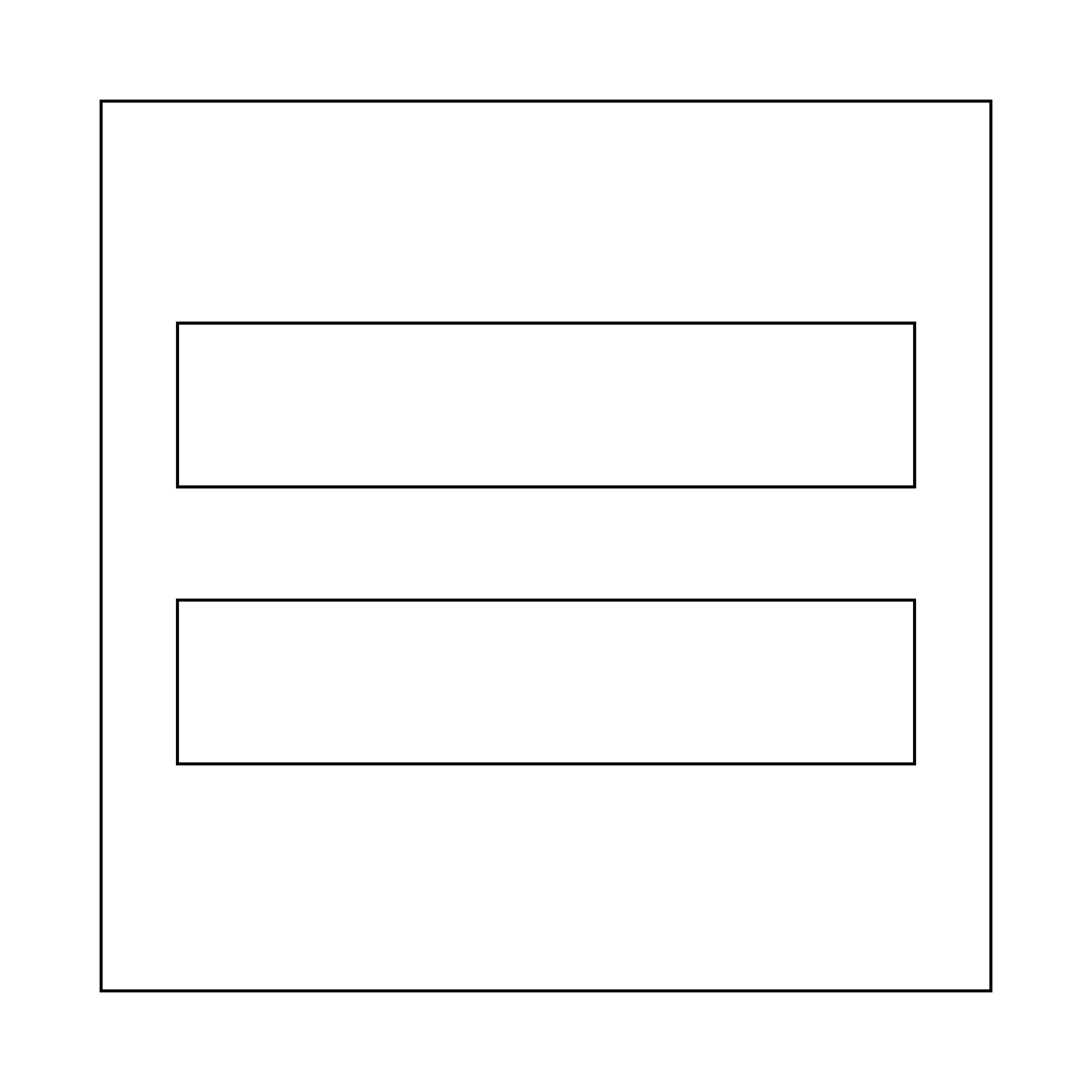
How would I then color the inside rectangles a different color like in the example color image?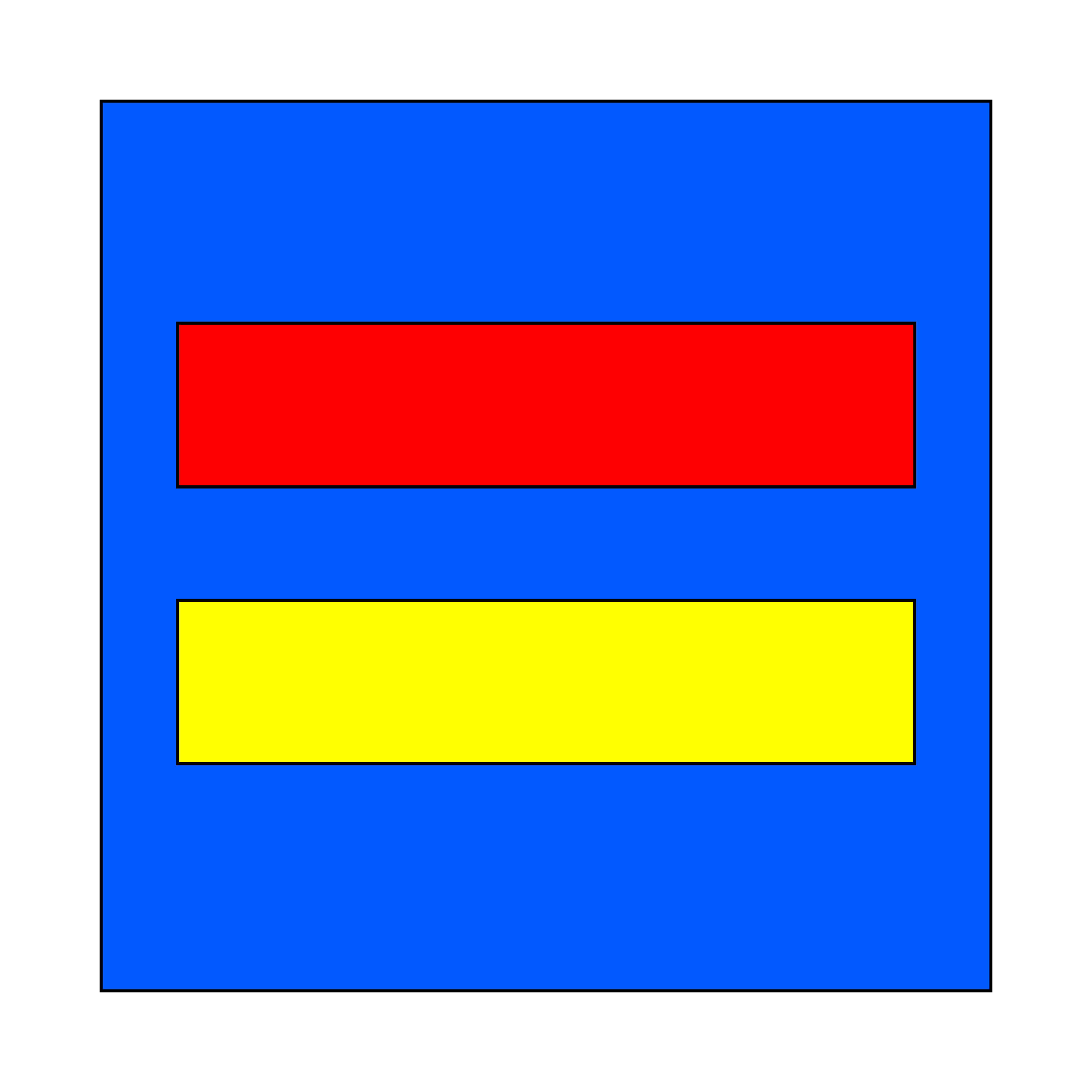
you will need to add an hdri in the world shader in the .blend file because I forgot to save one in the file.